Countless MMO players around the globe were looking forward to New World’s launch in September. While the game itself was ready for a release, the demand exceeded expectations and New World experienced some server errors during its initial release.
With the hype levels returning back to normal, the number of server-related errors reduced, but there have also been instances where players ran into other errors that prevented them from playing New World.
The EAC Connection error is one of these occurrences. This error is tied to EasyAntiCheat, the anti-cheat system that New World uses. Running into trouble while loading an anti-cheat file causes this error to appear since New World relies on this system to make sure that hackers don’t ruin the fun for other players.
Fixing this error is rather simple, and it only takes a file scan to see if there are any corrupted files causing you to receive the EAC Connection error in New World.
Check the integrity of your game files




EasyAntiCheat files are a part of your game files. It means that while downloading New World, players also install the files for EasyAntiCheat. Running a file scan will also verify the integrity of your EasyAntiCheat files and here’s how you can check how your files are doing on Steam.
- Launch Steam.
- Navigate to your library.
- Locate New World and right-click on it.
- Choose Properties.
- Click on Local Files from the left.
- Select Verify Integrity of game files.
Starting this process will allow Steam to check if any rogue corrupted game files make it impossible for you to log into New World. When Steam detects any corrupted files, it automatically deletes and replaces them with working ones.
Reinstall EasyAntiCheat






If verifying your game files couldn’t get rid of the EAC Connection error in New World, you can try out reinstalling EasyAntiCheat.
You’ll need to navigate to your Steam library to reinstall EasyAntiCheat. Find New World in your library and right-click on it.
- Choose Properties.
- Switch over to the Local Files tab.
- Click on Browse.
- New World’s installation folder will pop up and you’ll need to locate a folder named EasyAntiCheat.
- This folder will be at the following directory “E:\SteamLibrary\steamapps\common\New World.”
- The letter at the beginning of the directory may vary depending on your hard drive or SSD.
- This folder will be at the following directory “E:\SteamLibrary\steamapps\common\New World.”
- Run the EasyAntiCheat_Setup file inside the EasyAntiCheat folder.
- You’ll get several Windows pop-ups and confirming all of them will allow you to reinstall EasyAntiCheat without having to reinstall the whole game.
Reinstall New World
If the methods above don’t seem to fix the error for you, reinstalling New World will be your last option since it’ll be the final way to verify that your game files are in top shape.
You can either use Steam or the Uninstall a Program panel of Windows to remove New World from your PC. Once you uninstall the game, make sure that there aren’t any remaining files, because you’ll want your next install to be a fresh one.
Check your Documents folder and the directory that you had New World installed before you deleted it. After clearing all the remaining files, you can start downloading New World again.
Though this method will take the longest, it’ll be the best way to ensure you have the latest and working game files for New World depending on your internet speed.
Submit a support ticket to New World
In rare cases, players may continue to receive this error after applying the troubleshooting methods above or sometime later after fixing the error.
If you frequently receive the EAC Connection error in New World, you may need more help to locate the error’s source. Contacting New World’s support team and explaining your situation will let them take a more detailed look at your case.
New World’s support team may have more technical knowledge on the matter, offer additional troubleshooting steps, or ask you to provide more details. In most cases, players should receive a reply email within a few days, but the timing may vary depending on the time of the year.
Before sending your ticket, you can also check out community hubs like Reddit to see if other players are experiencing the same error. If a large portion of the player base is experiencing the same error, it may be a widespread issue, and players may need to wait for developers to roll out a fix.
Don’t download any third-party apps that claim to fix errors such as the EAC Connection Error from unknown sources. While there are many helpful videos and guides available that walk through players on how they can fix similar errors, there can also be scammers who may seize the opportunity to bait users into downloading fishy software.
Even if you don’t store anything valuable on your computer, downloading such software may give away the access details of your New World account to third parties.
Always make sure to apply troubleshooting methods that you can apply without the help of third-party software or the official fixes that the developers approve.











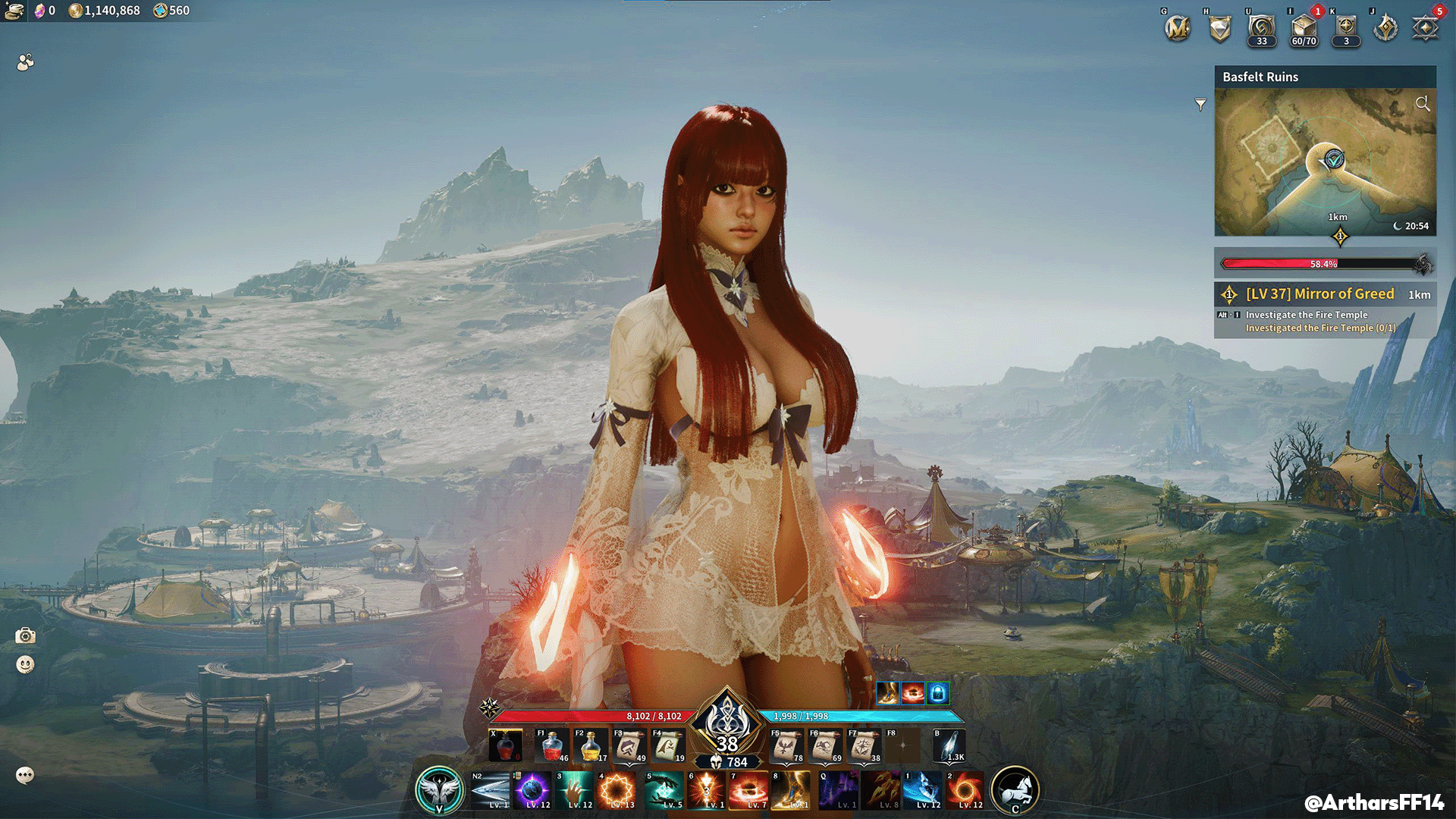

Published: Oct 10, 2021 02:42 pm