Like any good MMO, Throne and Liberty’s real draw is the opportunity to have a robust social experience in a fantasy world, from cultivating a unique character, joining guilds, defeating co-op dungeons, and of course, adding and keeping up with friends.
Admittedly, the friend system in Throne and Liberty is a little more bare-bones than some other MMOs out there. Not to mention, it can be buggy and non-functional at times. Trying to add a friend while exploring Solisium together? Here’s all the ways to group up with and keep tracks of friends in Throne and Liberty.
How to send friend requests in Throne and Liberty
The standard way of adding friends in TaL is simple. Open your main menu, find the “Relationships” option under the “Community” tab, and you’ll find more menus for adding Friends, Feuds, Interests, and Blocked players.
The “Add Friends” button is on the bottom right corner of the “Friends” page. Click it, and it brings up a window that lets you input the name of the player you want to add to your friends list. Make sure you’re getting all the characters of the player’s name right, from numbers and special characters to capitalization.
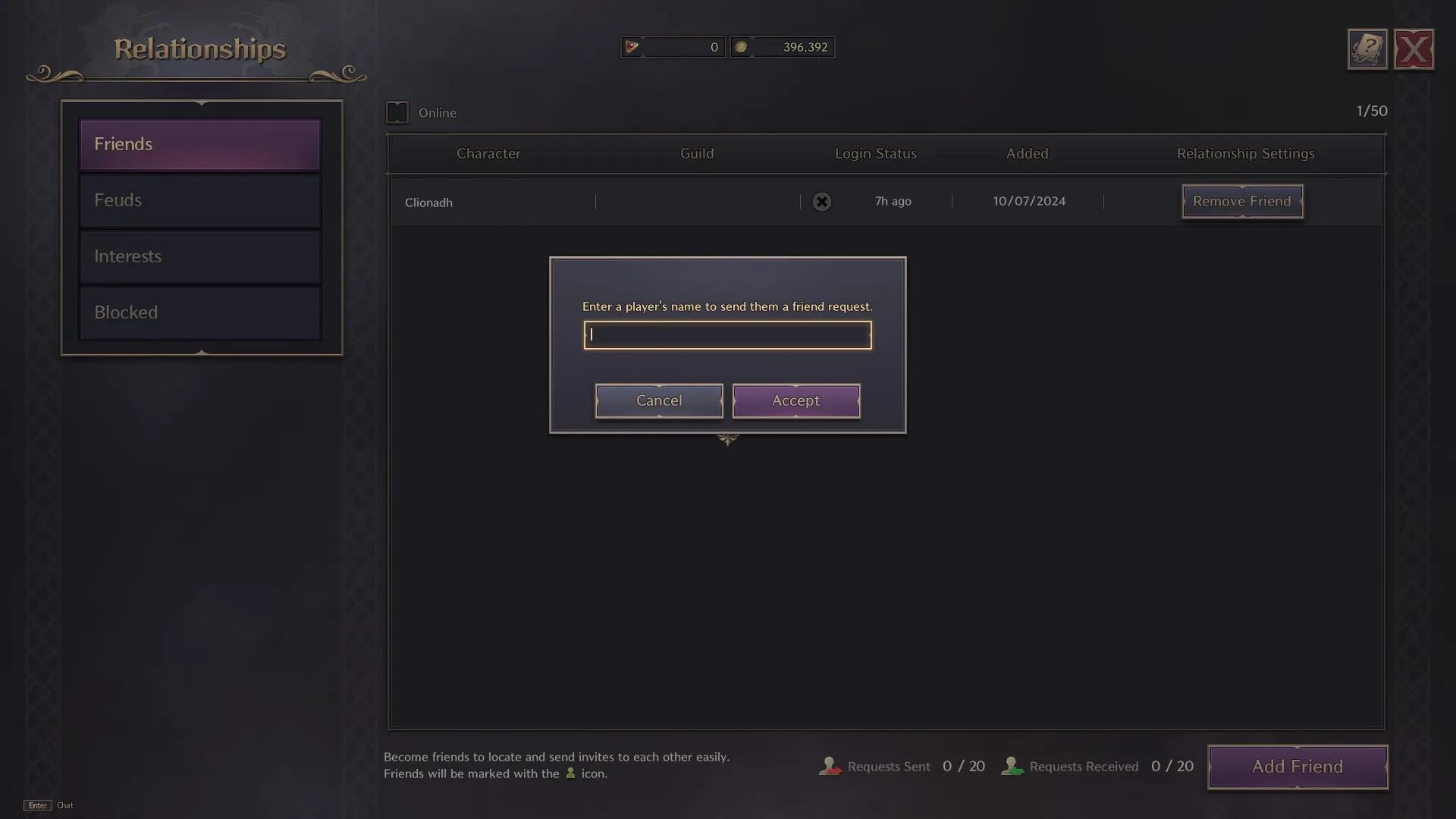
Press “Accept,” and the friend request is sent. Once the request is approved, your friend is added to your friends list, and you can invite them to parties, send mail, or chat with them from the list.
Unfortunately, you’re lucky if this works perfectly for you—a big issue plaguing TaL is that the friends system simply doesn’t work at times. Many report not being able to send requests at all, or only receiving sent requests many days afterwards, and you may or may not have problems based on the player population of the server you’re playing on.
On top of needing workarounds to actually trade with friends, this is one of the bigger problems affecting the social aspect of the game. Thankfully, there are also more ways to group up with and keep track of friends in TaL.
How to find and play with friends in Throne and Liberty
If your friend requests aren’t going through, the next best way to play with friends is to party up or create your own guild.
The first option is easy , though it requires all players to be online at the same time and is only temporary. You have to first find your friend in the world and target them to open the character submenu and add them to your party.
On console (and controller mode on PC), you can do this by walking up to them, making sure they’re targeted by your reticle, and holding the interact button.
On keyboard and mouse mode on PC, you have to click on the character to target them first. Their name and character info will appear next to yours on the top left of the screen—right-click their name to bring up the submenu, then invite them to your party.
Being in the same party will help you play together for one session while online together. However, if you’d still like to be able to keep track of your friends without having to be online at the same time or partying up every time, you can create a guild for yourself and your friends.
In the “Community” tab of the main menu, you can find the Guild page and create a guild for just 30,000 Sollant (free currency earned from normal gameplay), no extra quests, certifications, or prospective member pledges required. The only prerequisite is that all players involved have to be over level seven.
Once the guild is created, you can start inviting your friends through the same submenu you use to invite them to parties with one extra step—instead of inviting to party, you need to go to their Character Card first and find the guild invitation option there. After your friend requests are finally delivered, you can choose to either disband or continue to cultivate the guild and recruit more members for the various co-op benefits that Throne and Liberty offers.











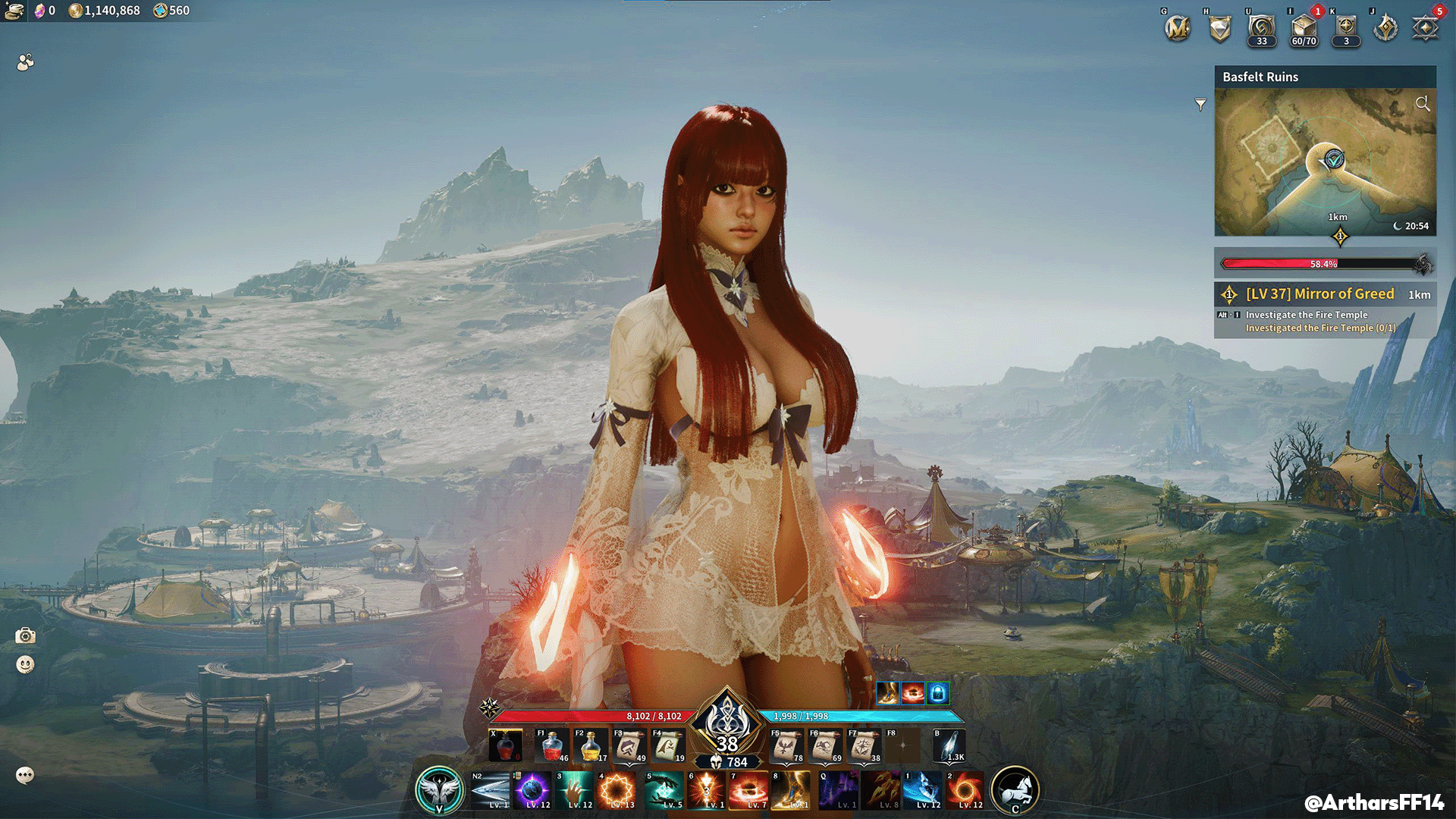

Published: Oct 7, 2024 12:03 pm