Lethal Company‘s v50 is finally here; bringing players new moons with unique layouts and new challenging monsters to face. There is a lot to unpack in the latest update for Lethal Company. But your efforts will fall short if you’re trying to find v50 in the main menu.
Here is how to easily access Version 50 in Lethal Company.
How to access v50 in Lethal Company

To update Lethal Company to Version 50, you need to:
- Launch Steam Client
- Go to your Steam Library
- Right-click on Lethal Company
- Open Properties
- Hit Betas
- Select public_beta in the Beta Participation box
- Wait for Lethal Company to update and patch
- Launch Lethal Company
- Select new game file as other saves are incompatible with this beta version
Currently in its beta form, Lethal Company‘s v50 may include more changes before its alpha state release. The latest version offers three new moons, two enemies, and several balance changes that hope to create a more immersive and challenging atmosphere for frequent scrap runners. If you are eager to try this version out for yourself, you may have noticed like I did this version isn’t so easily accessible upon launching the game. There isn’t a new update, and loading into the main menu reveals you’re still playing on v49.
So, you need to exit Lethal Company and head onto Steam if you’re looking to update your version. Find the game file under your Steam Library. Right-click on Lethal Company and hit Properties. From here, go to Betas and click on the Beta Participation box. Select the “public_beta – For testing new version.” This will automatically update and patch Lethal Company, giving you v50.
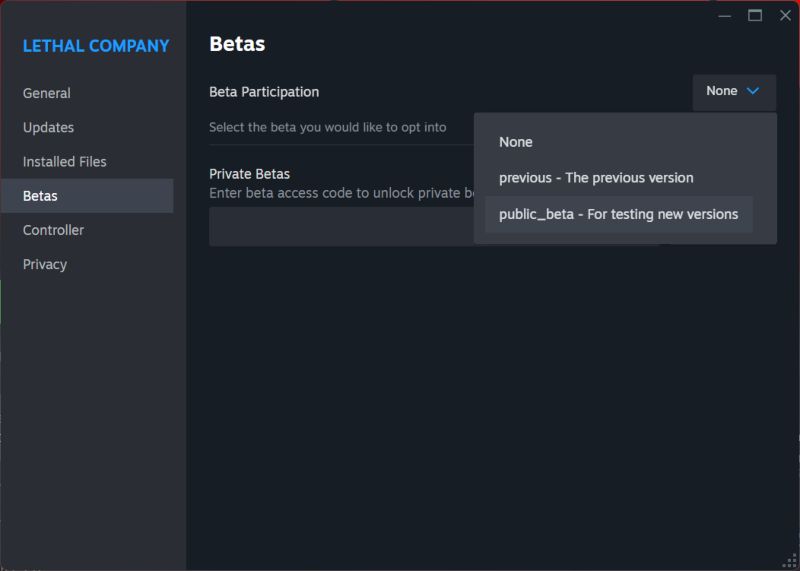
Lethal Company can be launched upon manually updating the game to v50. You will see a pop-up window briefly summarizing this version’s content, alongside a note stating all players must update Lethal Company to v50 if you’re playing together in the same server. For now, your previous save files will be incompatible with v50, so you need to load into a new game to enjoy the latest version.
This method will likely change once v50 goes into its alpha state. For now, you should enjoy the newest arrivals to the Facilities and try your hand against the Old Birds inside the Artifice Warehouses.













Published: Apr 1, 2024 10:53 am