Recipient of the Better With Friends Steam Award, Lethal Company is a true gem and can only be made better with mods. One such mod adds the infamous Weeping Angels from Doctor Who to LC‘s grim repertoire of Lovecraftian horrors. We’re here to show you how to install it.
Here’s how to download, install, and use the Weeping Angels mod for Lethal Company.
How to add Weeping Angels to Lethal Company
Install BepInEx Unity Framework

Like with most Unity games, Lethal Company‘s mods primarily require the BepInEx framework to work properly. Thankfully, installing BepInEx is a straightforward process. Here’s how to do it:
- Go to the BepInEx GitHub download page.
- Under “Assets,” choose BepInEx 5.4.22 or the latest version.
- After downloading the .zip file, open Steam.
- Under “Library,” find Lethal Company.
- Right-click, hover over “Manage” and select “Browse Local Files.”
- Drag the contents of the .zip file into the Lethal Company folder.
- Open the game until you get to the “Launch Mode” screen, and exit.
BepInEx should now be successfully installed in Lethal Company. But there are a couple of things you may also want to do before proceeding with installing any mods:
- In the BepInEx folder located in the Lethal Company directory, find “config.”
- Open the “BepInEx.cfg” file with a text editor of your choice. We recommend Notepad++.
- Find “HideManagerGameObject” in the “ChainLoader” section of the file and set it to true.
- Next, find “Logging.Console” and set “Enabled” to true.
- Save and close the file.
These two tweaks will ensure that Lethal Company and its engine don’t accidentally break any mods during file sweeps and that the console appears while the game is running. The latter will help you identify potential issues with any mods, giving you a much easier time troubleshooting.
Download and install the Weeping Angels mod
After you’ve done the above, it’s only a matter of downloading and installing the mod that’s left. It’s a straightforward drag-and-drop process:
- Go to the Weeping Angels mod page on Thunderstore.io.
- Select “Manual Download.”
- Extract the “BepInEx” folder from the .zip file into the Lethal Company folder.
And voila, the Weeping Angels mod is now installed! It will replace the Coilhead enemy and behave literally the same. If you face away, the Weeping Angels will draw nearer but remain frozen still if you keep looking at them.
There are ways of allowing Coilheads to spawn alongside Weeping Angels to add to the horror, as well as providing the Angels with a creepy, concrete sound effect that adds to the realism. Both of these settings are found in the “Weeping Angels” folder in BepInEx after you launch the game once with the mod installed.
Recommended mods for Weeping Angels mod in Lethal Company
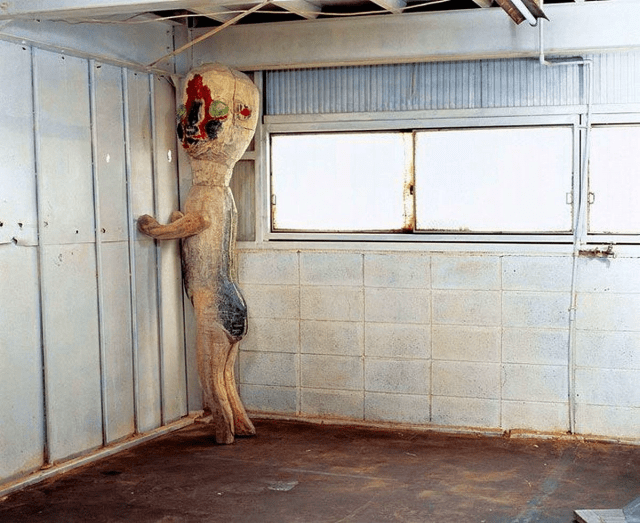
Adding just one single enemy with Lethal Company mods is all fun and games, but how about adding a bit of fun with some extra enemies to go along? Here we have a few enemy mods that are perfect to combine with Weeping Angels to significantly amplify the game’s horror.
All of these mods require the same BepInEx plugin and have an identical installation process as the Weeping Angels mod, so if you feel stuck, you can follow this guide at the top once again
SCP-173
The infamous SCP and star of the classic SCP Containment Breach is another replacement mod for the Coilheads. Recent updates to the Weeping Angels mod allow the two to coexist, but the SCP-173 will completely replace Coilheads and won’t allow them to spawn separately. Thus, you’ll have both the Angels from Doctor Who and SCP at your disposal—a hell of a combination.
Skinwalkers
Ever thought about how cool it would be if enemies could mimic your friends? Well, this mod is here to provide just that. Skinwalkers record the audio of players in a Lethal Company lobby and play it back to them randomly to lure unsuspecting crew members into their untimely and gruesome deaths. Yeah, this may just be the most horrifying mod out there.
Mimics
Mimics disguised themselves as things from the environment or the players, adding a veil of mystery as well as extra danger to the enemies. It turns Lethal Company into a spinoff of The Thing and creates an atmosphere seldom matched by other horror games on the market—and is also perfect when combined with the Weeping Angels.


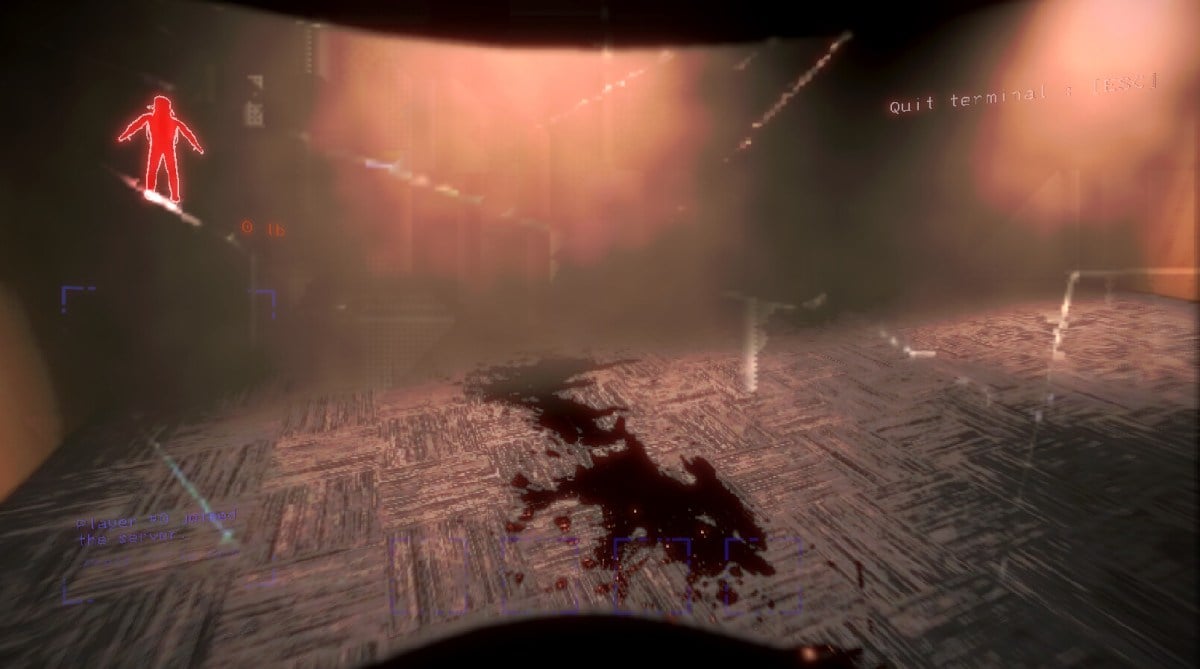

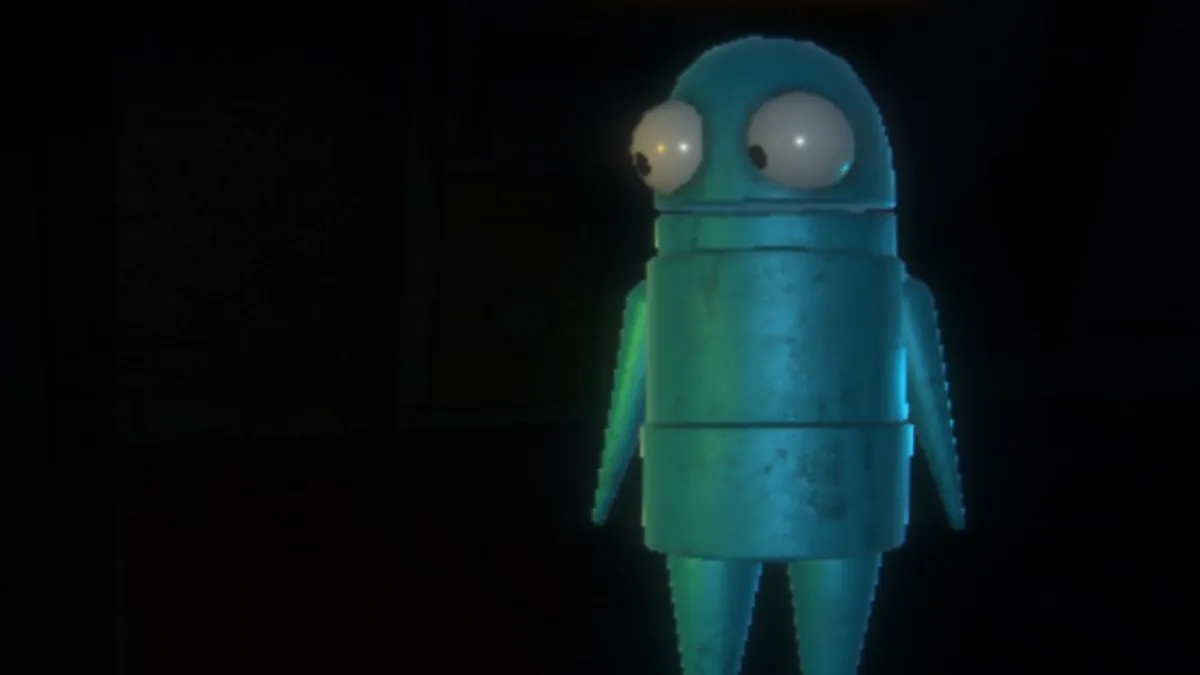








Published: Jan 10, 2024 12:16 am