Lethal Company has plenty of mods that can take gameplay to the next level by adding unique features and few are as terrifying as Skinwalkers, the voice mimic mod.
As the name suggests, this mod will have enemies across the world mimicking your co-op friends during an adventure using real voice clips from the game. Yeah, this can seriously catch you off guard and result in your death with one mistake. But, it’s also a lot of fun. This addition doesn’t come standard, so if you’d like to try it out there is some work required. Fortunately, thanks to mod manager tools, the process couldn’t be easier.
How to install the Voice Mimic mod in Lethal Company

To install the Voice Mimic mod for Lethal Company you will first need to download mod installer software Thunderstore. This is not only the place you’ll find mods, but also where you can find other software required to install those mods.
When you’ve got Thunderstone set up download and install BepInEx. This is required to run most mods in Lethal Company, so it’s good to have this installed from the jump.
Similarly, many mods require LC API, so it’s worth downloading and installing that too, but it is not required for Skinwalkers.
Now, navigate the Thunderstone store until you find Skinwalkers by RugbugRedfern. This is the official name of the voice mimic mod. Choose it from the store and follow the installation steps. That should have the mod set up and ready to use.
How to use the Voice Mimic mod in Lethal Company
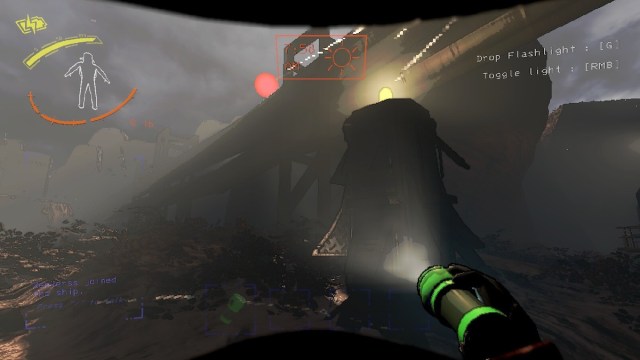
To use the Skinwalkers mod you need to make sure everyone has the mod installed and is botting their game via Thunderstone. Also, everyone needs to have in-game voice active for the feature to work as intended.
To launch the game in Thunderstone, press the “Modded” play button in the top right corner and that should boot Lethal Company up through Steam. Now, choose to create your server as usual and your game will be booted up with the Skinwalkers mod active. Basically, from this point out don’t always trust what you hear.
Through Thunderstone, you can also make several changes to how the Skinwalkers Lethal Company mod works. To change what enemies can use the voice mimic feature, head to the edit config menu in Thunderstone, choose SkinwalkersMod.cfg, select edit config, and then change the True/ False value to any monsters that you choose. As you’d expect, True means they will mimic, while False indicates they won’t.













Published: Jan 4, 2024 08:54 pm