The open beta for XDefiant is now live ahead of the game’s full release later this year, and players will need to know how to download the free-to-play title for their preferred system. If you were able to take part in the closed beta back in April, then you likely already know how to do this. However, there will be a massive influx of new players joining the ranks in XDefiant over the next few months, and downloading the game is their first step.
Since XDefiant is a free-to-play game, players don’t need to spend a dime to download it. Although, the process can get a little tricky, especially for PC players. I will explain more about downloading Ubisoft’s new FPS game in the guide below.
Downloading XDefiant on PC
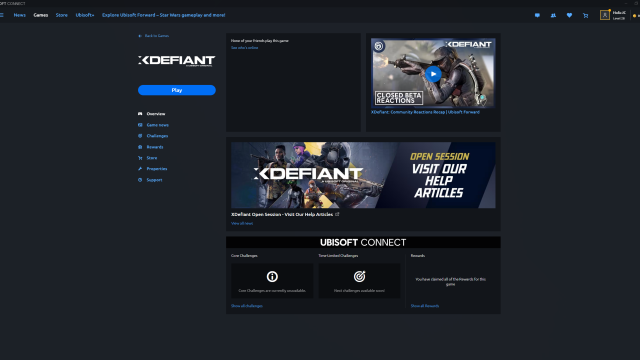
First and foremost, let’s start with the most complicated platform to download XDefiant on. PC players might have tried looking on either Steam or the Epic Games Store to find the XDefiant store page. If you tried this, you would have found that the game is nowhere to be seen.
This is because the game is only available on Ubisoft Connect, Ubisoft’s own game application and marketplace. To download XDefiant, you need to get and install Ubisoft Connect first and either create a new account or sign in to your existing one.
Once that’s done, you can search for XDefiant through the application and download it from there. It’s unclear if the developers plan to make the FPS available through other applications, such as Steam, in the future. So, for now, Ubisoft Connect is the only way to play on PC.
Downloading XDefiant on PS5 and Xbox Series X|S
Finally, if you plan to play XDefiant on a console, then you will have a much easier time downloading the game. On either PS4 + PS5 or Xbox One + Series X|S, all you have to do is go to your system’s store (PS Store or Microsoft Store) and search for XDefiant.
Related: Does XDefiant support crossplay?
This will bring up the game’s store page, where you can download it onto your console if you have enough hard drive space. XDefiant requires 45 GB of storage space, so if you don’t have that available, you will need to delete some other applications.
And that’s all you need to do to download XDefiant on any one of its available platforms.













Published: Jun 21, 2023 11:39 am