A worthwhile seed can kickstart your LEGO Fortnite journey, saving you time to find the perfect spot to mine resources or build an ideal home. These seeds are 10-digit codes you can use while setting up your world, and we’ll update these guides as we find the seeds with the best starting locations.
Here are some of the best LEGO Fortnite seeds.
As of the Lost Isles update, all the seeds start in the Lost Isles biome. Most of our seeds are aimed at a good spawn in the regular area after using a Bus Station, but there are a few specifically to enjoy the Lost Isles.
Table of contents
What makes a good LEGO Fortnite seed?
The best LEGO Fortnite world seeds offer a rich stash of materials suitable for where you spawn. They come with safe zones and nice, flat spaces perfect for constructing your village. Several seeds also have unique and pretty locations for building. There might not be as many resources, but the view makes up for that.
Most of the rarer items in LEGO Fortnite are located in the tougher desert and snow biomes, home to creatures like Frost Wolves. The biomes are often far away from each other, making finding a seed packed with rare gear and items from the get-go tricky.
Best LEGO Fortnite world seeds, listed

Here are the best LEGO Fortnite world seeds you can use today:
- 1707401733 — A beautiful lake next to the Bus Station.
- 1876276552 — You start very close to the desert biome and have a starting cave.
- 2099724911 — Seven caves next to each other at the spawn next to the Bus Station.
- 1958421113 — A spawn near the desert biome with an oasis.
- 1168171806 — The Bus Station is right next to the snow biome. There’s also a road that goes through the frostlands.
- 2087822107 — A beachy Lost Isles spawn with multiple small islands around.
- 0300987058 — Spawns you in a grasslands valley completely surrounded by frostlands.
- 1688033349 — The normal world has all three biomes very close to each other and some nice lakes where you can build your house.
- 1147449591 — A seed with lots of flat areas and farm fields for building.
- 1846900587 — The Bus Station is in the grasslands valley with the lake in the middle and all three major biomes surrounding it.
These LEGO Fortnite world seeds are ones we’ve tried and thrived in or favorites among streamers climbing to high Village levels. Our favorite seed is 0942418202, which the Dot Esports team plays on. It’s got a tremendous early cave that’s perfect for getting some Knotroot.
Another seed I tried and enjoyed in Survival mode was 1696729511. The biomes are spread out, but there are plenty of beautiful locations for houses and villages. Multiple farm fields around the grasslands also provide an almost infinite food source.
Fun LEGO Fortnite world seeds

The following LEGO Fortnite world seeds you should try just for fun. Nothing exceptional about their worlds, but the codes are unique and exciting. Here’s what you can try:
- 0000000001 — The lowest seed possible.
- 2147483647 — The highest seed possible.
- 0123456789 — Just all numbers in order.
- 1123581321 — The Fibonacci seed, as I like to call it.
- 0020231207 — LEGO Fortnite release date.
- 0020170721 — Fortnite release date.
You can also see how the world looks if you use your date of birth as a seed, as some people have been doing. Please don’t use sensitive codes like passwords to set your world seed, especially if you share that world with others later.
How to set a world seed in LEGO Fortnite

Here’s how to create a LEGO Fortnite world with a specific world seed:
- Open Fortnite.
- Select LEGO Fortnite from the playlist.
- Select the gray World button right above Play.
- Select Create New World, then click Create.
- Pick an empty save slot and choose Select. If you have no empty slots, pick a world you want to delete and click Overwrite.
- Enter the world seed in the Override World Seed box in the world settings menu.
- Change the other settings to your style, then click Start when finished.
It’s impossible to change the seed of a LEGO Fortnite world that has already been created. You must create a new world to use the seed you want.
How to check your world seed in LEGO Fortnite
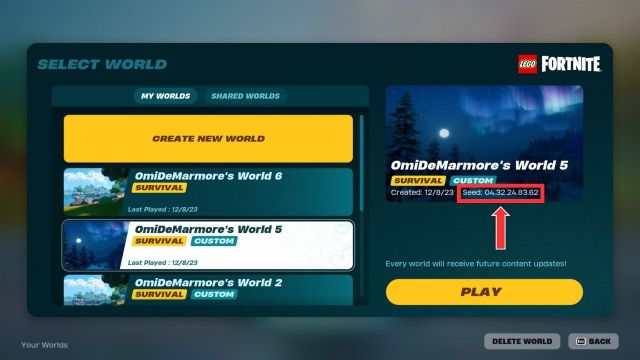
If you want to see the seed of a world you have already created, go to the Select World menu, then select the world from which you want to view the seed. On the right, you will see the basic information for your world, like its game mode and the date of its creation. You can find the seed at the bottom center of the world’s cover image, just like in the screenshot above.
So, there you have it. We have listed several world seeds in LEGO Fortnite for you to enjoy. Happy building!












Published: Nov 5, 2024 08:11 am