LEGO Fortnite’s world settings are customizable to fit your playstyle. Hardcore players can opt for challenging, realistic survival settings, while casual players can enjoy the creative aspect of building in a more relaxed environment.
That’s why the best LEGO Fortnite world settings will vary from player to player. Since you can create up to eight worlds, you can even leave one of each type ready for you to play depending on how you’re feeling like each day.
Best LEGO Fortnite hardcore world settings
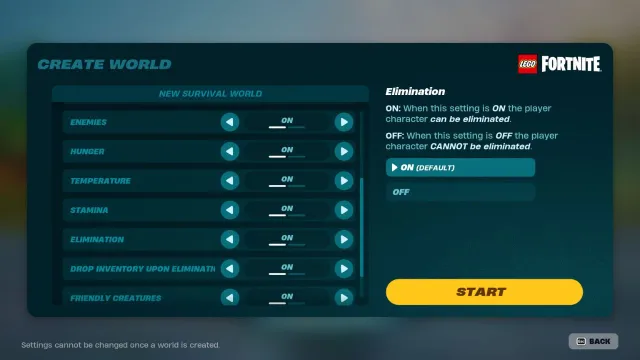
If you want a true challenge in LEGO Fortnite, use the following settings when creating your world:
- Game Mode: Survival
- Cover Image: Any landscape at night. It doesn’t affect gameplay, but it looks cool.
- Override world seed: Leave empty.
- Enemies: On
- Hunger: On
- Temperature: On
- Stamina: On
- Elimination: On
- Drop inventory upon elimination: On
- Friendly creatures: Off
- Villagers: Off
In LEGO Fortnite, activating options like enemies, hunger, temperature, stamina, elimination, and inventory drop will maximize the challenge. This ensures all possible hazards are on in your world. For an even more hostile and immersive experience, consider turning off Friendly Creatures and Villagers.
Best LEGO Fortnite casual world settings

If you want to chill and let your creativity flow without interruptions in LEGO Fortnite, use the following settings when creating your world:
- Game Mode: Sandbox
- Cover Image: Any beach picture. It doesn’t affect gameplay, but what looks more relaxing than the beach?
- Override world seed: Leave empty.
- Enemies: Off
- Hunger: Off
- Temperature: Off
- Stamina: Off
- Elimination: Off
- Drop inventory upon elimination: Off
- Friendly creatures: On
- Villagers: On
Selecting these settings in LEGO Fortnite allows for a peaceful building and creative experience. Friendly creatures and Villagers add to the immersion and provide a casual interaction element with the environment. However, if you prefer a cleaner world, you have the option to turn them off as well.
Best LEGO Fortnite balanced world settings
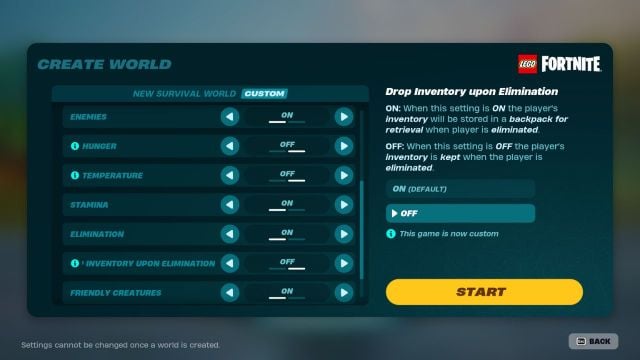
If you’re like me and want an element of excitement in your gameplay without making your experience too difficult, you can use the following settings:
- Game Mode: Survival
- Cover Image: Any snowy mountains picture. It doesn’t affect gameplay, but they seem relaxing and intimidating at the same time for me.
- Override world seed: Leave empty.
- Enemies: On
- Hunger: Off
- Temperature: Off
- Stamina: On
- Elimination: On
- Drop inventory upon elimination: Off
- Friendly creatures: On
- Villagers: On
These balanced settings in LEGO Fortnite remove hardcore survival elements such as hunger and temperature but keep the threat of enemy creatures. I recommend keeping inventory drop turned off to reduce the inconvenience of being eliminated, ensuring a balance between challenge and gameplay enjoyment.












Published: Dec 7, 2023 09:45 am