A new era in EA Sports’ genre-defining soccer franchise is set to dawn, with EA FC 24 releasing as the rebranded successor to the long-standing FIFA title.
Having cut ties with the governing body of world football, EA FC 24 faces somewhat of a reset on the marketing front but it is not expected to see an impact upon players, with all the traditional features from the franchise continuing, as well as licenses with leagues, clubs, and players.
The countdown to EA FC 24 is now nearly over, with early access beginning on Friday, Sept. 22, followed by the full release a week later on Sept. 29.
If you’re looking to dive into the action as soon as possible, we highly recommend preloading the game in advance. Here’s how you do exactly that.
How to preload EA FC 24 on Xbox
Preloads on Xbox Series X|S are already live and, if you’ve pre-ordered the game, you can manage the installation by finding the EA FC 24 title in your games and apps, or by navigating to the EA FC 24 page on the Microsoft Store.
From there, click Start over the game and select “manage installation” or “download now.” If you’re yet to purchase EA FC 24, the game should begin to automatically download once you have completed the purchase.
The size of EA FC 24 is between 41 and 45GB, so make sure you’ve got enough storage space freed up. Thankfully, you can probably create the space by deleting FIFA 23, as you won’t need that anymore.
How to preload EA FC 24 on PlayStation
Preloading of EA FC 24 on PlayStation 4 and 5 is not yet live but is expected to begin on Sept. 20.
You can, however, make sure your PlayStation console starts the download as soon as it is available by setting up automatic downloads in your settings by following these steps:
- Select your “Games Library” and then select EA FC 24.
- Select the timer, which shows a list of content included with the pre-order of EA FC 24.
- Ensure the checkbox next to the content is selected, which enables auto-download.
Once EA FC 24 preloading on PlayStation is available, you can trigger the download manually by following the above steps and selecting “Download Now.”
How to preload EA FC 24 on PC
There are multiple ways to pre-download EA FC 24 on PC depending on which storefront you use. For EA FC 24, your options are the Epic Games Store or Steam.
When using Steam, you do not need to log into the EA App to begin pre-downloading EA FC 24, and can pre-download by finding EA FC 24 in your game library and clicking the large “Preload” button, which shows where the “Download” or “Play” button is usually shown in Steam.
If using the Epic Games Store, you will first need to sign in with the EA App. Then, navigate to your games library and select EA FC 24, which will then show a “Download” or “Install” button which you can click to begin the pre-load.






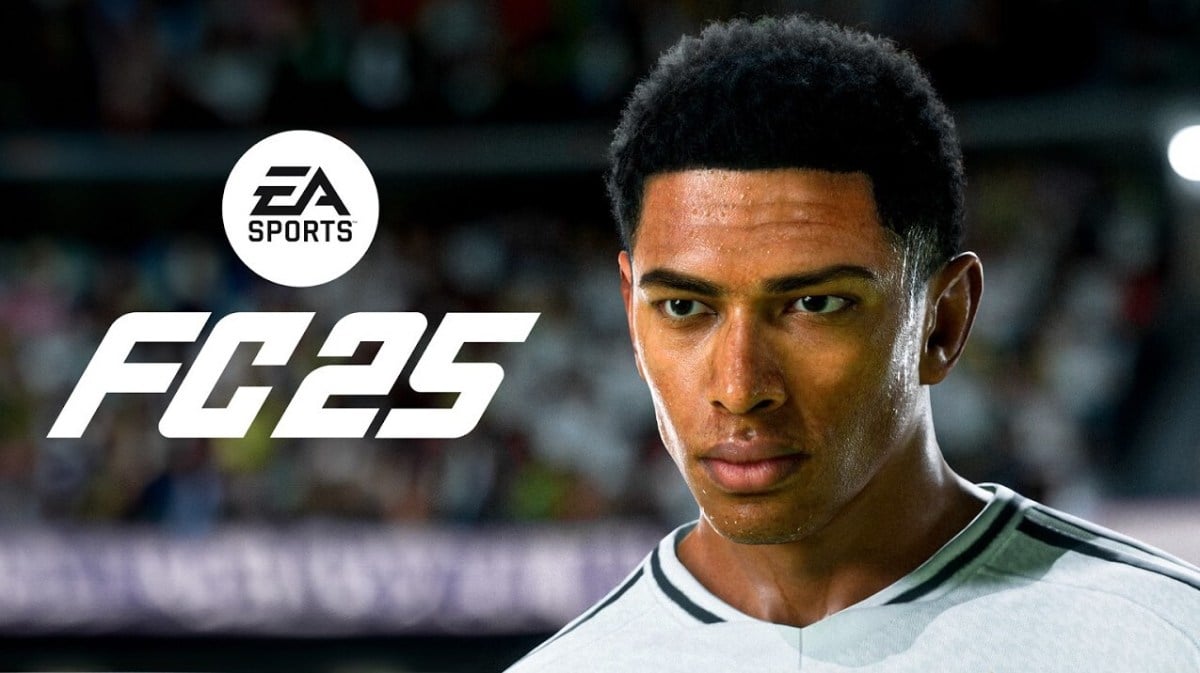

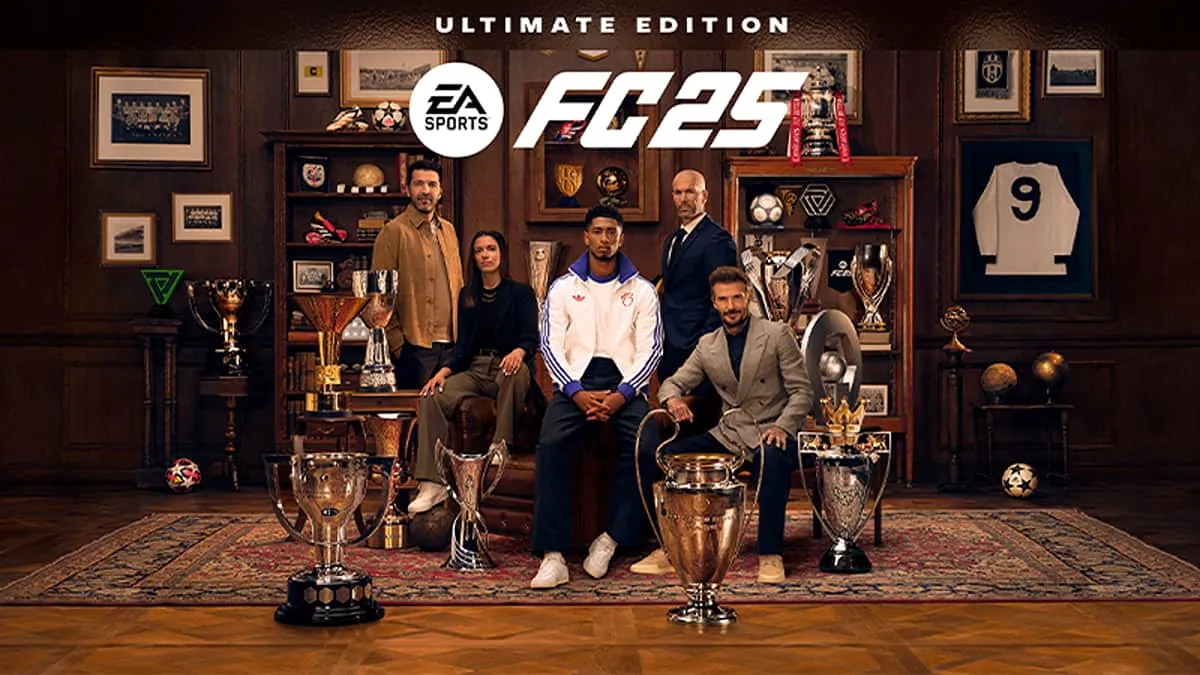






Published: Sep 19, 2023 06:10 am