Dragon’s Dogma 2 has many tutorials that explain its deep gameplay, but one area that isn’t crystal clear concerns your ability to manually save.
You’ll spend hours uncovering the map and customizing your appearance and Pawns over the course of your Dragon’s Dogma 2 rollercoaster ride. From time to time, you’ll either run into trouble with enemies or quite literally fall off a cliff. Whatever the outcome, it usually pays to have manually saves at the ready in an RPG.
Dragon’s Dogma 2‘s save system isn’t straightforward, though. We’ve got the full answers for you, but you may not like them.
Does Dragon’s Dogma 2 let you manual save?
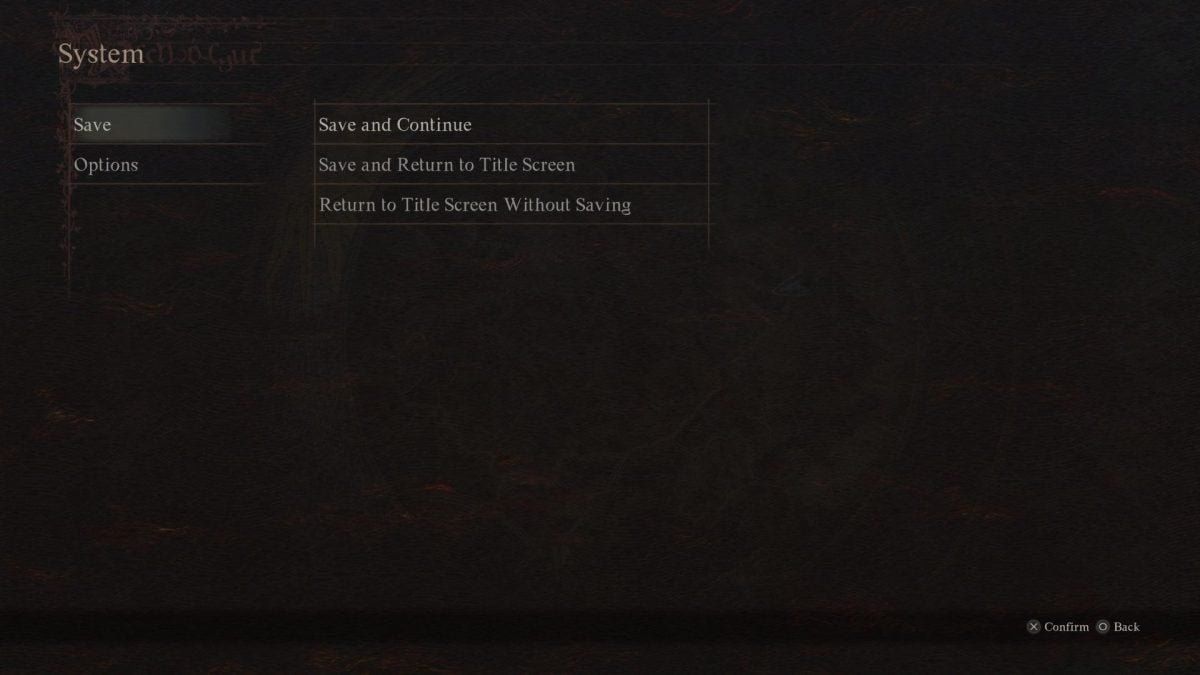
Technically, yes, you can manually save in Dragon’s Dogma 2.
If you’re running around and you haven’t seen the Dragon’s Dogma 2 save symbol in a while, or you desperately need to turn the game off to go and do something else, you can manually save your progress in Dragon’s Dogma 2.
To manually save:
- Pause Dragon’s Dogma 2.
- Scroll down and select System.
- Click Save, and then choose one of the three options.
- The first two options save your game wherever you are.
- The third and final option means DD2 will use your last autosave as a point of reference.
Can you have multiple saves in Dragon’s Dogma 2?
You can’t have multiple save files in Dragon’s Dogma 2 at any point, meaning if anything happens in your game that you’re unhappy with—you’re stuck with it.
I say this because there’s no option to turn autosave off, meaning the game will regularly save the game for you. You can’t have any other save files alongside your main one, which makes every decision you make in DD2 a point of no return, and you can’t reload to an earlier point in your adventure.
Just like the Souls games, the game is continually autosaving, so you can’t change your mind or see both sides of the coin. You need to make a choice and stick with it—unless you start a new game, that is.







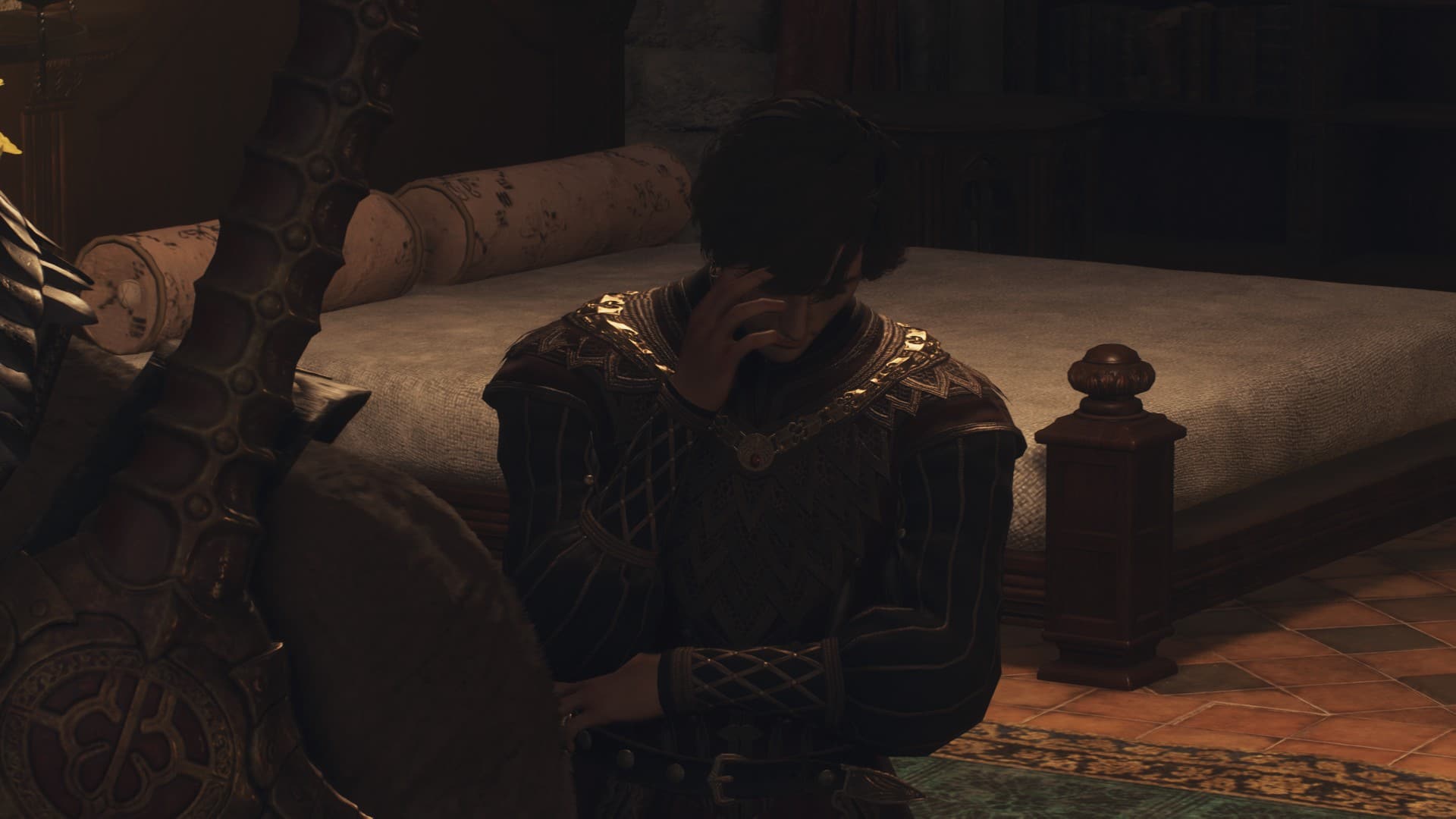



Published: Mar 22, 2024 06:03 am