If you want to start your adventure again in Dragon’s Dogma 2, you need to delete the save file you already have. If only Capcom had made it that easy. As such, prepare to dive deep into your system files to begin your new Arisen playthrough.
Dragon’s Dogma 2: How to start a new game and delete old saves

Like its predecessor, Dragon’s Dogma 2 has a limited save system that restricts you to having just one save per account. So, if you want to start a new game, you have to delete the save file you already have. Once you delete the files, you can launch the game to find it as good as new.
Dragon’s Dogma 2 save file location on PC (Steam)
Before you delete the file, you need to disable Steam Cloud if it’s active. Open your Steam library and right-click the game, select Properties, and then disable the Keep games saves in the Steam Cloud for Dragon’s Dogma 2 option.
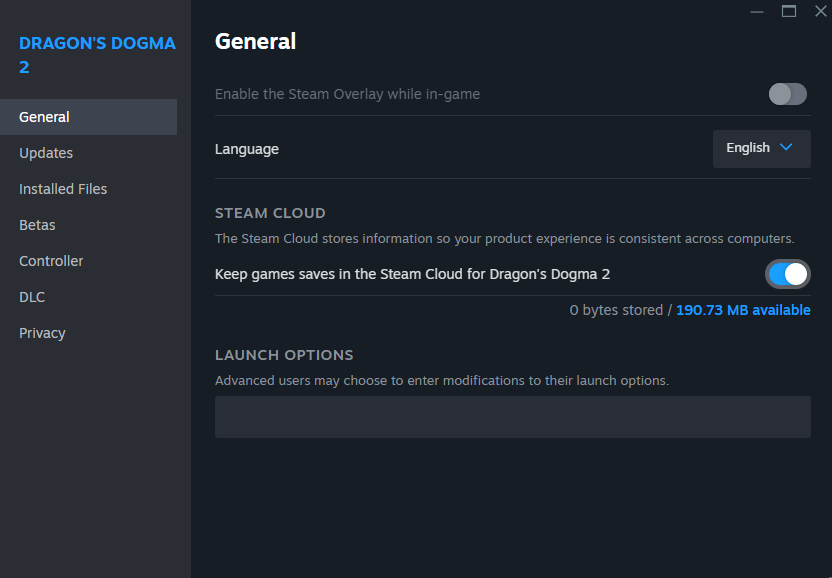
Once done, follow these steps to delete the save file:
- Go to the following file location: C:\Program Files (x86)\Steam\userdata\369624401\2054970\remote\win64_save.
- Delete the data00-1.bin or w.e file. That’s the save file.
- Don’t delete the SS1_data00x.bin or SS1_Data00-1.bin file if you created your character using the Creation Tool and wish to preserve it.
- Check if there are any saves for the game on Steam Cloud. If yes, delete them.
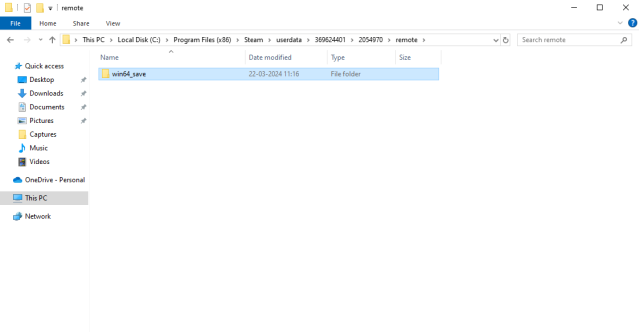
If you want to start the game from the very beginning, you can skip the intricacy and just delete the entire win64_save folder. Now, launch the game and your progress should be reset.
Dragon’s Dogma 2 save file location on Xbox
Deleting a game save file on Xbox is easier. Just follow these steps:
- Go to the My Games & Apps page
- While hovering over Dragon’s Dogma 2, press the Menu button on your controller to bring up the Options menu.
- Go to Manage Game > Saved Data and delete the save you don’t want.
That’s it.
Dragon’s Dogma 2 save file location on PlayStation
Again, this one’s much easier than the Steam process. Follow these steps:
- Go to the Settings page from the top-right of the PS5 menu and then select Saved Data and Game/App settings
- Select Saved Data (PS5).
- Now, select Upload or Delete from Console Storage and then delete the files for Dragon’s Dogma 2.
When you delete the saved data, the next time you load up Dragon’s Dogma 2, you are greeted with the opening cutscene and the ability to make a brand new character. Be sure to use everything you learned from your previous play session to make this one more enjoyable.







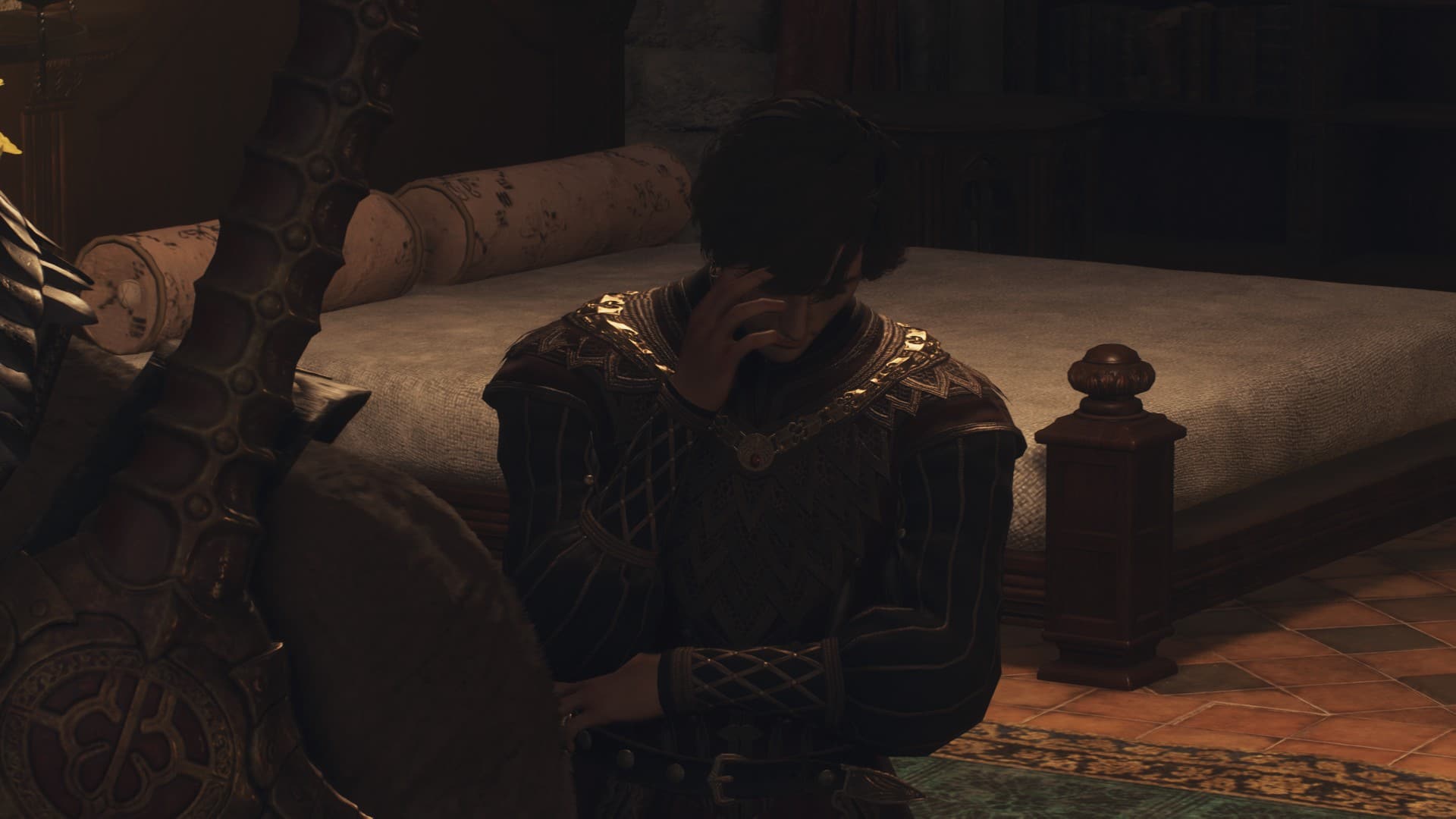



Published: Mar 22, 2024 03:02 am