Dragon’s Dogma 2 quickly lets you know the game saves automatically many times. This means the game will save on its own at unpredictable times, especially after you do something significant or arrive at an important place. Sadly, you can’t disable the autosave feature in Dragon’s Dogma 2.
I say “sadly” because in other RPGs, like Baldur’s Gate 3, you can keep several saves at once or choose when to save if you wish to return to a particular moment for any reason, which is impossible in Dragon’s Dogma 2. You might need to start a new save if something goes terribly wrong. For curious players like myself who want to see what happens if you cause trouble in a town, explore different outcomes of quest decisions, or try out a new vocation, being stuck with the results of our curiosity could make the game less enjoyable if it leads to unwelcome consequences in the story or quests. That’s what the Dragon’s Dogma 2 autosave feature does: Locks you into any decision you make.
Reloading a game from a past safe point when a crucial action fails is known as save scumming, and the autosave feature in Dragon’s Dogma 2 blocks this tactic. However, there is a workaround that allows you to save scum and experiment in the game without any lasting consequences.
How to save scum in Dragon’s Dogma 2

To save scum in Dragon’s Dogma 2, rest at an inn right before you make a big choice. Then, you can reload the game from that point using the option Load from Last Inn Rest, regardless of what you did after resting. If you sleep at an inn and then choose to fight everyone in a big city, let your Pawns die, or push someone off a cliff, you can reload your game from that inn rest. This will overlook any autosaves that happened past that point, making it seem like you never took those actions.
This does limit your save scumming options, or it might take a long time to get back to a crucial decision point if you reload. This is particularly true if you’re on a quest far from a town with an inn, which would mean you have to go through the journey to the quest again to choose or act differently. Considering the long distances in Dragon’s Dogma 2, you might not always feel like doing that.
However, this is currently the only method to get around the autosave and save scum in the game. We’ll update this story if Capcom, the game’s developer, decides to change this feature.







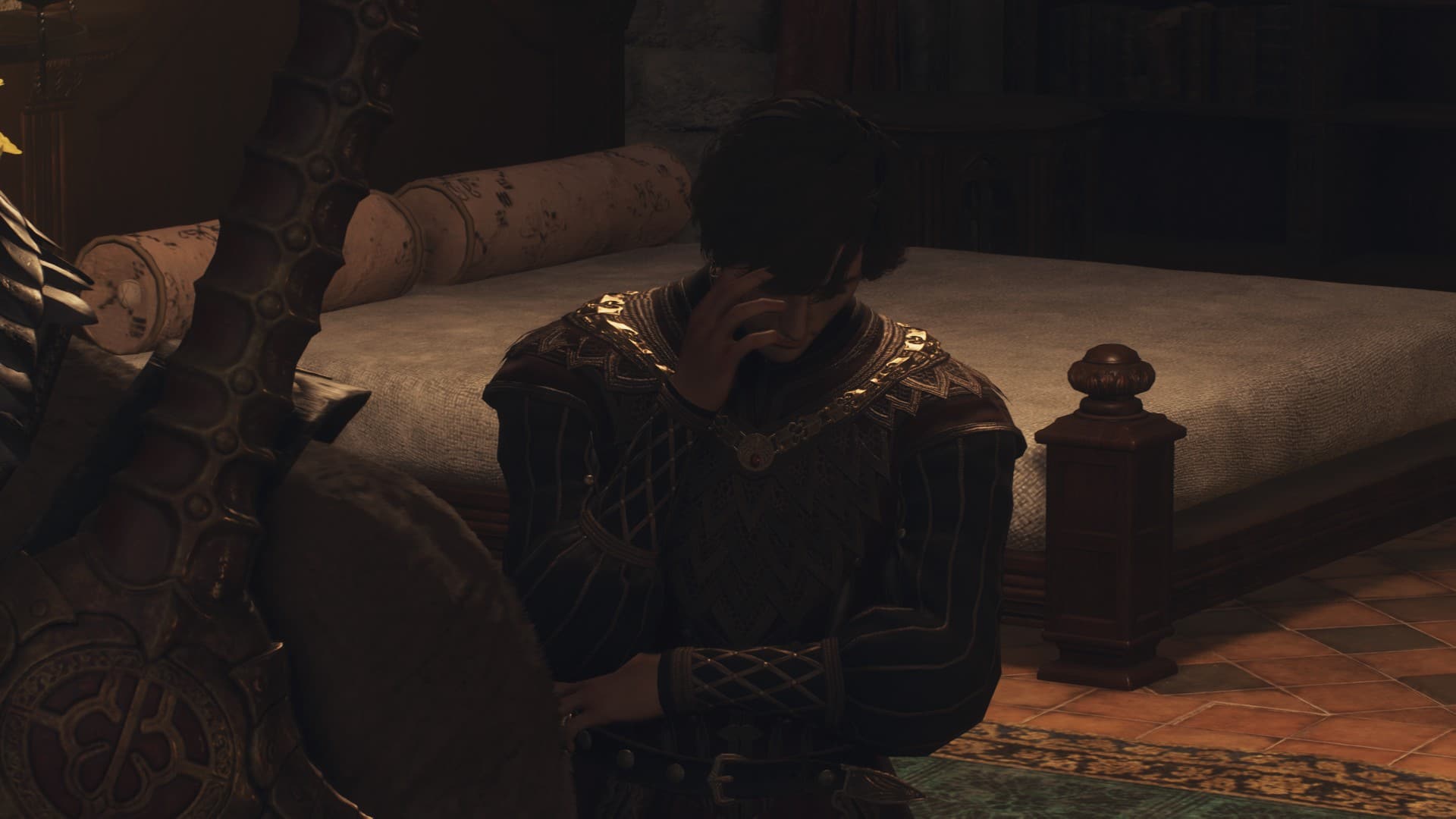



Published: Mar 22, 2024 03:40 am