Baldur’s Gate 3’s latest major patch has added the much-requested crossplay feature, so you can now team up with friends regardless of their platform. And if you’re wondering how to use crossplay and invite friends to your party, thankfully, it’s pretty easy to set up.
Being the last Baldur’s Gate 3 update, Patch 8 has added a ton of new content, including new subclasses, a photo mode, and some exciting improvements to the modding toolkit. And with crossplay in the picture, you can enjoy all of this with your friends regardless of whether they’re on PC, Mac, Xbox, or PlayStation.
Here’s how to set up crossplay and play cross-platform multiplayer in Baldur’s Gate 3.
How to enable crossplay in Baldur’s Gate 3
To use crossplay in Baldur’s Gate 3, you must first enable it from the menu. To do so, follow these steps:
- From the main menu, select Options.
- Under the Gameplay tab, scroll down until you reach the multiplayer settings.
- Check the box beside Allow Cross-Play.
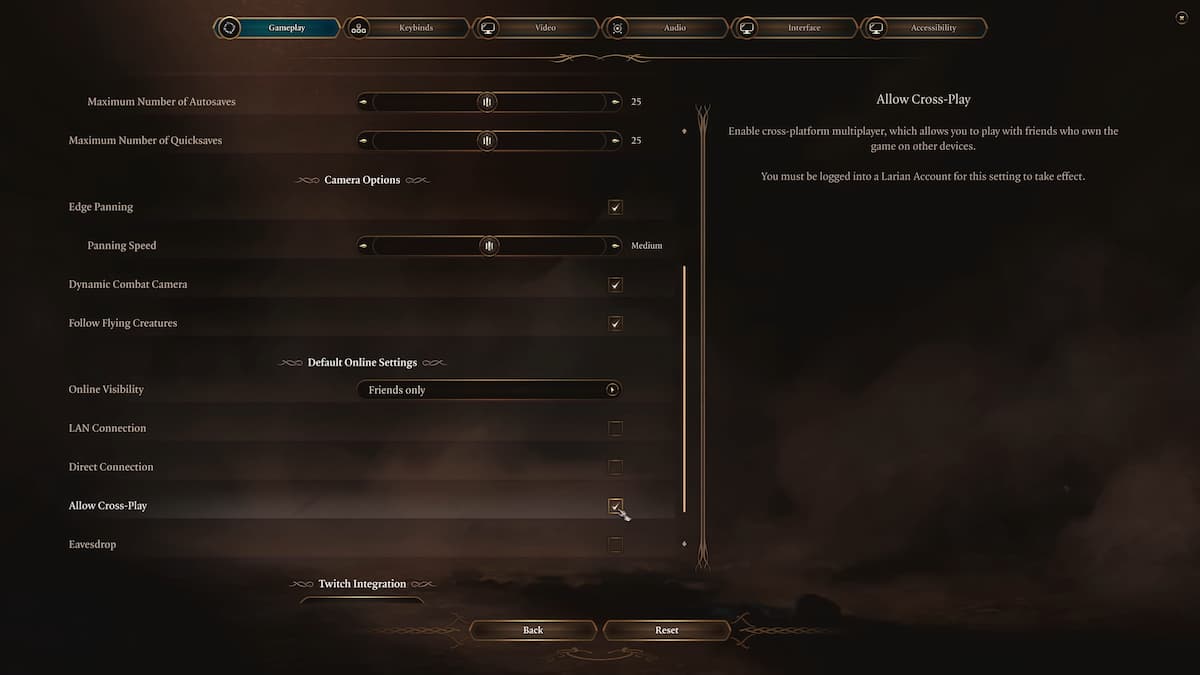
That’s it. You can now start teaming up with friends across the Astral Plane and play Baldur’s Gate 3 together.
To invite friends from other platforms, you can use the Larian Network to add them to your list first. Follow these steps to add friends:
- Open the Account Management page and then select Friends List.
- Click on Add Friends and then Enter Username.
Now, type the Larian ID of the friend you want to add to your list and send the request.
How to make a crossplay lobby and invite friends in Baldur’s Gate 3
To build a crossplay lobby in Baldur’s Gate 3, follow these steps:
- From the main menu, select Multiplayer.
- Select the Cross-play tab and then, at the bottom, choose Create.
- Once the lobby settings load up, you can select the plus icons and then “Invite to party” to send a request to a friend. Once they accept, they’ll be added to your party.
- You can also change the lobby settings from here to customize your multiplayer experience.
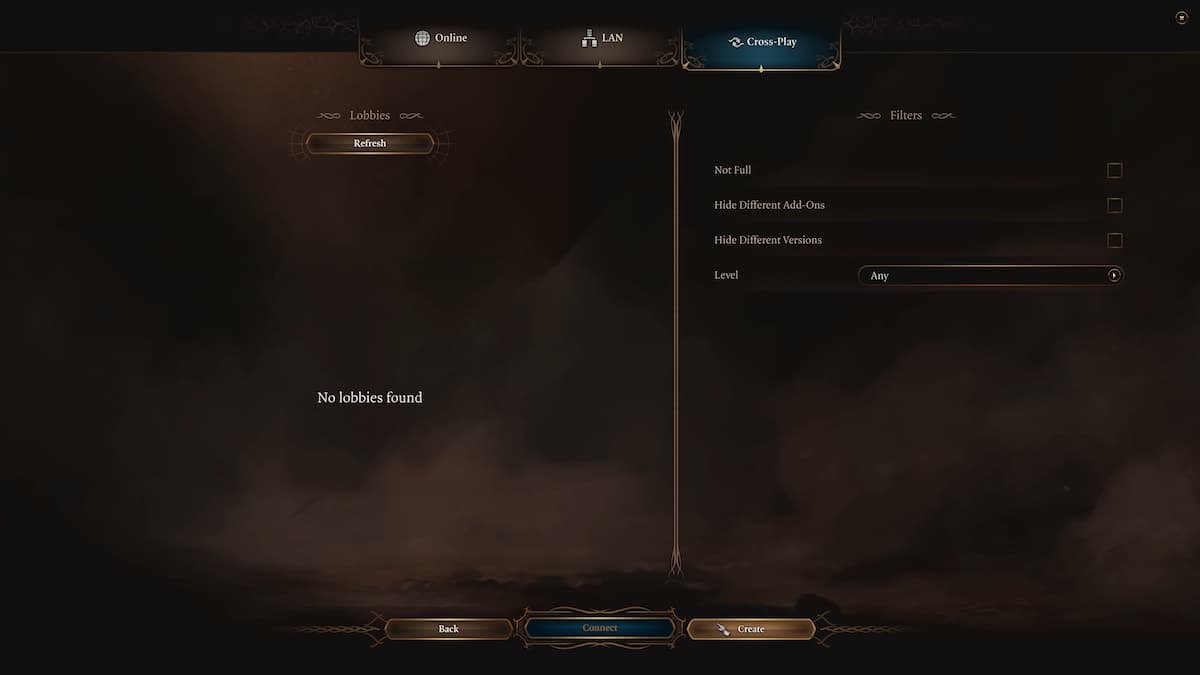
If you want to join a crossplay lobby created by a friend, the steps are pretty similar: go to the Cross-play options and instead of hitting Create, check if your friend’s party appears in the Lobbies list. Select the lobby you want to join and hit Connect.
Crossplay lobbies in Baldur’s Gate 3 support mods too, but all members of the party need to have the required mods installed. So, if the party creator uses mods you don’t have, you’ll be prompted to install any missing mods when you hit Connect.
Others Asked
What do I need to have installed to manage mods in Baldur’s Gate 3 effectively?
To manage mods effectively, it's recommended to install the Baldur’s Gate 3 Mod Manager for handling installations and load orders, as well as the Script Extender, which many mods depend on.
Can Baldur's Gate 3 players on different platforms play together using crossplay?
No, Baldur's Gate 3 does not support crossplay, preventing players on different platforms like PC and PS5 from teaming up.
Can you play Baldur's Gate 3 between PC and PS5 with crossplay?
No, you cannot play Baldur's Gate 3 with players from other platforms because the game doesn’t support crossplay yet.







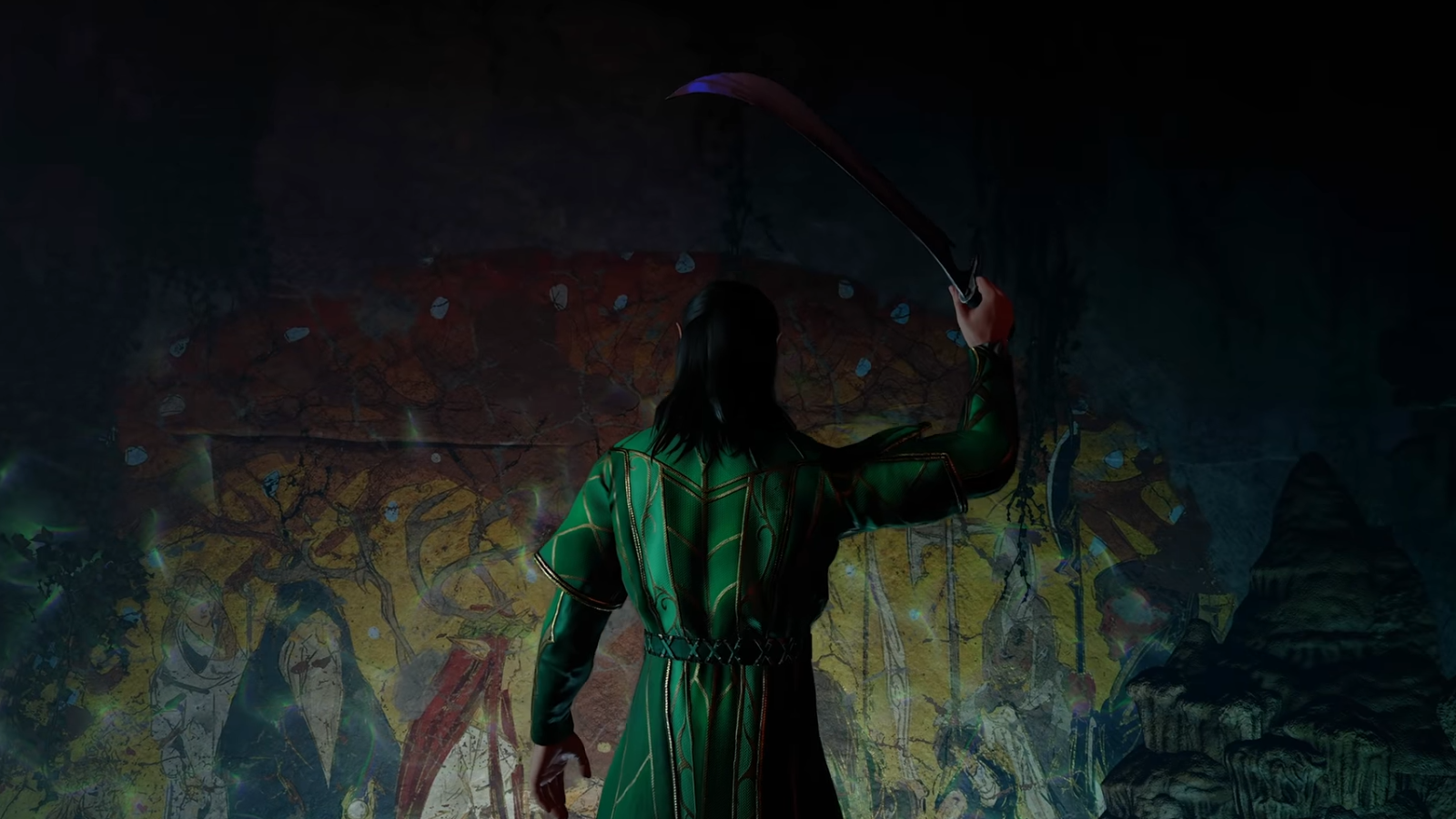





Published: Apr 16, 2025 03:46 am