Has one of your friends ever wanted to try Xbox Game Pass for free before paying for the subscription? That has become possible on May 2, 2023, when Microsoft introduced a Referral Program. But there is one condition your friends must meet before earning a 14-day trial of Game Pass on PC.
To be able to send a Game Pass Friend Referral Invitation to one of your friends, they must not have paid for Game Pass ever with the email they’re planning on earning the free trial with. If they have never subscribed to Game Pass on that account, you’ll be able to send a 14-day trial to them and they’ll get all the perks of Game Pass on PC, which includes a library of over 100 games. This is a good alternative for anyone who wants to try Game Pass for free before paying, especially after Microsoft decided in March 2023 to not sell the first subscription for $1 anymore.
Without further ado, here’s how you send a free Game Pass trial to your friends.
Gifting free Game Pass trial to friends, explained
There are two methods available to send a free Game Pass trial to friends and both of them are easy. The first method relies on opening the Xbox app on your PC and heading to the Game Pass located on the left. As soon as you’re on the Game Pass home screen, you’ll find a button called “Give PC Game Pass” at the center of your screen, as you can see below.
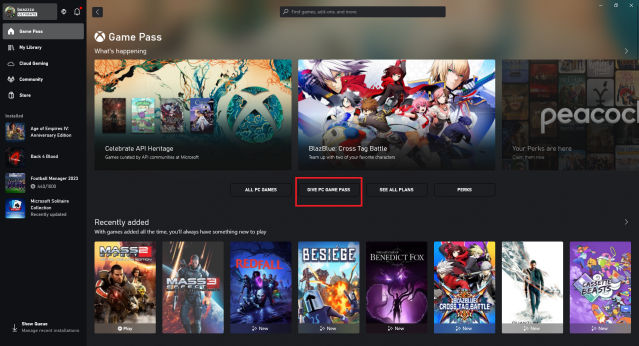
Clicking on “Give PC Game Pass” will prompt a smaller window, in which you’ll be able to create a link for invites. You can share that invite with a total of five friends who have never subscribed to Game Pass.
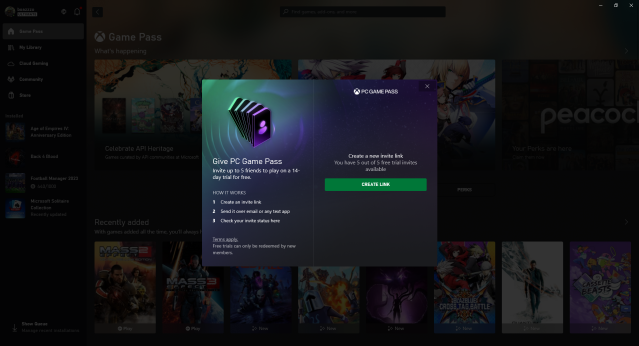
If you find that too complicated, the alternative option is heading to Xbox’s official internet page for this new feature. All you need to do is sign in with your account and then click the button “Invite your friends” located at the center of your screen to copy the invite link.
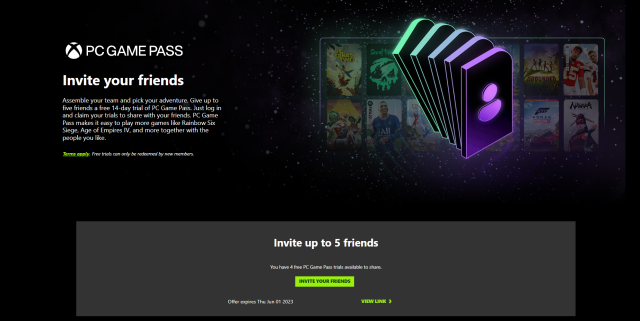
Game Pass allows players to play some games on day one, including the latest launch Redfall, in which you choose one of the four survivors available to fight vampires.














Published: May 2, 2023 11:23 am