Wuthering Waves has only just dropped, but eager players are already experiencing oh-so-fun errors like “The Gateway Connection Has Timed Out,” which means they cannot log in and play the new Kuro Studios gacha game.
If you’ve encountered this error and are being asked to try again later, don’t worry. There’s a very easy fix to solve this time-out issue and get you into Solaris-3.
Fixing the Wuthering Waves ‘The Gateway Connection Has Timed Out’ error

There are a few ways you can fix the “The Gateway Connection Has Timed Out” error in Wuthering Waves, including:
- Completely relaunching Wuthering Waves.
- This involves completely shutting down the game and ensuring Wuthering Waves isn’t running in your Task Manager. Then, log in again. Although this is the standard go-to for many errors, it works. This was the first thing I did when I got this error, and I got in again on my second attempt.
- Repair your Wuthering Waves client.
- You can repair your Wuthering Waves client by selecting the wrench icon and repairing it. This will fix any issues with the integrity of the files and should help resolve any problems that might be causing Wuthering Waves to load.
- Check your internet connection.
- Your connection plays a big part in whether you can load a server. If your internet is down or if you have a spotty connection, you may not be able to get into Wuthering Waves. So, switch to a more stable WiFi or connect to the internet via ethernet cable. Also, be sure to turn off any VPNs you’re running, as this can cause issues with your internet’s stability.
- Wait.
- If too many people are logging in to Wuthering Waves, the servers can overload, and you won’t be able to log in. If this is the case, you simply have to wait and try again later. It’s not ideal, especially if you’re hyped, but there’s nothing you can do if the servers are overloaded and there’s no more room.
Restarting Wuthering Waves or switching to a more stable internet connection seems to be the best ways to fix the “The Gateway Connection Has Timed Out” error. Otherwise, you can wait or contact Kuro Game’s X (formerly Twitter) account for help.
With Wuthering Waves finally available, it’s a shame many errors like this and the “fatal error,” are causing log-in issues, but it’s no huge surprise.







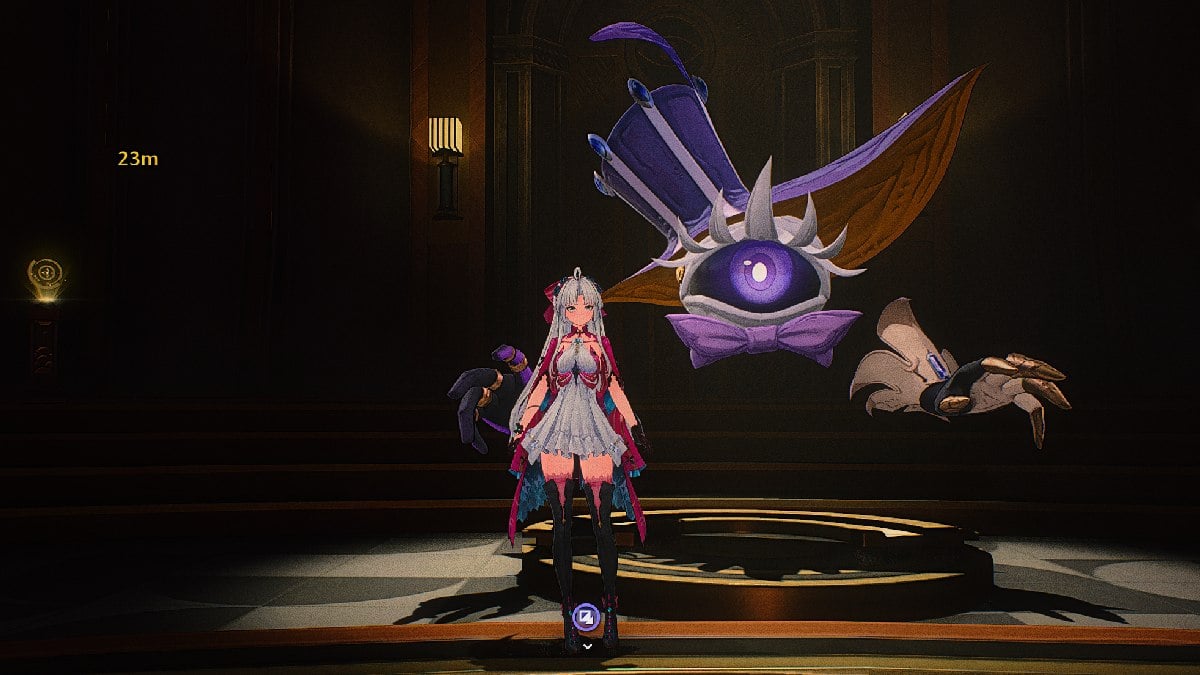







Published: May 22, 2024 11:05 pm