World of Warcraft Dragonflight Patch 10.2.5, among other cool features, is introducing Follower Dungeons that are guaranteed to spice up your dungeon experience. Since this is a new feature, you could struggle finding the right buttons to queue up for Follower Dungeons.
In Dragonflight, Follower Dungeons are special little feature that allow you to queue up alone for regular expansion dungeons. Instead of teaming up with a group of players, you’ll get a band of NPCs following you around, dealing damage, and interrupting lethal casts.
Here’s how you can queue up for Follower Dungeons in WoW Dragonflight and explore an entirely new feature of the game.
How to queue up for Follower Dungeons in WoW Dragonflight, explained
No matter if this is your first Follower Dungeon run or 100th, you can queue up by pressing the Group Finder icon (green eye in the bottom right corner of your WoW UI). Then, make sure to select Dungeon Finder. This should be selected by default.
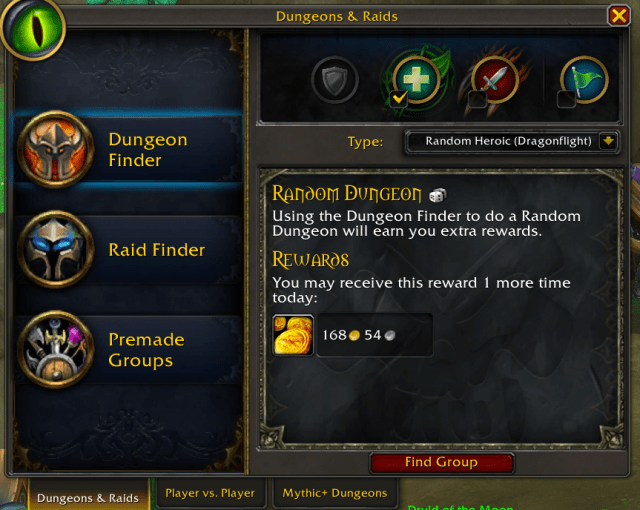
Once in Dungeon Finder, change the type of a dungeon to Follower Dungeons. This should be the first option once you click on the drop-down menu. From there, you want to select the dungeons you want to run. Remember, you can run Follower Dungeons as a healer, DPS, or even a tank, and you need to select the correct role. You can choose specific Dragonflight dungeons or select them all and be randomly assigned to one.

Then, when you’re all set, click the Find Group button, and after a couple moments of waiting, the queue should pop up. Click the Enter button and have fun.
To recap, follow these steps to queue for Follower Dungeons:
- Click on the Group Finder icon in the bottom right corner of your UI.
- Select Dungeon Finder from the menu on the left.
- Open the drop-down menu and choose Follower Dungeons.
- Select the dungeons you want to run.
- Click the Find Group button and wait until the queue pops up.
- Accept the queue and enter the dungeon.
List of all available Follower Dungeons in WoW Dragonflight
- Algeth’ar Academy
- Brackenhide Hollow
- Halls of Infusion
- Uldaman: Legacy of Tyr
- Neltharus
- Ruby Life Pools
- The Azure Vault
- The Nokhud Offensive
Initially, you can complete 10 Follower Dungeons a day per account. This, naturally, doesn’t include instance runs with other players, but only Follower Dungeons. The limit should be increased further down the line, but for now, be careful with how you manage Follower Dungeons.


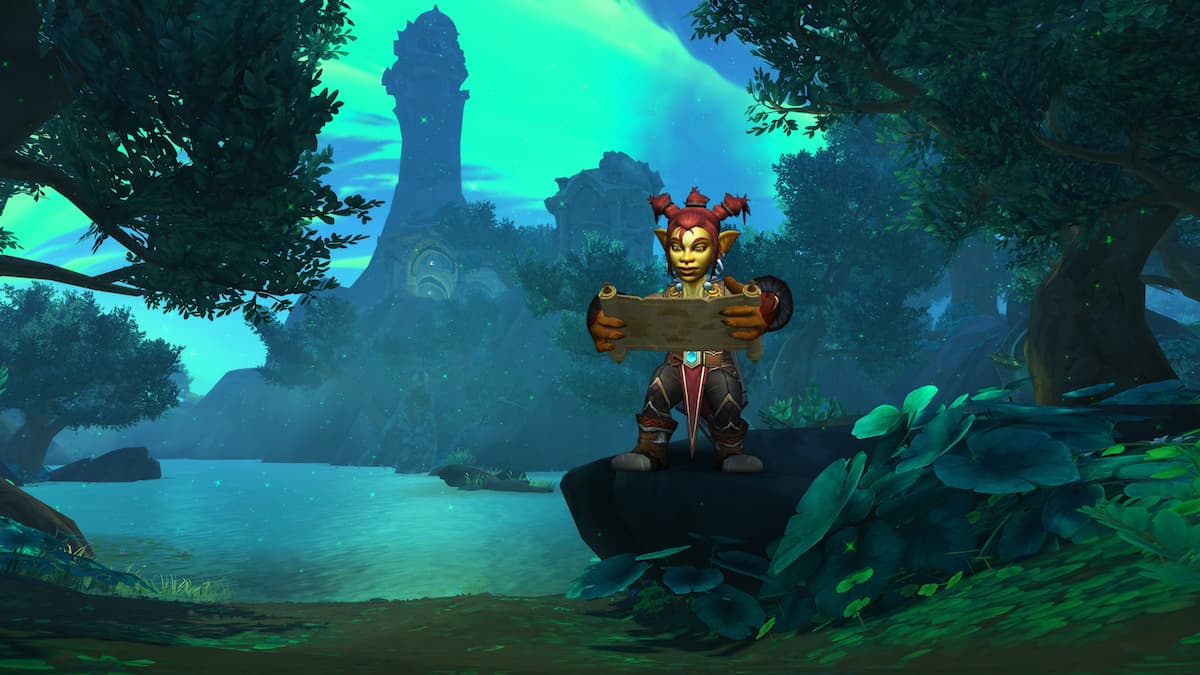











Published: Jan 15, 2024 05:11 am