VALORANT welcomes a new live wallpaper reflecting an intriguing theme with every Act, but such visual features may not impress players of all tastes. If you are a regular player of the tactical shooter and you’re bored staring at the same animation all day and every day, you might want to do something about it.
Fortunately, you can swap the default lobby animation in VALORANT with a custom MP4 file of your own without any hassle. All you need to do is transfer the custom animation file into one of the game’s folders, and you should be good to go.
How to customize your VALORANT home screen
Before you go on to the process, make sure to download the wallpaper of your choice first. Note that it should be a .mp4 file. You can download live/motion wallpapers featuring your favorite characters or sceneries from the internet. Alternatively, you can set up an old VALORANT home screen as well to honor your nostalgia for any of the older Episodes or Acts.
Firstly, you’ll need to dig up the Riot Games folder on your computer. Usually, you can find the folder in the C: Drive. If you are unable to find the folder or use a different drive for storing games, look under the correct drive folder.
Now, open up the Riot Games folder and then VALORANT. Navigate to the live > ShooterGame > Content > Movies > Menu folder. Here, delete the latest wallpaper video or move it to a different location if you want to switch back to it later.
The game’s latest home screen file should be titled “HomepageEp*Number*A*Number**extra data if any*.” Replace it with the custom animation/live wallpaper file you downloaded earlier, and make sure to set up the same name for the new video as the one you replaced.
As an example, in Episode Six, Act Three, you’ll see the home screen video named “HomepageEp6A3_Arcade.” The home screen you want to replace this with should also have the same name—“HomepageEp6A3_Arcade.”
Note that while Riot hasn’t officially hinted at changing the game’s home screen to be a bannable move, players and creators who adopted the method have assured that it’s completely safe.
Players using third-party applications which have a fishy framework or give them a competitive advantage by modifying gameplay are usually the ones who land under Riot’s crosshairs. For a mere home screen edit, however, the developers may not bother much—it doesn’t involve the use of third-party services as such.
In the absence of an official confirmation, if you do choose to swap the official VALORANT home screen with one of your choices, make sure to do it at your own discretion.





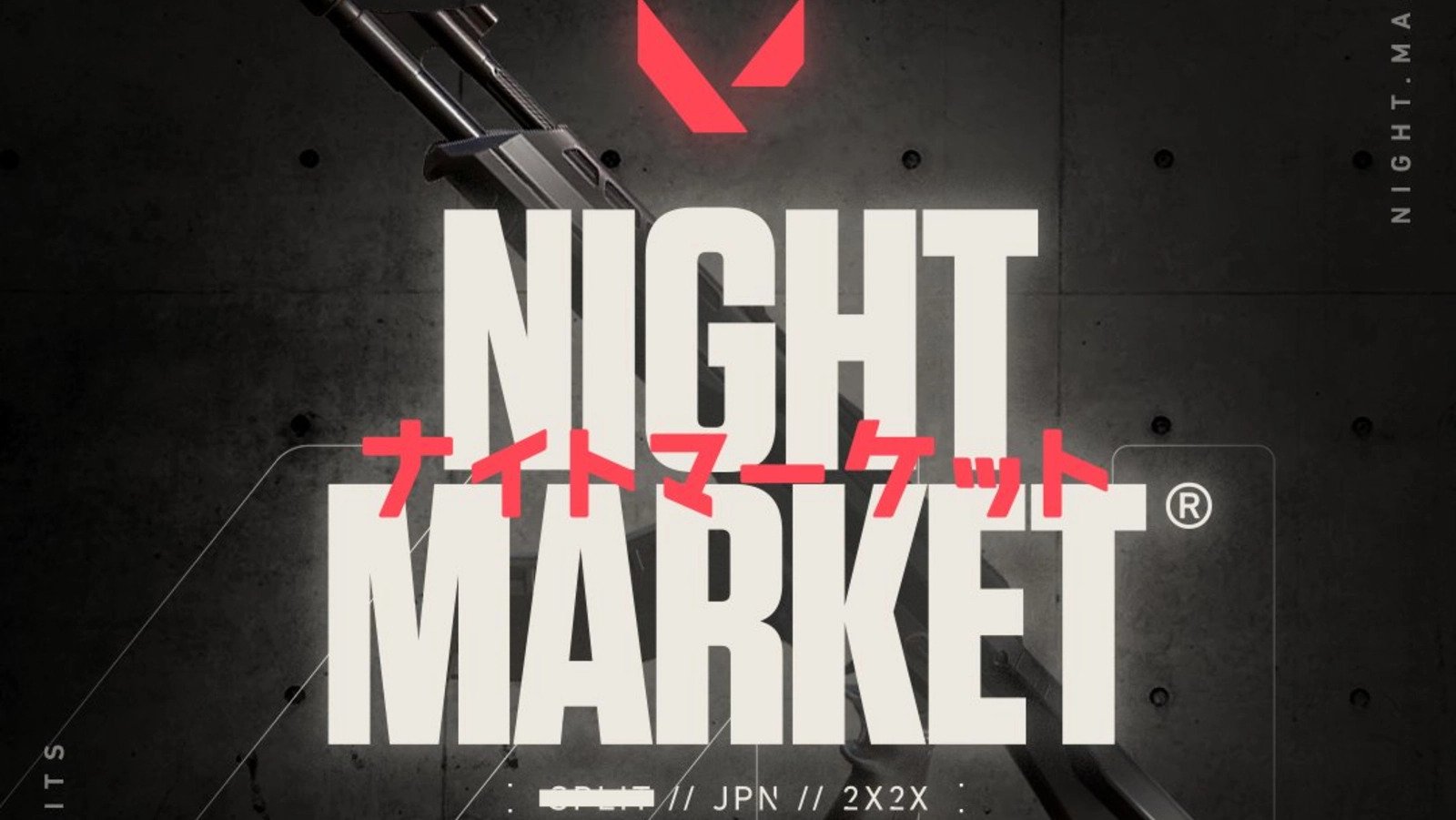






Published: May 8, 2023 04:47 am