If you’re having some unexplainable lag in VALORANT matches, it’s possible that you’re not playing in the best region. This could also show payment options that aren’t your local currency, and it could even cause issues when trying to queue with friends. There are a few steps to changing your region in VALORANT, but we’ve got said steps prepared.
The biggest issue is that you’re locked in the region you start in. Like League of Legends and Legends of Runeterra, VALORANT no longer has a region selector for you to switch your location as you’re logging into your account.
Fear not, as there is a way to get around this system. You’ll just have to be prepared to follow the steps.
How to play on different servers in VALORANT
How to create a new Riot account
Let’s begin by saying smurfing is a Dot Esports “no-no”. However, if you’re playing at 300 ping, can’t complete any purchases, or sync up with friends that’s a different matter.
To change your region, you’ll need to do the following:
- Acquire a solid VPN
- Choose your “new” home country
- Create a Riot account
The reason you need a VPN, is that Riot accounts are region locked based on your IP address. With a VPN, however, VALORANT will believe you’re from whatever region you choose. Free VPNs are always an option, but their affordability comes at a price. They don’t offer as much in terms of performance or bandwidth strength, and they often have less countries for you to choose from. You’ll want to do some careful research to find the VPN that works best for you and your wallet.
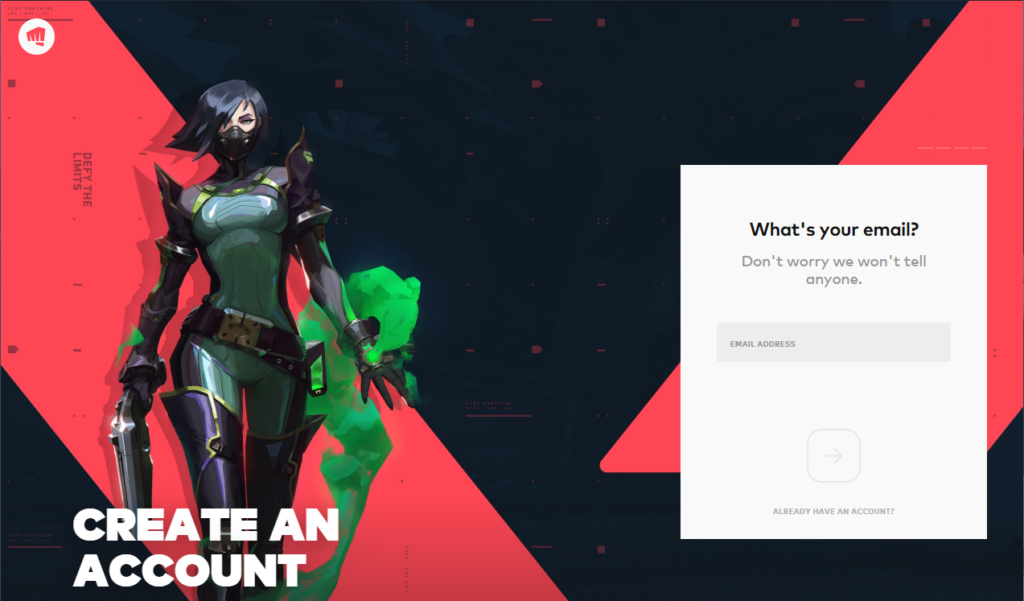
Whatever new Riot account you create with your VPN will naturally be locked to the new region that you’ve selected for it. If you want to play from yet another region, you’ll have to create an additional account.
It takes a bit of doing, but now you can play with your best buds from whatever location imaginable.
How to change your VALORANT region without creating a new account
If you don’t want a VPN to region hop but need your region fixed, you can submit a ticket to change your region with Riot. Be warned, this will lock your current account to whatever region you request. This can be a quick and easy fix if the VALORANT team green-lights your request.
This is a great option for you if your account was placed in the wrong region the moment it was created, or if you move outside of the region your account was originally created in.
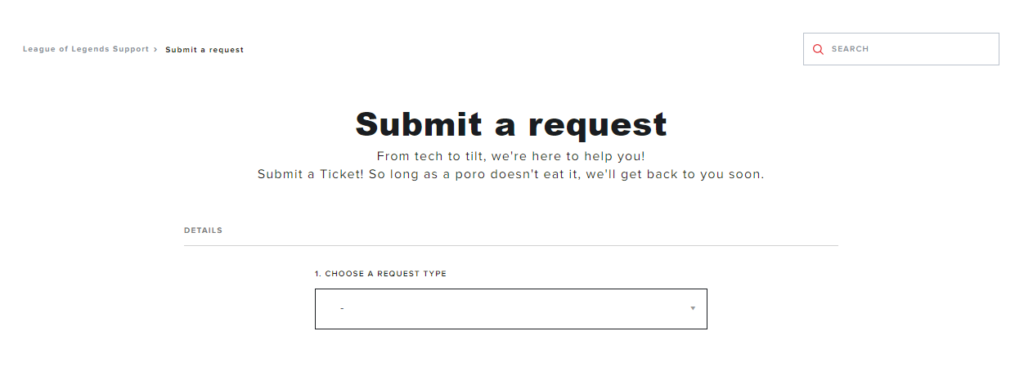
Whatever the reason, explain your situation to Riot; sometimes they can be nice and change it for you. However, there is always a chance they will say no. If you are denied, using a VPN to create a new account is always an option.














Published: Aug 25, 2023 11:20 am