Building is one of the most essential gameplay aspects of The Sims 4 and it can be a pretty complex process to navigate. Build Mode is a lot easier to play with when you use the best cheats to go with it.
If you’re struggling to design the house or community lot of your dreams, using cheats might be exactly what you need to execute your vision. There are plenty of useful ones worth trying, so here are all the best Build Mode cheats you can use in The Sims 4.
Table of contents
The Sims 4 best Build Mode cheats

Here are all of the best cheats to use for Build Mode in The Sims 4 and an explanation of the effect each one has. All of these cheats make the building process much easier but take some time to learn and master, so be sure to play around with them to really get a feel of what they’re capable of.
| Cheat | Effect |
|---|---|
| testingcheats true / testingcheats on | Turns cheats on. |
| bb.moveobjects on | Allows you to freely place all objects wherever you want them. |
| freerealestate on | Makes all houses and lots free when you’re moving in a household. |
| bb.ignoregameplayunlocksentitlement | Grants you access to all career reward items right away. |
| kaching | Grants your household 1,000 Simoleons. |
| motherlode | Grants your household 50,000 Simoleons. |
| bb.showhiddenobjects | Unlocks a collection of hidden debug items you can build with. |
| bb.showliveeditobjects | Unlocks a catalog of hidden world objects you can build with. |
| bb.enablefreebuild | Allows you to freely edit locked lots like career locations. |
| weather.start_weather_event sunny_warm | Changes the weather to be sunny and a bit warm which makes it a lot easier to see while you’re building. This cheat is only useful if you have The Sims 4 Seasons. |
How to use the MoveObjects cheat in The Sims 4
The bb.moveobjects on cheat has quite a few extra cheats that allow you to place items off the grid, raise and lower items as desired, and make objects bigger or smaller as you see fit. Once you have this cheat active, you can use all of these effects whenever you like as long as you know the right controls for them.
If you’re seeking more precise placement of objects, you can turn off placing them on the grid in favor of sliding them around exactly as you like. Pick up the object you want to move before you use this cheat.
- On PC or Mac, hold down the Alt key.
On console, you can swap between full tile, quarter tile, half tile, and free placement to get the item exactly where you want it.
- On PlayStation, press L2.
- On Xbox, press LT.

With this cheat, you can also raise or lower just about any object you come across.
- To raise objects:
- On PC or Mac, press the number 9 key as many times as you like to continuously raise the object until it’s where you want it to be.
- On PlayStation, press L2+R2 then use the up directional button to raise the object as desired.
- On Xbox, press both triggers, then use the up directional button to raise the object as desired.
- To lower objects:
- On PC or Mac, press the number 0 key to lower the item you’re holding. Some items start at a fixed height and cannot be lowered beyond their set height.
- On PlayStation, press L2+R2 then use the down directional button to lower the object as desired.
- On Xbox, press both triggers then use the down directional button to lower the object as desired.

The last additional cheat effect bb.moveobjects grants the ability to make items bigger or smaller.
- To make items bigger:
- On PC or Mac, use the bracket key ] to make items bigger.
- On PlayStation, press L2+R2 and use the right directional button to make objects bigger.
- On Xbox, press both triggers and use the right directional button to make objects bigger.
- To make items smaller:
- On PC or Mac, use the bracket key [ to make items smaller.
- On PlayStation, press L2+R2 and use the left directional button to make objects bigger.
- On Xbox, press both triggers and use the left directional button to make objects bigger.
How to turn on Build Mode cheats in The Sims 4
To make any of the best Build Mode cheats work, you have to know how to activate and use cheats. There are a few key steps you need to complete before you can apply them.
To start, you need to open the cheat console. The controls to do so vary by platform.
- On PC or Mac, press Ctrl+Shift+C at the same time.
- On PlayStation, press the R1+R2+L1+L2 buttons at the same time.
- On Xbox, press the RB+RT+LB+LT buttons at the same time.

You should see a white box near the top left corner of the screen, letting you know the console is now open and ready to be used. Once it appears, type “testingcheats on” or “testingcheats true” into the box. Both cheats have the exact same effect, so pick whichever you prefer.
The cheats will officially be activated once you finish inputting this code. You always need to start with this step if you want to use all of the Build Mode cheats that are available to use.
If you’re looking for more cheats worth using, consider trying the best The Sims 4 Life & Death cheats and the best The Sims 4 Lovestruck cheats. You can also make the cheating process a lot easier if you grab the best Lovestruck mods and best Horse Ranch mods.








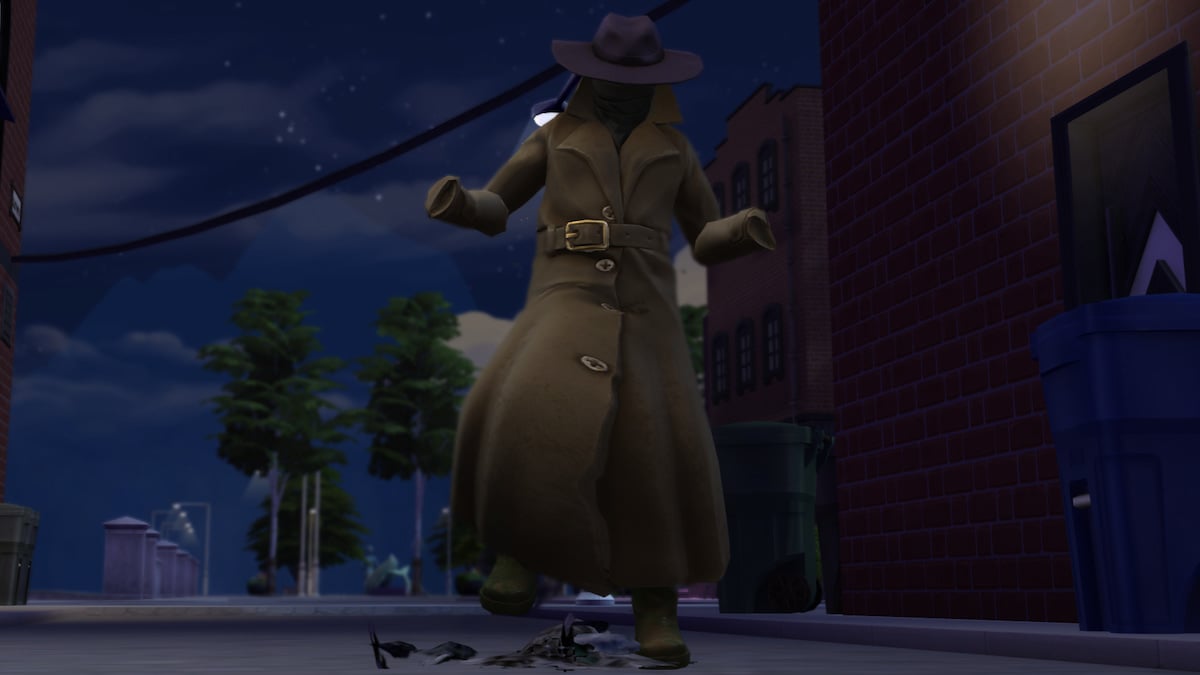



Published: Jan 7, 2025 09:47 am