While Starfield might be most well-known for its space combat and extensive side quests, outposts and base building are also core mechanics.
You won’t receive too much instruction on how to build outposts, though it remains one of the best ways to passively gain resources. If you are trying to build an outpost in your Starfield playthrough, here is what you will need to do.
Where should you build an Outpost in Starfield?
Whenever building an outpost, there are several variables that you should take into consideration. First, you likely won’t be able to build an outpost everywhere. The Planetary Habitation skill can widen your options to planets with extreme environments as possible outpost locations, but if you don’t have it unlocked you will be relatively limited where you can place your base.
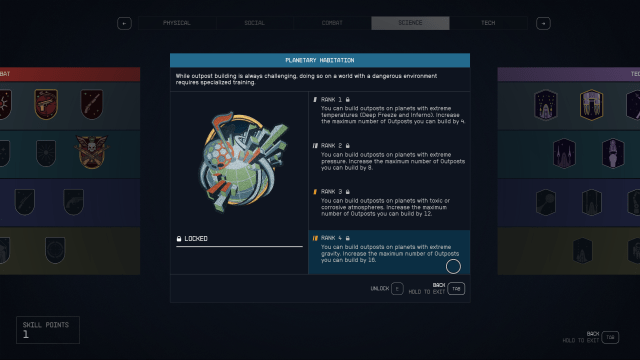
Next, you should look for planets that contain the resources you want. By going into a planet’s orbit and scanning the surface, you can get a quick rundown of all the common and rare non-organic resources found on the planet. In my case, I’m in constant need of titanium, so I made sure to find several titanium-rich planets to plant my flag.
You should also note that you cannot build an outpost in an already-developed settlement. Though you are free to build outposts on Jemison or Akila, you cannot do so inside of New Atlantis or Akila City.
Best planets for outposts in Starfield
The best planets to build outposts on in Starfield are Alpha Marae III-d, Andraphon, Callisto, Cassiopeia I, Eridani II, Freya III, Kreet, Leviathan IV, Linnaeus IV-b, Maheo II, Nesoi, Tau Ceti II, and Zamka. Most of them don’t have pleasant conditions, but they’re a profound source of valuable resources.
How do you build an Outpost in Starfield?
To build an outpost in Starfield, all you will need to do is land on a habitable planet and pull out your scanner. Once at a suitable location, you can plant your outpost beacon. PC players can do this by pressing ‘R’ while Xbox users will need to press ‘X.’

Once your beacon has been placed, you will have a range of structures to build. Personally, I tend to use outposts as farms for certain resources. In order to do this, you will need to build an extractor as well as a power source. Once your extractor is functioning, you can leave it to gather your desired resource while you are away, though I also recommend building containers so they don’t fill up too quickly.
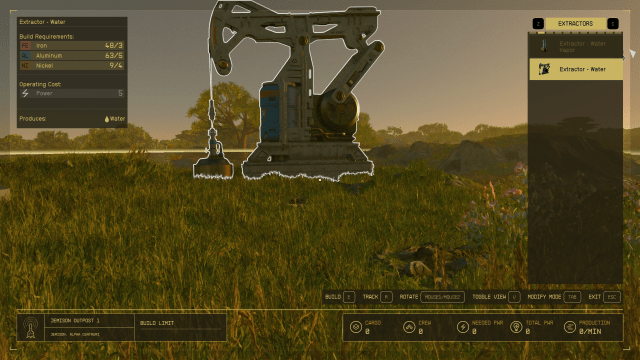
Before building anything in your outpost, you will see what resources you need to complete the project. Since most structures will require common materials, I suggest stocking up on Copper, Iron, Tungsten, and plenty of Aluminum.
You should also be aware that your outpost can be susceptible to attacks from space pirates, local wildlife, or even the Starborn. Given you won’t always be there to defend your outpost yourself, you should look into building turrets and stationing companions to protect your base.
Outpost mining: Best resources to mine
The best resources to mine are Aluminium, Iron, and Tungsten. These three are the cream of the crop in terms of usefulness and versatility. However, Copper, Lead, Nickel, and Titanium are up there, too.
Best Outpost skills
When it comes to Skills that are specifically boons to your base-building efforts, there are two you ought to level up:
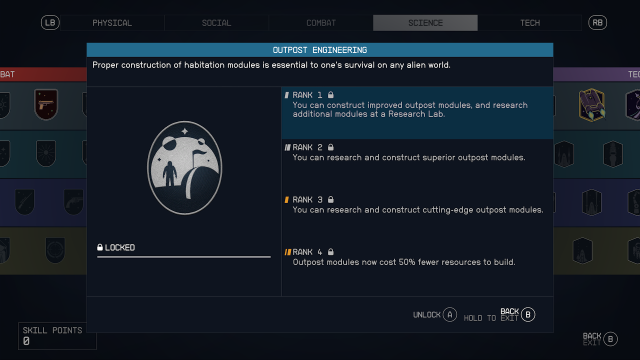
Outpost Engineering
- Rank 1: You can construct improved outpost modules and research additional modules at a Research Lab
- Rank 2: You can research and construct superior outpost modules
- Rank 3: You can research and construct cutting-edge outpost modules
- Rank 4: Outpost modules now cost 50% fewer resources to build
Outpost Engineering is the perfect skill for those who want to create the best Outposts around. You’ll gain access to more advanced outpost modules as you level the skill up and the ultimate upgrade will help you save a lot on using your resources.
Planetary Habitation
- Rank 1: You can build outposts on planets with extreme temperatures (Deep Freeze and Inferno). Increase the maximum number of outposts you can build by 4.
- Rank 2: You can build outposts on planets with extreme pressure. Increase the maximum number of outposts you can build by 8.
- Rank 3: You can build outposts on planets with toxic or corrosive atmospheres. Increase the maximum number of outposts you can build by 12.
- Rank 4: You can build outposts on planets with extreme gravity. Increase the maximum number of outposts you can build by 16.
As briefly mentioned above, Planetary Habitation is the skill you’ll want to level up if you want to live on one of those lovely, scenic planets with a toxic atmosphere or extreme gravity. It’s also the perfect skill for those who want to have multiple outposts.
All Outpost module types

There are loads of different modules that you can use when creating your outpost, and you’ll only gain more access to new ones as you level up your Outpost Engineering skill.
Each type of module fits into one of twelve categories:
- Extractors
- Power
- Storage
- Builders
- Structures
- Crafting
- Defenses
- Robots
- Furniture
- Decorations
- Displays
- Miscellaneous
When you hover over any module, you’ll see a brief description of what the module does and what materials you’ll need to create it. It’s a lot to get a hang of, but the game starts you off with access to a limited number so you can learn the ropes.
How to defend your Outpost
When you’re out exploring space, your outposts could be undefended against attacks. Even if you’re enjoying the comforts of your outpost, bounty hunters, pirates, or Starborn could arrive and overwhelm you.
Luckily, you can build some defenses. At the lowest level, you can create three different types of automatic turrets:
- Ballistic Turret Mk I
- Deals Phys Damage which works well against HP
- Tick Turret Mk I
- Deals EM Damage which works well against shields
- Laser Turret Mk I
- Deals EM Damage which works well against shields
As you upgrade your Outpost Engineering, you’ll be able to upgrade the power of your turrets and more effectively disintegrate your foes.
Assigning crew to Outposts
You can assign crew members to Outposts by opening the main menu, heading to the ship menu, and selecting the ‘Crew’ option. This menu displays all recruited crew members, their current postings, assignments, and skills.
Players can assign crew based on their skills relevant to the Outpost or as desired, with some characters being more suited for specific roles due to their specializations.













Published: Sep 26, 2023 09:02 pm