Starfield is all about deep space exploration, so you can be sure there will be plenty of traveling around the galaxy in your spaceship. Eventually, you’ll need to dock your ship to resupply, turn in quests, and explore every nook and cranny the galaxy has to offer.
Docking in Starfield refers to when you want to connect your ship to a staryard, space station, or other ships, which you’ll need to do if you want to engage in some hijacking. It can be a tricky process, though, and while there’s a brief tutorial on how to do so, you might come across a side quest that requires you to dock another ship before you’ve learned the ropes. Or, if you’re like me, you simply forgot what the game taught you and need a bit of a refresher.
In this guide, we’ll walk you through how to dock your ship, so even if you haven’t reached the part of the game where you receive instructions on how to do so, you should be able to dock with ease.
How to board a ship in Starfield

If, in your adventures across the stars, you ever come across a ship you want to board—or steal (we won’t judge)—you’ll need to first dock your ship to it before being able to access the cabin. To do so, follow the steps below.
- The first step is to approach the ship you’re planning to dock. You need to make sure you’re within 500 meters of the vessel you are trying to dock. Otherwise, the prompt will not appear.
- If you’re on Xbox, press the “A” button and this should prompt the Dock feature to appear.
- If you’re playing on PC, press the “E” key to trigger the prompt.
- Once the prompt has been activated, hold down the “X” button on console or “R” key on PC. This should trigger a cutscene in which your ship will start to make contact with the other vessel.
- Assuming the other steps have been followed correctly, you will be given three different choices at this point. Your options are to:
- Board the docked vessel
- Depart from the docked vessel
- Access the vessel via a manual entrance through the airlock
- You should now have complete access to the vessel and be successfully docked.
How to dock a space station or staryard in Starfield
My first experience trying to dock with a space station was a bit of a nightmare. I had visited the Deimos Staryard to apply for the Deimos Executive Assistant position as part of the Red Tape Blues side quest and rammed into the staryard a couple of times with my ship before finally figuring out to dock. Luckily for me, any hull damage I did wasn’t enough to stop me from landing the job.

Docking a space station is very similar to docking a ship in Starfield. But if you still have questions, follow these steps:
- Guide your ship close to the space station you plan to dock. Once again, you’ll need to make sure you’re within 500 meters of the vessel.
- Press “A” on controller or “E” on keyboard to activate the prompt to either dock or hail the ship.
- Hit the input button to dock the ship. Another short cutscene will begin, showing the process of your ship attaching to the station.
- This button will be either “X” on console or “R” on PC.
- Once you’re docked, you’ll be given three choices:
- Board the space station or staryard
- Undock
- Get up from your seat to meander around your ship
- From here, you can board the spaceship or take a quick break from piloting your ship to roam the cabin and stretch your legs.
That’s everything you need to know about docking your ship in Starfield. Whether you choose to use this ability to fight deadly pirates and save hostages or rob unsuspecting space travelers and steal their ships is entirely up to you.










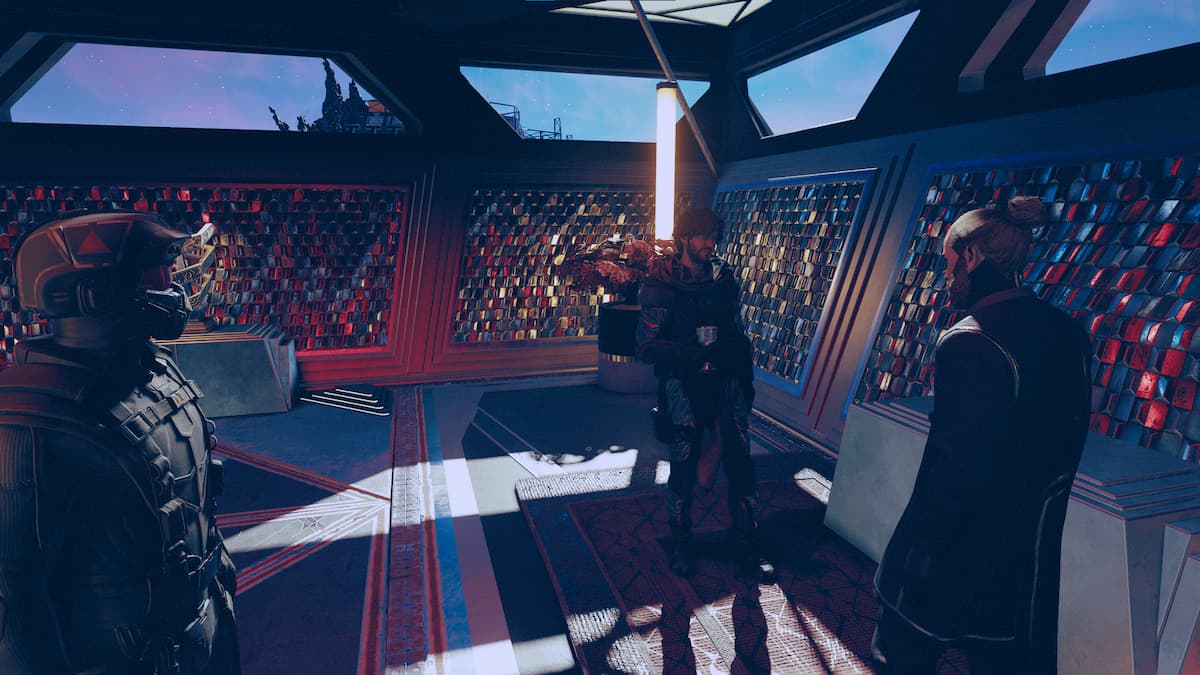

Published: Oct 2, 2024 04:18 pm