Sabotage is one of the Ryujin Industries faction missions in Starfield, and it can get bugged sometimes, preventing players from completing objectives.
Sabotage isn’t the only mission that struggles with frustrating bugs. The High Price to Pay glitch and the All That Money Can Buy bug have also been delaying players’ progression. However, if you’re trying to complete all Ryujin Industries faction missions in Starfield, you’ll need to fix the Sabotage bug. Here’s how.
What is the Sabotage bug in Starfield?

The Sabotage bug in Starfield generally happens when you need to interact with David Barron to hand over the Overseer program slate. When I got to his location, David was nowhere to be found because of a bug that pushed him off the map. Reloading a previous save didn’t help me, so I had to find an alternative solution.
How do you fix the Sabotage bug in Starfield?
While there isn’t a local fix for this bug on Xbox, PC players can use the following method to fix the Sabotage bug in Starfield:
- Press the tilde (~) key to open the console.
- Type “00014E4F.moveto player” and press enter.
After entering the command above, David Barron will teleport to your location, and you’ll be able to interact with him.
You should know that using a console command will disable achievements for your playthrough, but you can use mods that enable achievements again.
If you’re on Xbox, use Starfield’s cross-save support and move your save to PC. This will allow you to use the console and the fix above. After applying the commands above, you can move your save back to Xbox and continue your gameplay.








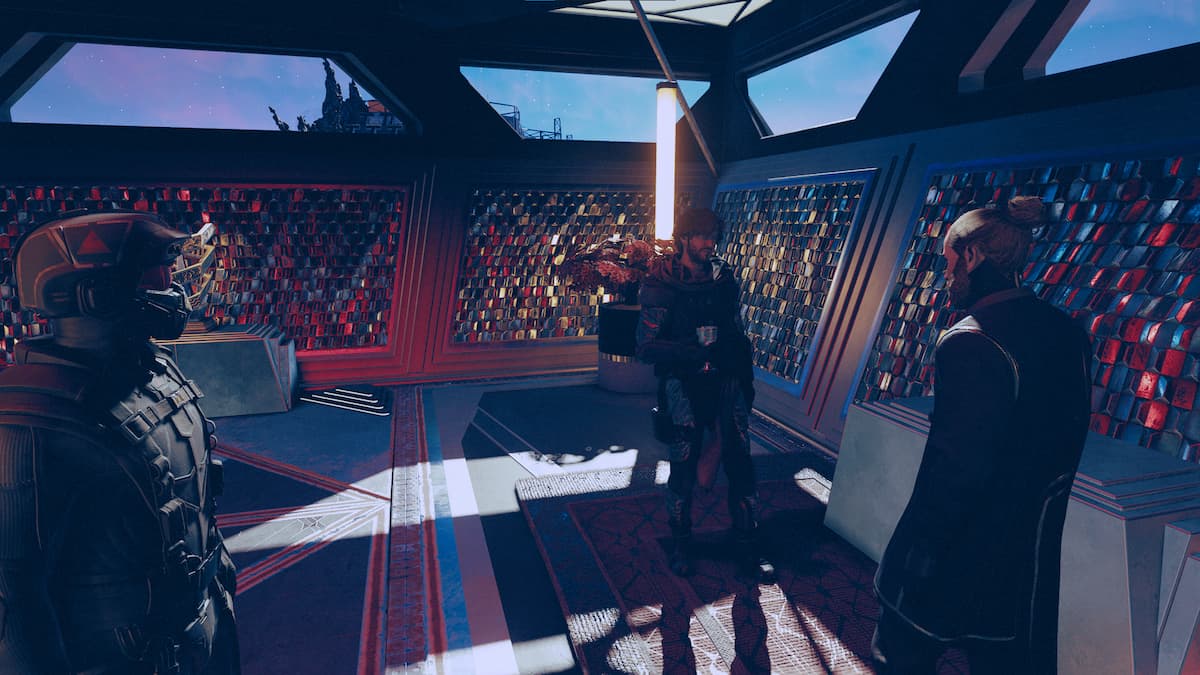






Published: Oct 3, 2023 10:39 PM UTC