The All That Money Can Buy quest in Starfield throws you into the underworld business and politics cocktail that grips Neon, requiring you to prove yourself as an able negotiator. Additionally, it also grants Constellation yet another important Artifact. Unfortunately, it’s also a common source of bugs.
During my playthrough of Starfield, there were a number of instances where I couldn’t proceed any further because of a bug blocking my progress. This bug, timed with the release of Cyberpunk 2077’s Phantom Liberty expansion, dragged me away from Starfield for a while until I finally found the solution. I also found yet another annoying bug waiting for me after that, however.
Thankfully, we have the solution to two common and annoying bugs towards the end of All That Money Can Buy in Starfield.
How to fix getting stuck talking to Stroud at the end of All That Money Can Buy in Starfield

The bug that I ran into multiple times involved me getting stuck in the zoomed-in, conversation mode with Stroud after the quest was completed. I received my experience and rewards, but I couldn’t escape the conversation or fast travel, regardless of whether I boarded the ship normally or jumped right into the cockpit.
I tried different ships, different saves, and different paths of getting to the ship, but nothing worked, so I found the console command to bypass this stage of the quest and complete it, which I’ve had to do already, so I’m not missing out on achievements.
Enter your ship after dealing with Slayton, but before you talk to Stroud, open your console command (using the ` key), and enter this command precisely:
- setstage 002C1C9B 920
Press Enter and the quest should be completed. Proceed to take off from Neon.
How to fix the ‘unable to fast travel bug’ in All That Money Can Buy in Starfield

If you’re unable to fast travel following the conclusion of All That Money Can Buy, you can effectively reset the fast travel function with another console command. This happened to me after getting past the Stroud bug, and after I interacted with the Starborn for the first time.
If you can’t fast travel, open the console command:
- Type ‘DumpInputEnableLayers’ then hit Enter.
- You should see a list of three or four numbered Layers, find the Layer that has Fast Travel listed.
- Type ‘ResetInputEnableLayer NUMBER’ with the number of the layer where it says NUMBER, then hit Enter.
You should be able to fast travel after this.


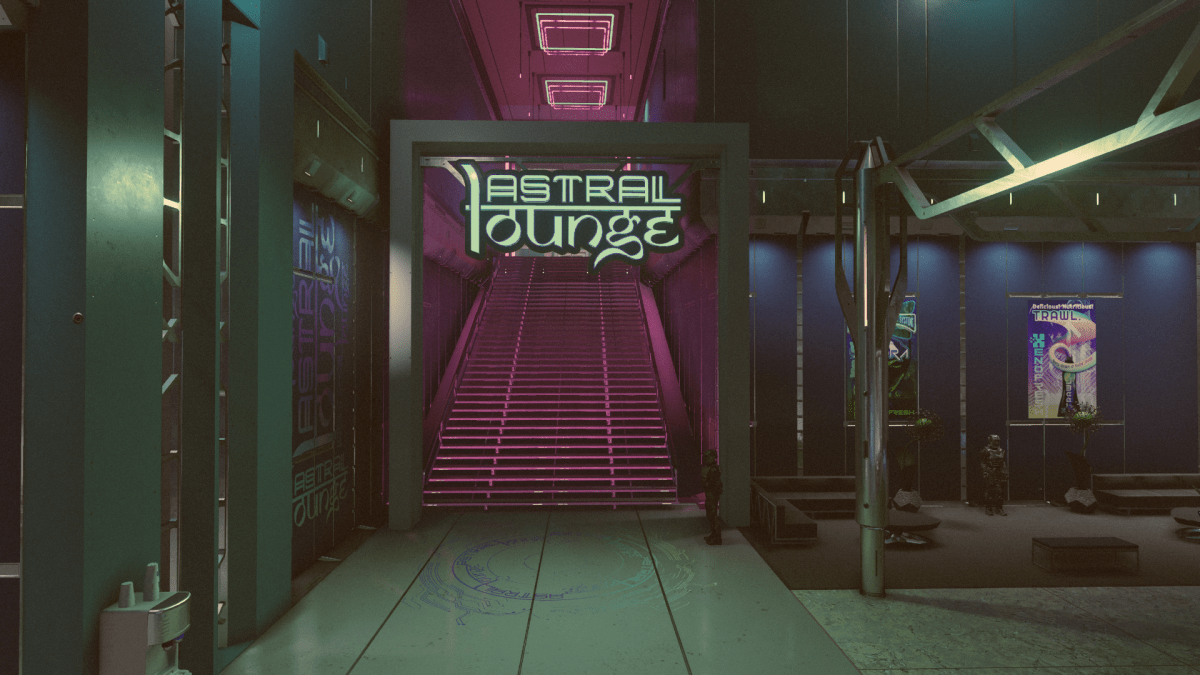




Published: Oct 2, 2023 05:04 pm