The newest Saints Row title has just been released to players around the world. Now, users are jumping in as the Boss of their own gang in Saints Row. Unfortunately, the game has received mixed reviews due to a number of bugs that are keeping some players from accessing the game on PC. But there may be a fix to this issue if you know what to do.
Here’s all the information you need to know about how to fix the Unable to Start Game and Accept Permissions error in Saints Row.
How to fix the Unable to Start Game and Accept Permissions error
If you’re trying to load into Saints Row on the Epic Games Store, you may come across an error that says you’re unable to start the game and accept permissions. This is a game-breaking bug that can keep players from ever playing the game, so it can be very frustrating when encountered.
Here are some potential solutions that may fix this error for you:
- Restart the Epic Games Launcher: It could be that something in the EGS Launcher is causing an error, so try opening the task manager and ending the EGS to completely close out the program.
- Restart your computer: It may be that something in your computer is causing the error, so doing a full system reset could resolve the issue.
- Reinstall the game: Since the game is unable to launch, it could be that one or more of the files are corrupted. Reinstalling the game could fix those files and cause it to launch.
While there are no definitive workarounds for this issue yet, these solutions may cause the game to start working for you. Other people have said you just have to keep trying to launch the game and eventually it will work, but that’s far from a solid solution. In the meantime, fans will have to wait for the developers to issue a proper fix to this issue.










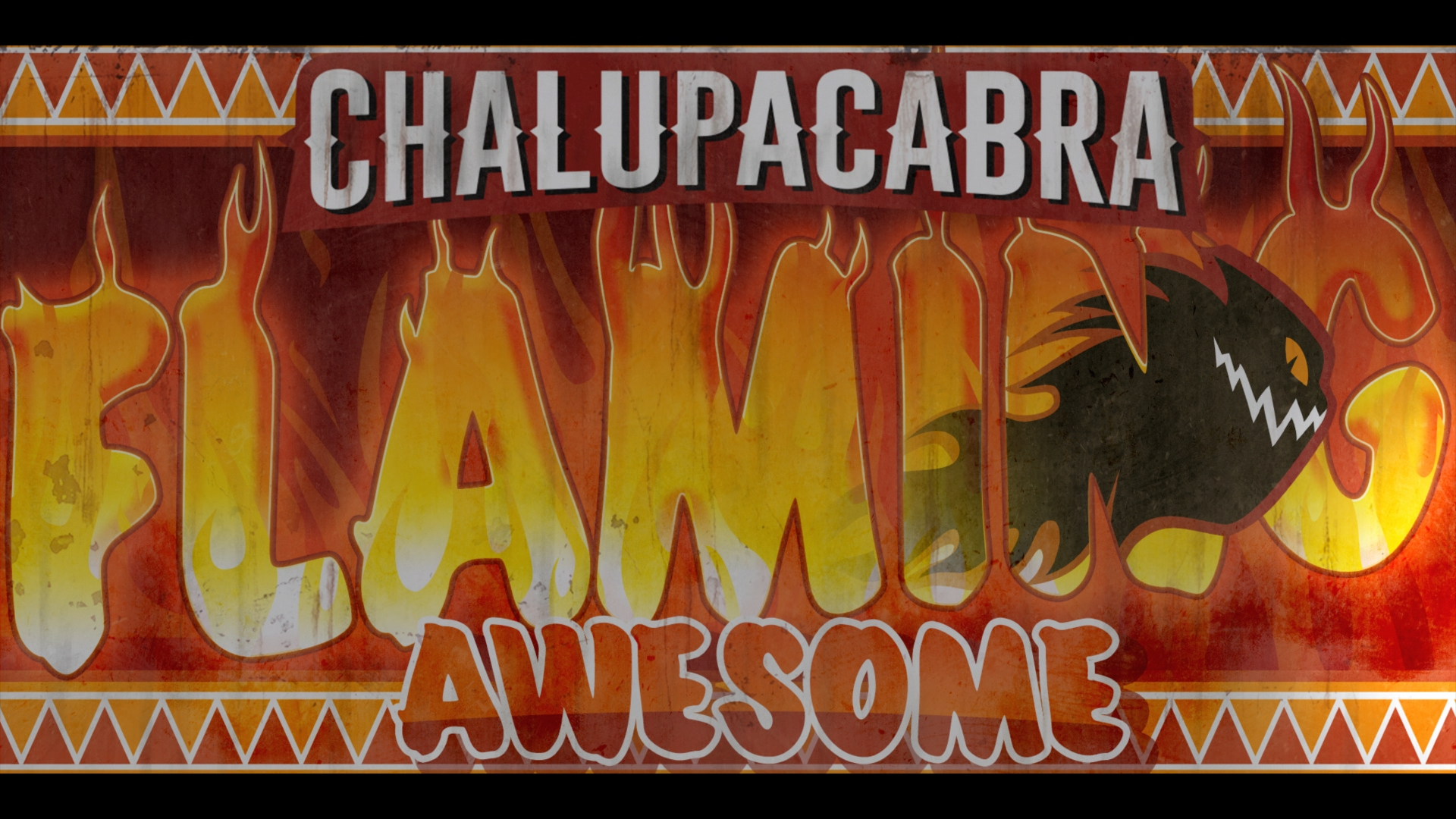
Published: Aug 23, 2022 11:48 am