The latest addition to the Saints Row franchise is out and fans from all around the world are starting their first playthrough after a seven-year hiatus since the last Saints Row title was released in 2013.
Though it may feel nice to take over the Saints Row universe by yourself, you can double the fun by inviting your friends. Saints Row supports co-op gameplay, allowing players to participate in each other’s playthroughs.
How to play co-op in Saints Row
- Launch Saints Row.
- Choose Co-op Campaign on the main menu.
- Select “Host Game,” “Join Friend,” “Host New Game,” or “Matchmaking.”
Hosting a game will allow your friends to join your session while joining a friend will let players hop into one that’s being hosted by one of their friends. The difference between “Host Game” and “Host New Game” will be progression. “Host New Game” will start a new save and you’ll be able to kick off your adventure from the beginning with your friend. “Host Game,” on the other hand, will require players to select a save, allowing them to pick up the campaign at any point.
PC players will need to add their friends on the Epic Games Store before they can invite them to play co-op in Saints Row.
While playing co-op in Saints Row, players will have the option to change the privacy setting of their session to let other players join. Friendly fire can also be turned on to spice up the gameplay alongside HQ customization and co-op pranking.









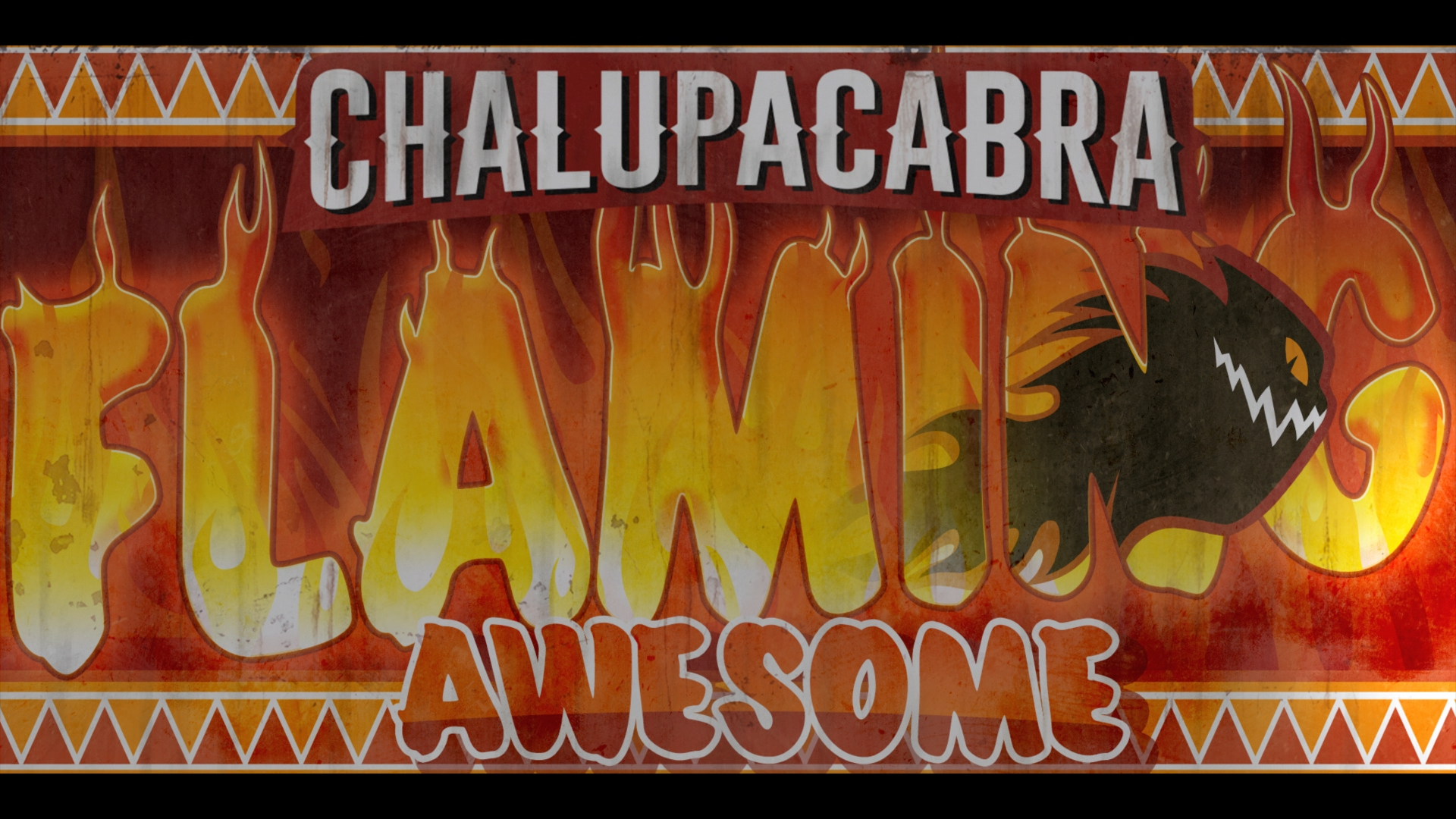


Published: Aug 23, 2022 03:37 pm