It’s Fischmas time in Fisch, and the game’s latest update brings a way to get cosmetics for your existing fishing rods by purchasing different crates.
Fisch is introducing a whole new variety of cosmetics for the players, which helps you stand out from the crowd and add a bit of flair to your hard-earned fishing rods. While these cosmetics don’t give you any substantial improvement to your fishing rod’s attributes, they make for a cool collection piece.
Here is everything you need to know about the new cosmetics in Roblox’s Fisch.
How to get skin crates in Fisch

To get the skin crates in Roblox’s Fisch, you must make your way to the nearest Shipwright NPC on your island to spawn your ship and make your way to Moosewood or Ancient Isles. On Moosewood Island, you will find the skin crates shop near the dock, and on Ancient Isles, you’ll find the shop near the Freshwater pond.
After that, you need to interact with the Skin Merchant NPC, who will present you with three crates from different regions and costs. Here are the prices of the different skin crates in Fisch:
- Moosewood Crate: C$25,000
- Desolate Crate: C$75,000
- Ancient Isles Crate: C$175,000
Make sure you’ve visited these locations first with your ship. Otherwise, they will remain locked for you, and you won’t be able to purchase their skin crates. The crates were way more expensive on launch, but the developer put in a hotfix immediately after to make them more accessible for the players.
How to use skin crates in Fisch, explained
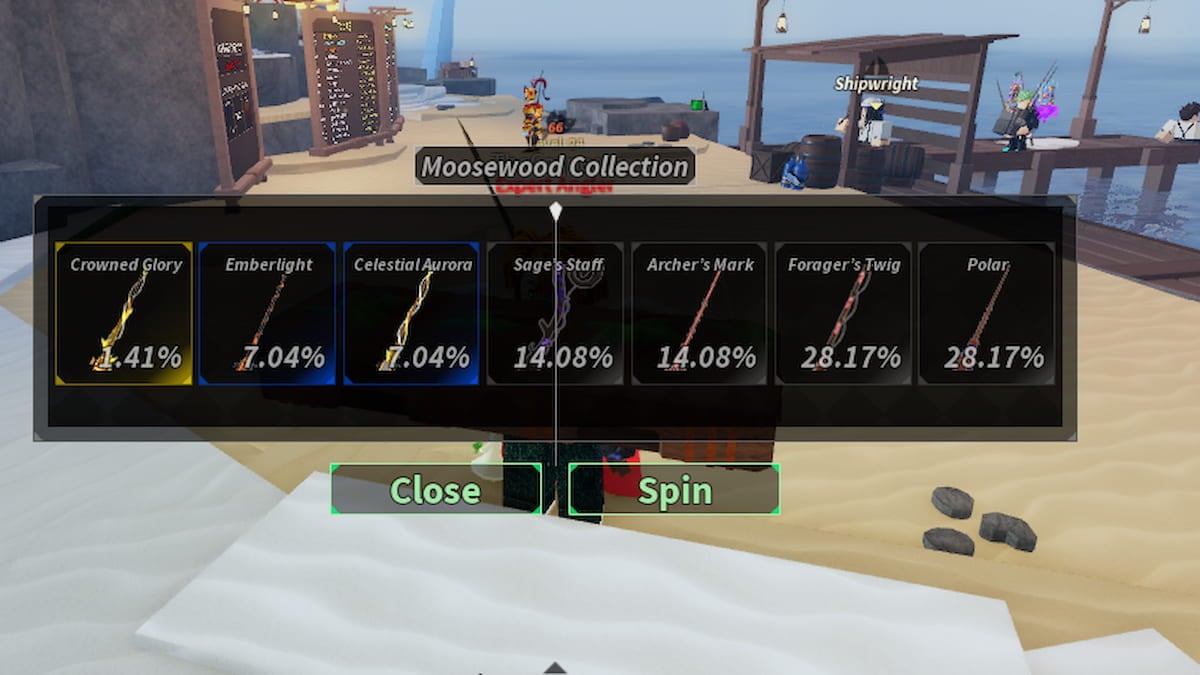
To use the skin crates in Fisch and get your desired skin, make sure to buy the crate from the NPC, and it will be sent to your inventory. Now, open your Backpack, find the crate, and open it by taking it in your hand like you’d open bait crates or presents. Once you open them, your screen will showcase a spinning animation, randomly picking a skin for you among the crate’s cosmetics and giving you one for your collection.
If you don’t have the fishing rod for the skin that you get, then you’ll still end up adding it to your collection, but you won’t be able to use it just yet. You can’t put every skin on any fishing rod as each skin has a designated rod on which you can use it. So, make sure only to choose the skin crates that contain the skins for your existing fishing rods, making it easier to equip them. However, if your luck shines bright during the opening and you get the extremely rare legendary skin, you need to grind and unlock the related rod for it.
If you’re a beginner-to-mid-game player, purchasing skin crates isn’t the best way of spending your in-game currency. I’d advise you to get your favorite fishing rod and then spend your extra money to buy skin crates and hopefully strike gold to get your favorite skin.
How to equip the fishing rod skins in Fisch, explained
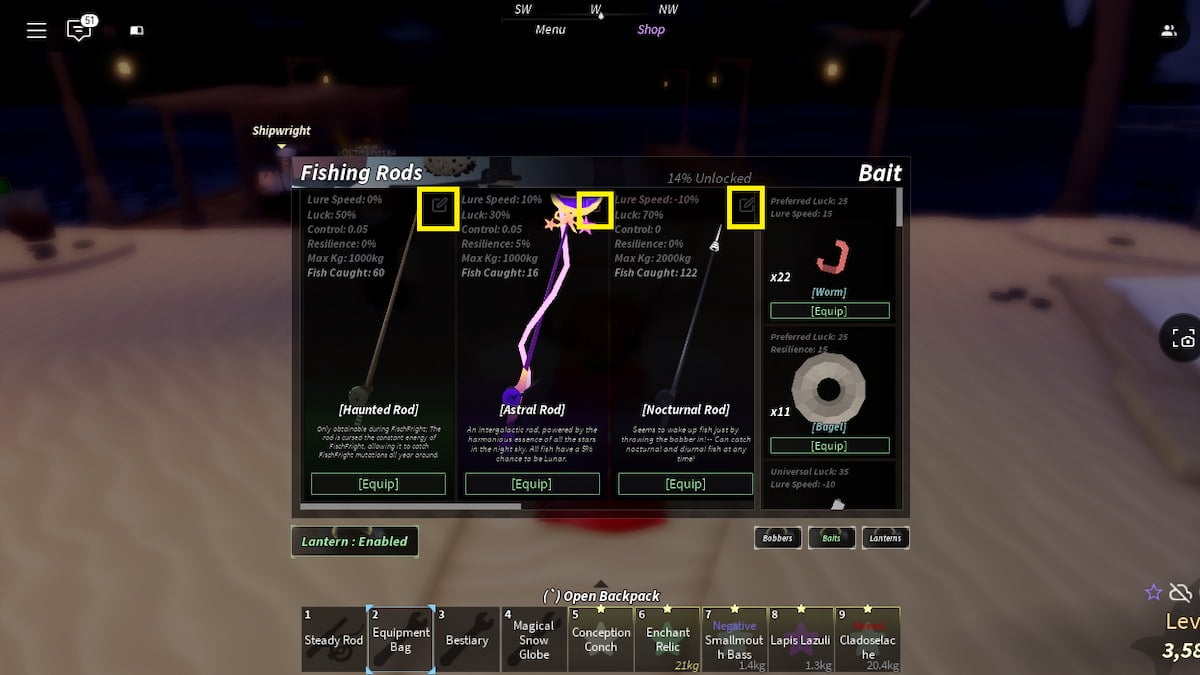
To equip the fishing rod skins in Fisch, make your way to the Equipment Bag in your inventory and find the fishing rod you want to adjust. Click on the edit button on the right-top corner of the fishing rod and select the skin that you want to use.
Merry Fischmas! Next, you can read our guides about 10 Rod Recipes and catching Megalodon in Fisch.













Published: Dec 14, 2024 12:07 pm