You can control your character in Palworld using both a keyboard and a controller. Even though you can find some controls in the settings, other shortcuts are missing.
Controls revolve around the most important aspects of the game—movement, Pals, and utility. Movement is used to get you from point A to B or during combat. You can sprint, roll, and jump. Pal controls are special binds that help you summon, dismiss, and control your furry friends. You can use them both during and out of combat. Finally, utility shortcuts are here to open your map and inventory with ease.
Here are all the controls for keyboard and controller in Palworld.
All controls for keyboard in Palworld
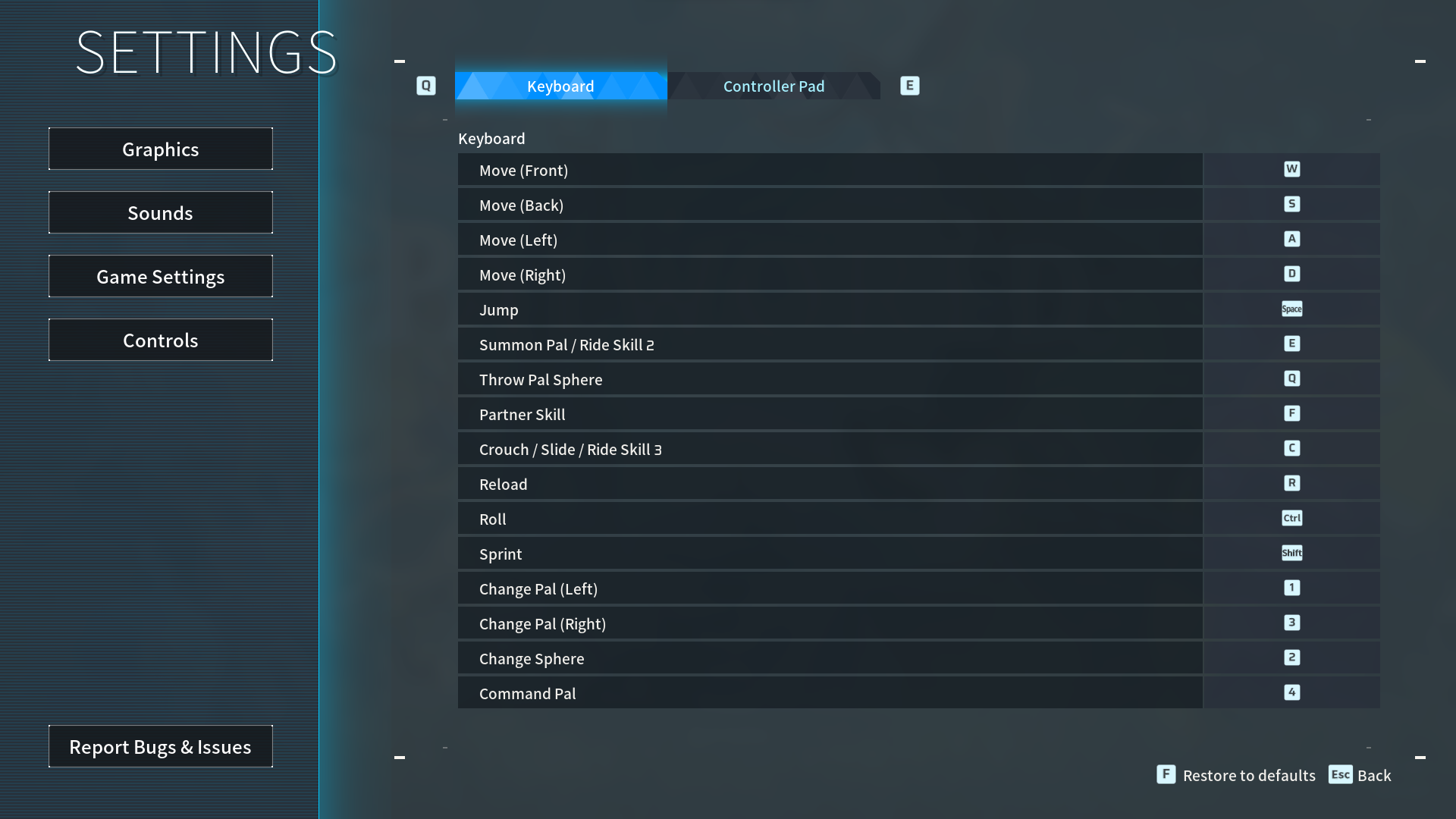
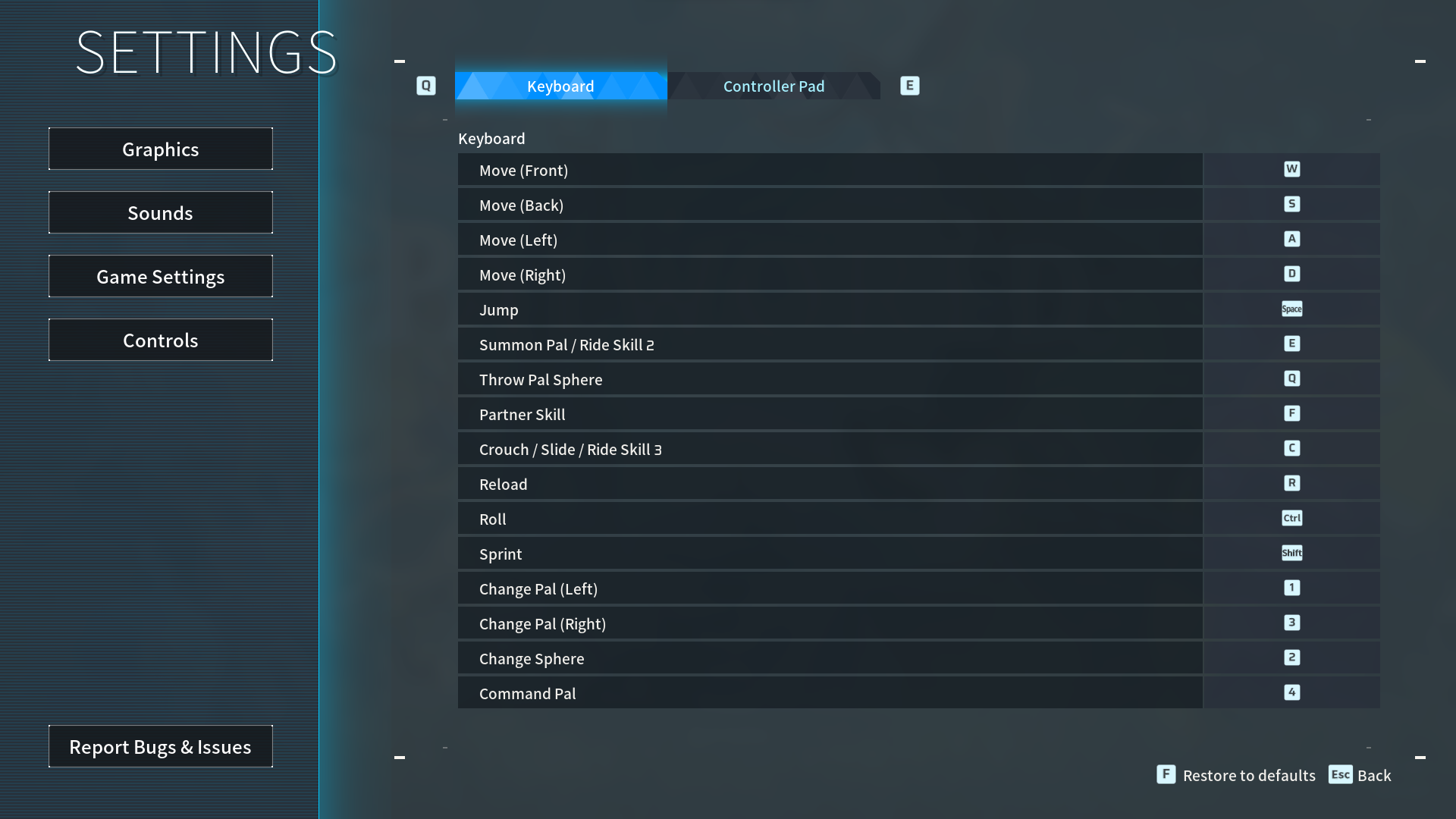
| Action | Keyboard key |
| Move forward | W |
| Move back | S |
| Move left | A |
| Move right | D |
| Jump | Space |
| Summon Pal / Ride Skill 2 | E |
| Throw Pal Sphere | Q |
| Partner Skill | F |
| Crouch / Slide / Ride Skill 3 | C |
| Reload | R |
| Roll | Control |
| Sprint | Shift |
| Change Pal (Left) | 1 |
| Change Pal (Right) | 3 |
| Change Sphere | 2 |
| Command Pal | 4 |
| Open map | M |
| Open settings | Escape |
| Open inventory | Tab |
All controls for controller in Palworld
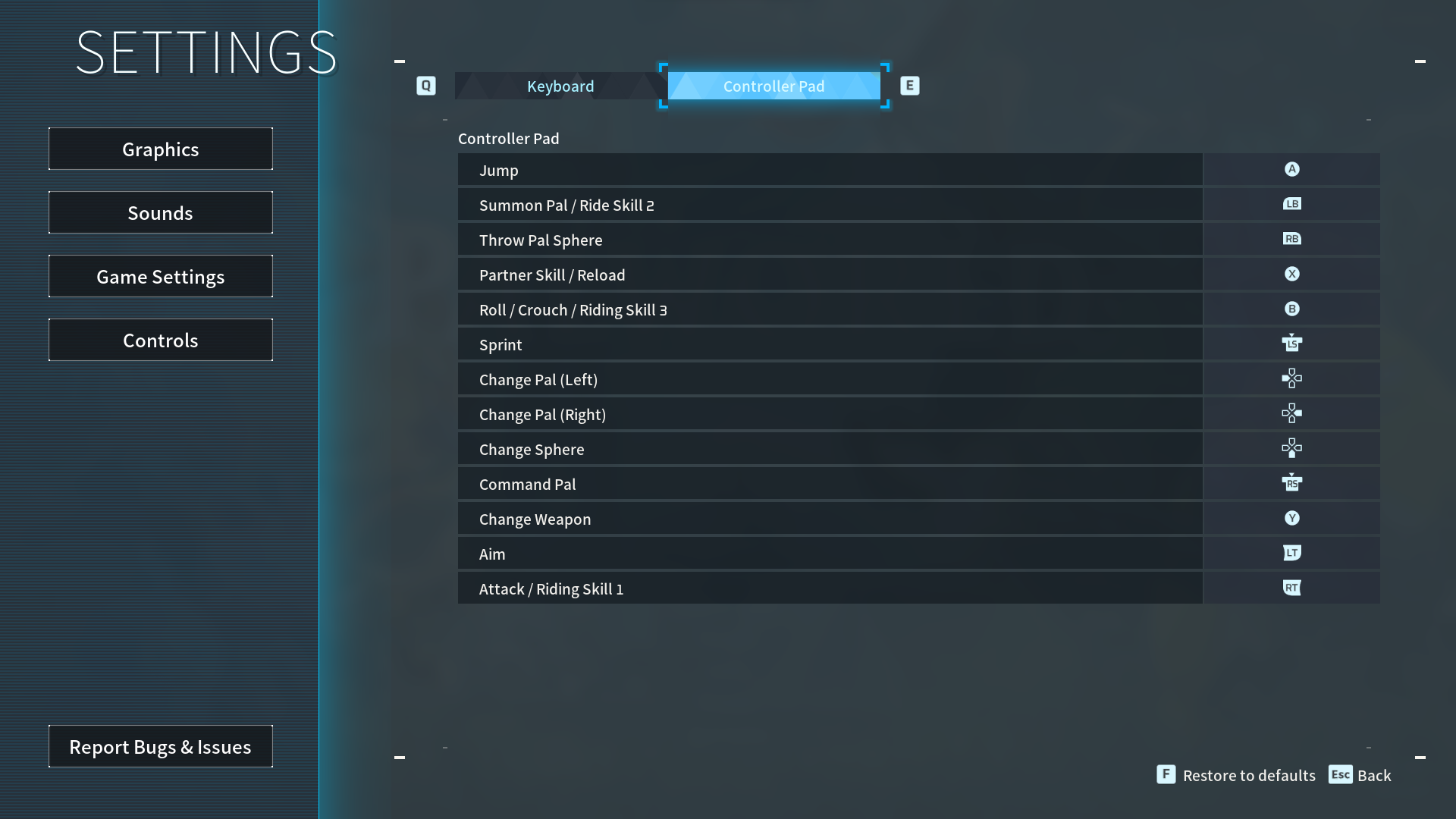
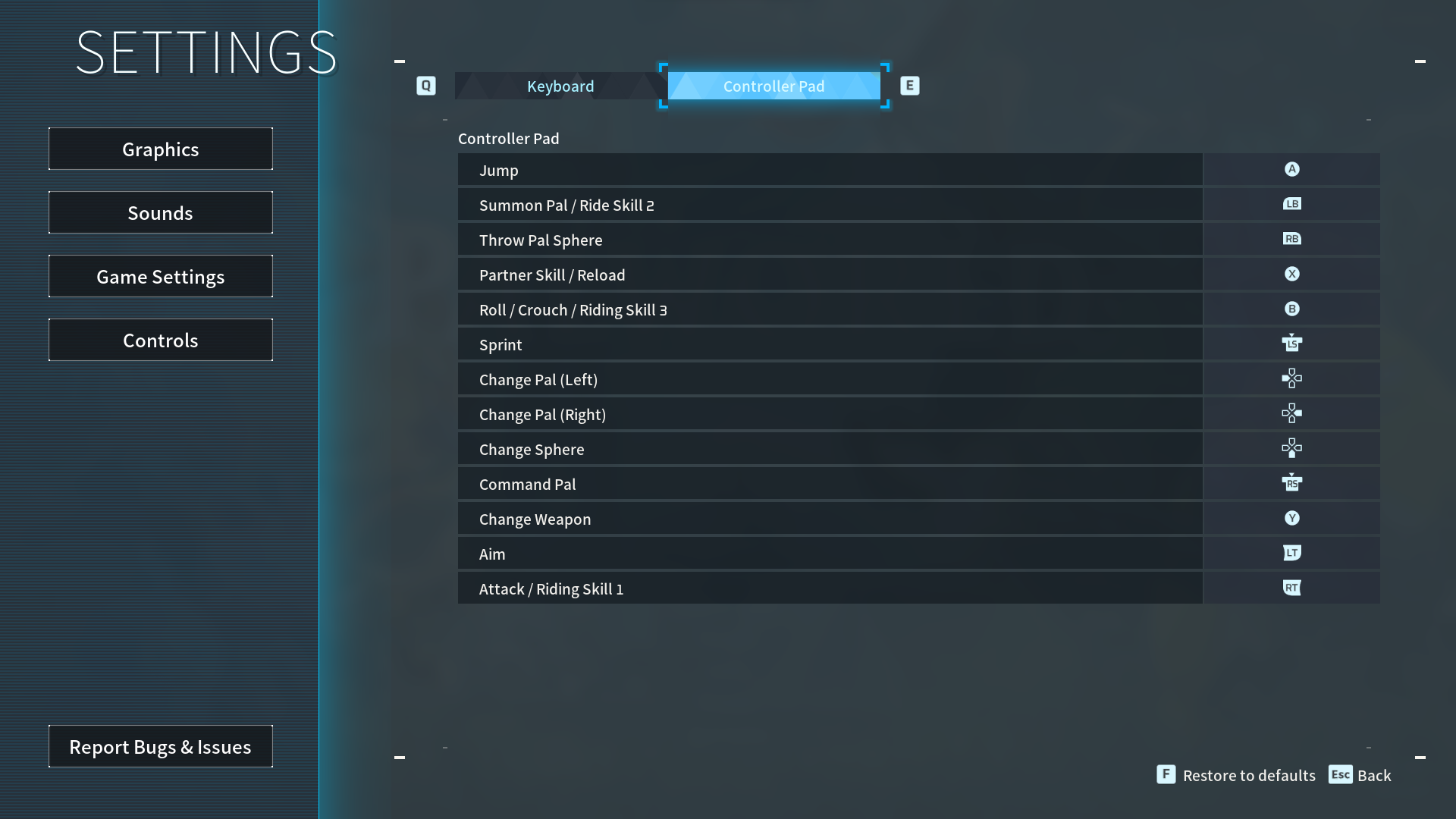
| Action | Controller button |
| Move forward | Left thumbstick moved upwards |
| Move back | Left thumbstick moved upwards |
| Move left | Left thumbstick moved to the left |
| Move right | Left thumbstick moved to the left |
| Jump | A |
| Summon Pal / Ride Skill 2 | LB |
| Throw Pal Sphere | RB |
| Partner Skill / Reload | X |
| Crouch / Roll / Ride Skill 3 | B |
| Change weapons | Y |
| Sprint | LS |
| Change Pal (Left) | Left key on the direction pad |
| Change Pal (Right) | Right key on the direction pad |
| Change Sphere | Down key on the direction pad |
| Command Pal | RS |
| Aim | LT |
| Attack / Riding Skill 1 | RT |
| Open settings | Return to home key |
| Open inventory | Menu button |
How to change controls in Palworld
You can change certain controls in Palworld by opening your settings and going to your controls. Under this tab, you’ll find all listed keyboard and controller binds. Then, select the control you want to change and press the key you want to use instead. Before you get back to the game, save the changes you’ve made.












Published: Jan 22, 2024 10:25 am