After a long day at work or school, the last thing you want is the BN-043 error ruining your chance to hop on Overwatch 2. Fear not: There will be a fix for some of you, and all it takes is a few simple steps.
There are plenty of bugs in Overwatch, and the vast majority of them appear after updates. Odds are you’ve experienced multiple in your Overwatch 2 career, and you’ll likely experience more as time goes on.
Fortunately, I’ve also experienced many-a-bug. Blizzard’s Overwatch team is dedicated to fixing these issues, so if any of these don’t work for you, make sure you submit a ticket to their website.
Table of contents
What causes the BN-043 error in Overwatch 2?

This particular bug isn’t listed on Blizzard’s support page, so submitting a ticket will help them catch onto this issue.
The BN-043 error code usually occurs when you’re loading up Overwatch 2. It’ll prevent you from getting beyond the main menu, meaning you won’t be able to play any type of match. It can either be caused by a local network connection issue or simply be the Overwatch 2 servers having a fit.
How to fix the BN-043 error in Overwatch 2

Restart your PC, Overwatch 2, and Battle.net
A simple but effective way to fix any bug that pops up in your games is to restart your system. It might end up that your Battle.net is having issues and requires a simple restart to get back into gear.
Check your Wifi or Ethernet Connection
Checking your internet connection is one of the first steps in solving the issue. The odds are that if you’ve located this website, you’re doing fine so far. But restarting your internet connection is one of the first things I’d recommend.
Check if Blizzard has any updates
Unfortunately, if the issue has persisted this long, it could be a server-based problem. This means everyone will likely have the same issue and won’t be able to log on. Heading to Blizzard’s Twitter account or submitting a support ticket will be the best way to make sure it’s not just you.
Blizzard’s community service account @BlizzardCS) is also a good follow, because it posts whenever the Battle.net servers or any of the company’s specific games are having issues. A recent occurrence of this was on March 14, 2025, when players were having trouble logging in to multiple games and the company said it was “investigating an issue affecting our authentication servers, which may result in failed or slow login attempts.”
Change your region
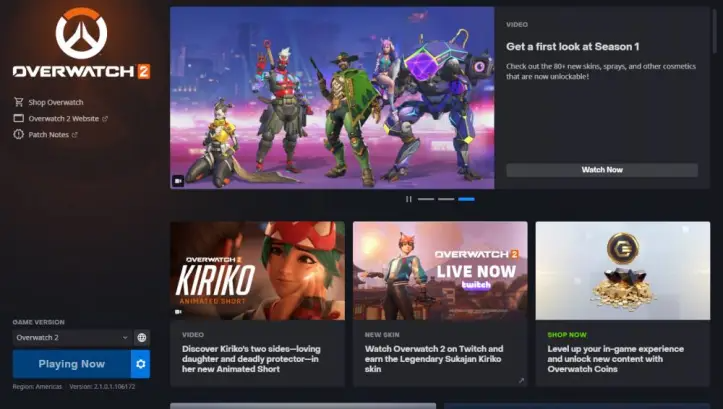
This method is quick and easy to complete. Simply open up Battle.net, then click the globe icon next to the Overwatch 2 “Play Now” button. Change your region to any other area and test if the issue persists.













Published: Mar 14, 2025 03:29 pm