PUBG Mobile’s patch 2.0 has been released and its introduced the official Livik map, haptics system, additions to the Cheer Park, new season, Royale Pass, and a lot of features that include quality-of-life improvements.
Recommended Videos
Players can currently update the game through the Google Play Store or Apple’s App Store. If the game is updated before May 17, players will receive 3,000 BP, 100 AG, and an Ultimate Trendsetter Helmet (three days).
Related: PUBG Mobile Patch 2.0: Full notes and updates
You can also hop into the new update by downloading the APK file and installing it instead of updating the game through the application stores.
Download link
- The APK file for PUBG Mobile’s Patch 2.0 can be downloaded through the official website.
- To do so, open the PUBG Mobile website.
- You will be able to see the download APK file link at the bottom of the screen.
- You don’t need to download the OBB file separately when installing the game through this file.
How to download PUBG Mobile Update 2.0’s APK
- Once the file has been downloaded, locate it on your device and click on it to begin the installation process.
- You may be notified to enable installation from unknown sources. This can be done in Settings > Apps and notifications > Special apps access > Install unknown apps. This should be enabled for the browser you used to download the APK.
- Once the APK has finished installing, open it and enjoy playing PUBG Mobile.
- You will need to download additional resources, however, inside the game.
Dot Esports is supported by our audience. When you purchase through links on our site, we may earn a small affiliate commission. Learn more about our Affiliate Policy





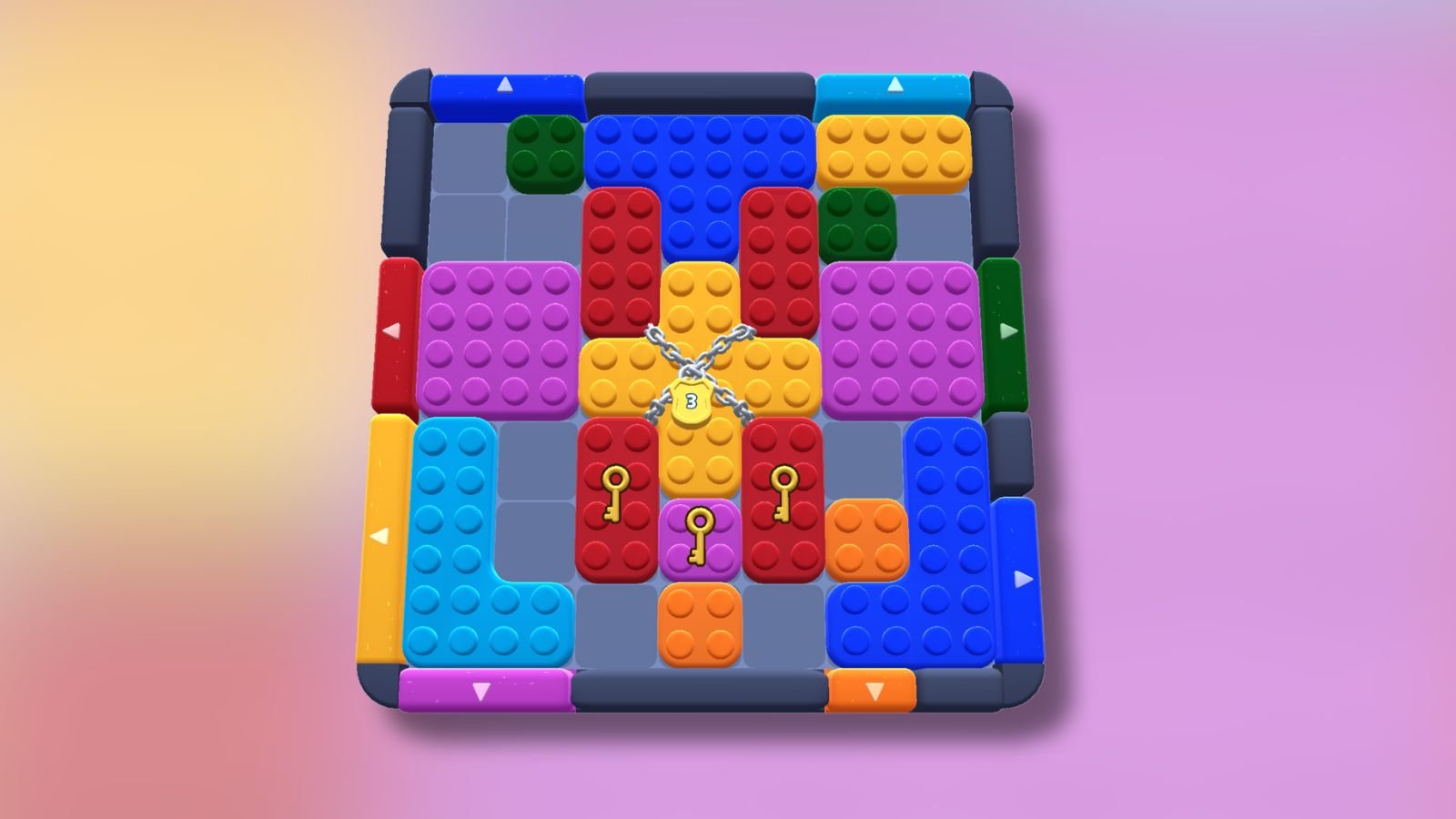






Published: May 13, 2022 11:06 am