While a year ends on Dec. 31 for most people, sports fans hop onto the hype train earlier when the newest addition of their favorite titles hits the shelves. Each new release introduces more customizability options, small fixes in the gameplay, and updates teams’ rosters after major moves during transfer periods.
Considering mobile gaming is one of the most widely-available platforms out there, it was inevitable for sports titles to make ports to allow fans to be a part of the action even when they’re on the go.
Madden NFL 21 Mobile Football features almost all the robust features, but you may need some time to adjust to the touch screen controls. It’ll be significantly more difficult if you haven’t played a mobile game for a while. Despite being pretty straightforward, gamers who’ve spent decades on consoles will always look for those two thumbsticks.
Phones have been compatible with controllers for quite some time now, but it depends on a game’s developer to make their game compatible with them. Though there are ways to play games without controller support with your favorite controller, you won’t have to deal with any of that to play Madden Mobile.
Madden Mobile has native controller support, meaning that you should be able to play with the controller of your choice without any trouble.
Here’s how you can play Madden Mobile with a controller.
How to play Madden Mobile with a controller
If you own an Android phone, you’ll be able to play Madden Mobile with any controller that is Bluetooth compatible. Make sure to exit the game before you connect your controller. You may need to go through some extra steps if you have any stock software that was designed for gamers while configuring your Bluetooth controller to your phone.
Gamers on IOS devices will need to be more careful while shopping for a controller, however. You’ll need to look for controllers that are labeled as MFi. MFi stands for “Made for iPhone,” and only controllers approved by Apple get this certificate.
Make sure that you have an MFi certified controller for Apple devices, and you should be able to play Madden Mobile with a controller after configuring it to your phone or tablet.
Can you use your PlayStation or Xbox controller on mobile to play Madden Mobile?
Most modern phones are compatible with PlayStation and Xbox controllers. The process is relatively the same as any other controller on the market, but there may be an extra step involved if you had paired your controller with another device before.
If it’s your first time pairing your controller with your phone or tablet, you’ll need to press and hold the power button to activate the pairing mode. After that, you’ll need to find your controller on the list of nearby devices through the Bluetooth menu.
You’ll need to long-press the reset buttons on your controller if you paired them with other devices before. You’ll need a toothpick or a SIM ejection tool to reach these buttons, though. You’ll be able to pair them with your phone after completing the resetting process.
Most mobile titles that don’t have native controller support end up separating their matchmaking pools. This allows touchscreen players to only play against other touchscreen players.
Though EA didn’t comment on this, games with native controller support don’t separate their player base. You should be able to play with and against touchscreen players as a controller player.


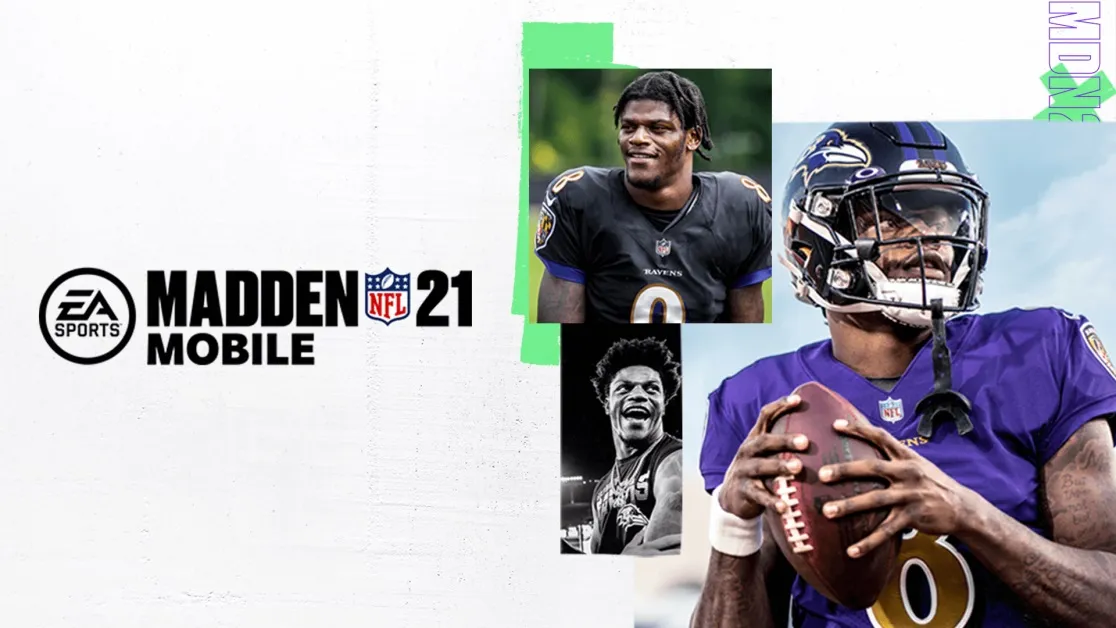


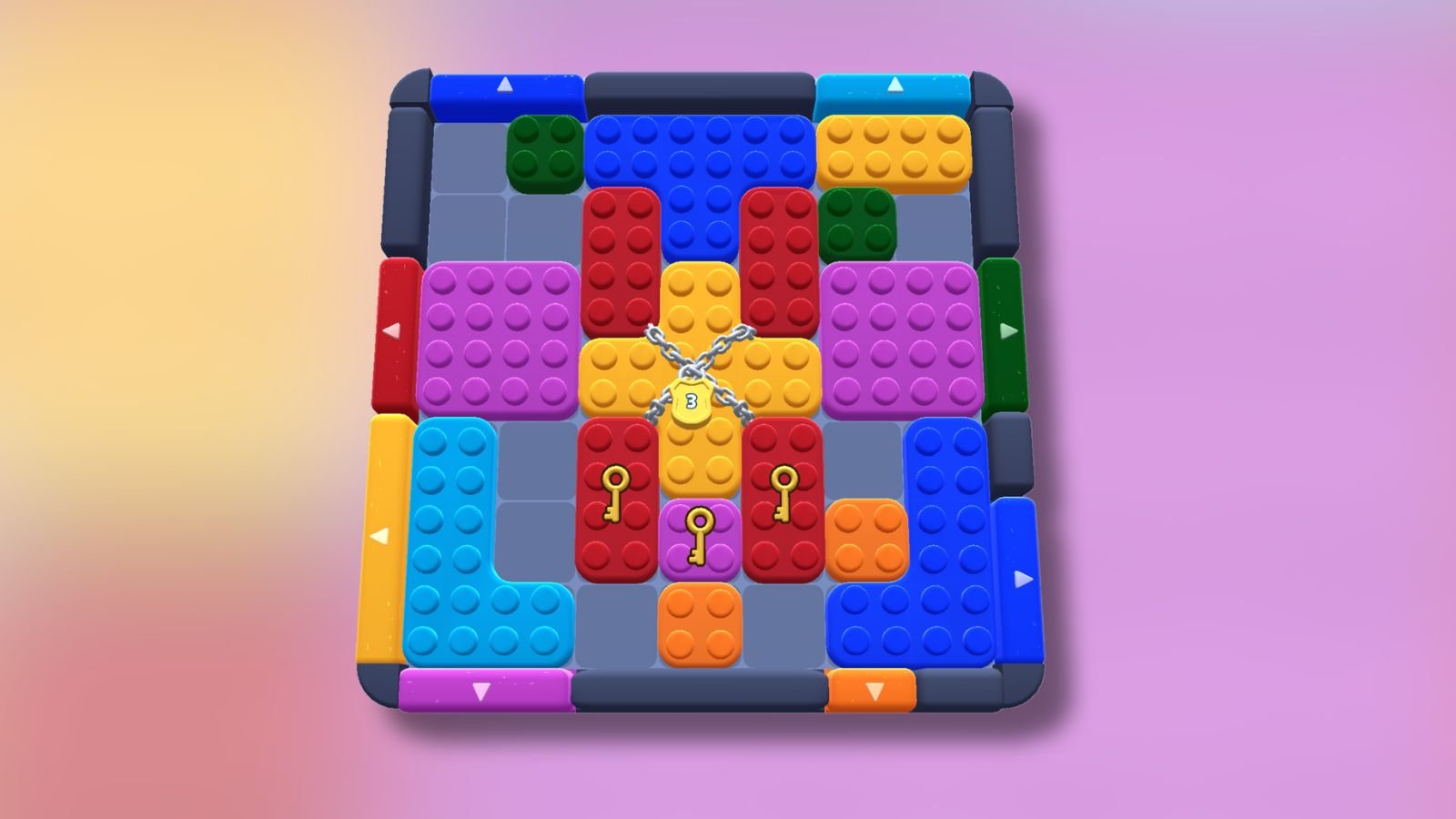




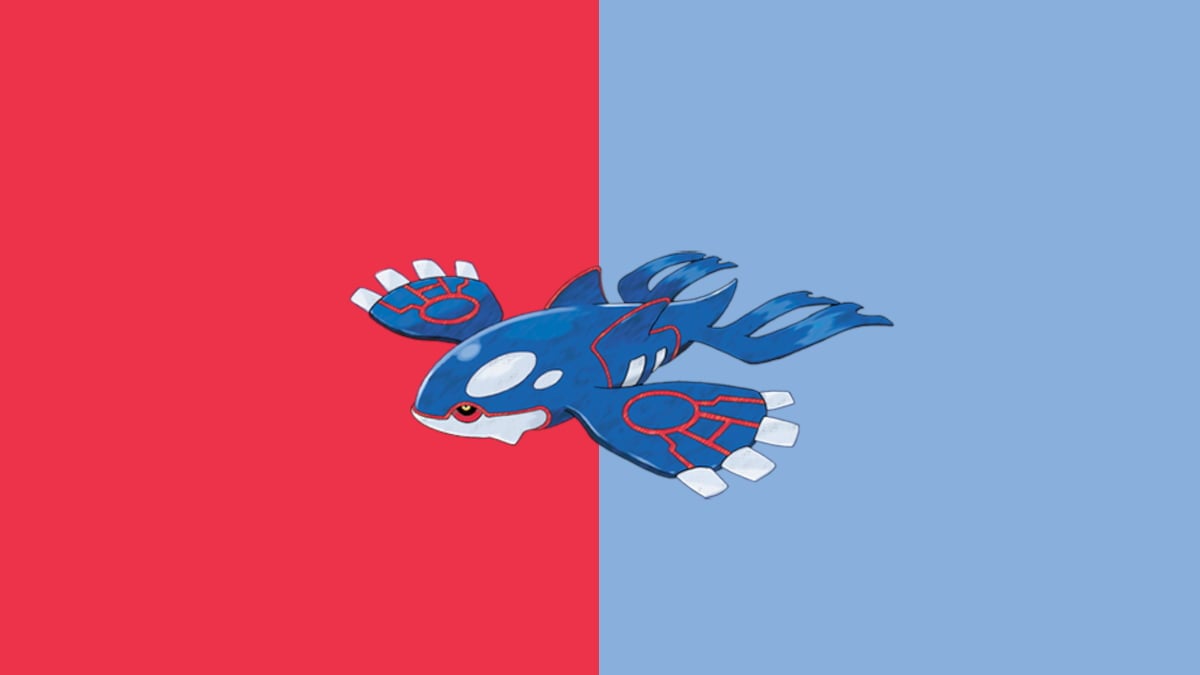


Published: Jan 15, 2021 03:08 am