PUBG Mobile is a shooting game particularly successful in Asia, which led the developer to create several different versions to adapt it to the various player bases. Aside of the global version, PUBG Mobile specific versions with their own updates include Vietnam, Korea, and Taiwan.
Even if you are not located in Taiwan or don’t have a VPN, you can download the game by directly taking the files rather than going through your device’s store.
Here is how to download Taiwan version of PUBG Mobile on Patch 1.0.

Related: How to download PUBG Mobile Korea update 1.0 with APK and OBB files
The 1.0 update brought the highly-awaited new Erangel map 2.0 to all regions and included content such as Evo ground additions, beyond ACE-themed gameplay and Livik improvements last September.
- Make sure of having at least 2GB of available space on your device
- Download the APK files here and OBB files here.
- If it’s your first time downloading an app using this method, go to the download settings and enable “install from unknown sources.”
- Install the APK file.
- Rename the OBB file as follows: “main.14350.com.rekoo.pubgm” and copy it in the folder “Android/OBB/com.rekoo.pubgm.” Create it if it doesn’t exist.
- Only then, you can open the application and launch the game.
If there is an issue with the installation, delete the files and go through all steps again. Then, it should work. The size of the APK file is 57Mb, and 1.8 for the OBB file, which includes the graphic assets and other heavy files of the game.





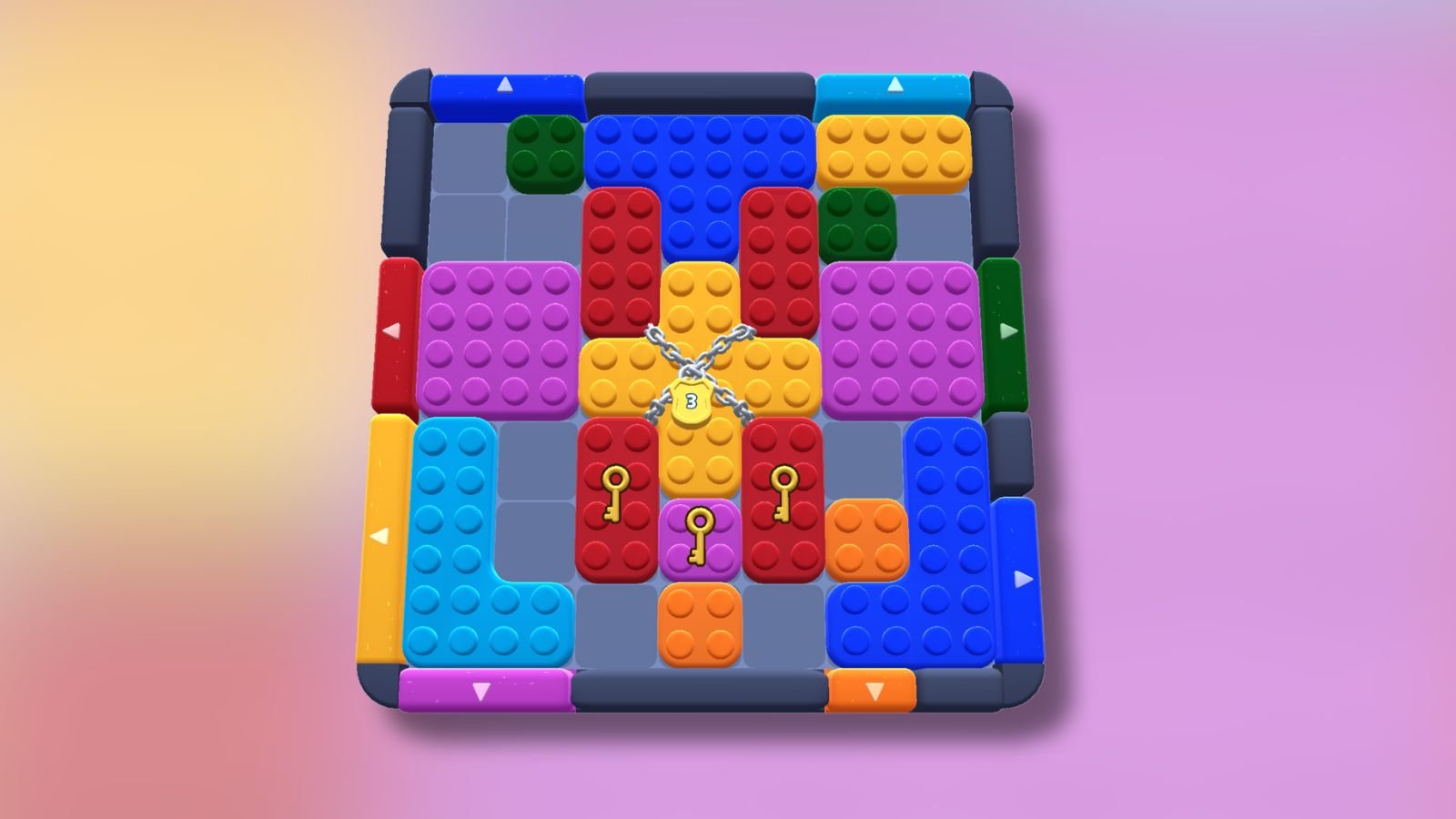







Published: Oct 3, 2020 11:25 am