Throne and Liberty launched with a feature called the Easy Face Maker that lets you to create a character from an image or photo. This allows you to become yourself or someone else without spending hours adjusting every part of the face and body.
Here’s everything you need to know about using the Easy Face Maker feature in Throne and Liberty.
How to create a character using Easy Face Maker in Throne and Liberty

To use the Easy Face Maker, create a new character or head to the Mirror Boutique menu from Character Info. In the Change Appearance tab, you can customize your look manually, using the options on offer to build the character of your dreams. Or, if you prefer to go the predetermined route, use the Easy Face Maker feature to upload a picture (like a selfie or a yearbook picture) and generate an appearance from that instead. Keep in mind that since there’s only one playable race in Throne and Liberty, your options are limited—unfortunately, you won’t be able to make yourself into an orc or an elf. Sorry, fantasy genre fans!
You can upload a picture from your device or use a QR code, and unfortunately for players, none of these options work at the time of writing. Selecting “My Files” doesn’t do anything and the QR Code links to pages with a 403 Forbidden error. NCSOFT confirmed in an X post that File Browser isn’t working, but the QR code should be working fine. Many players (myself included), however, can’t use it even with workarounds, like scanning the QR Code from a PC rather than the phone.
In the meantime, you can use the Share Appearance feature to save the characters you create in the editor. This means you will still have to spend a considerable amount of time creating your perfect self, but at least you only have to do it once.
Keep in mind that if you want to use the Easy Face Maker once it’s fixed, you have to either create a new character or buy an Appearance Change Ticket for 250 Lucent (premium currency). Since the lowest Lucent bundle is available for $10, you’ll have some spare currency to spend on other cosmetics or a battle pass.











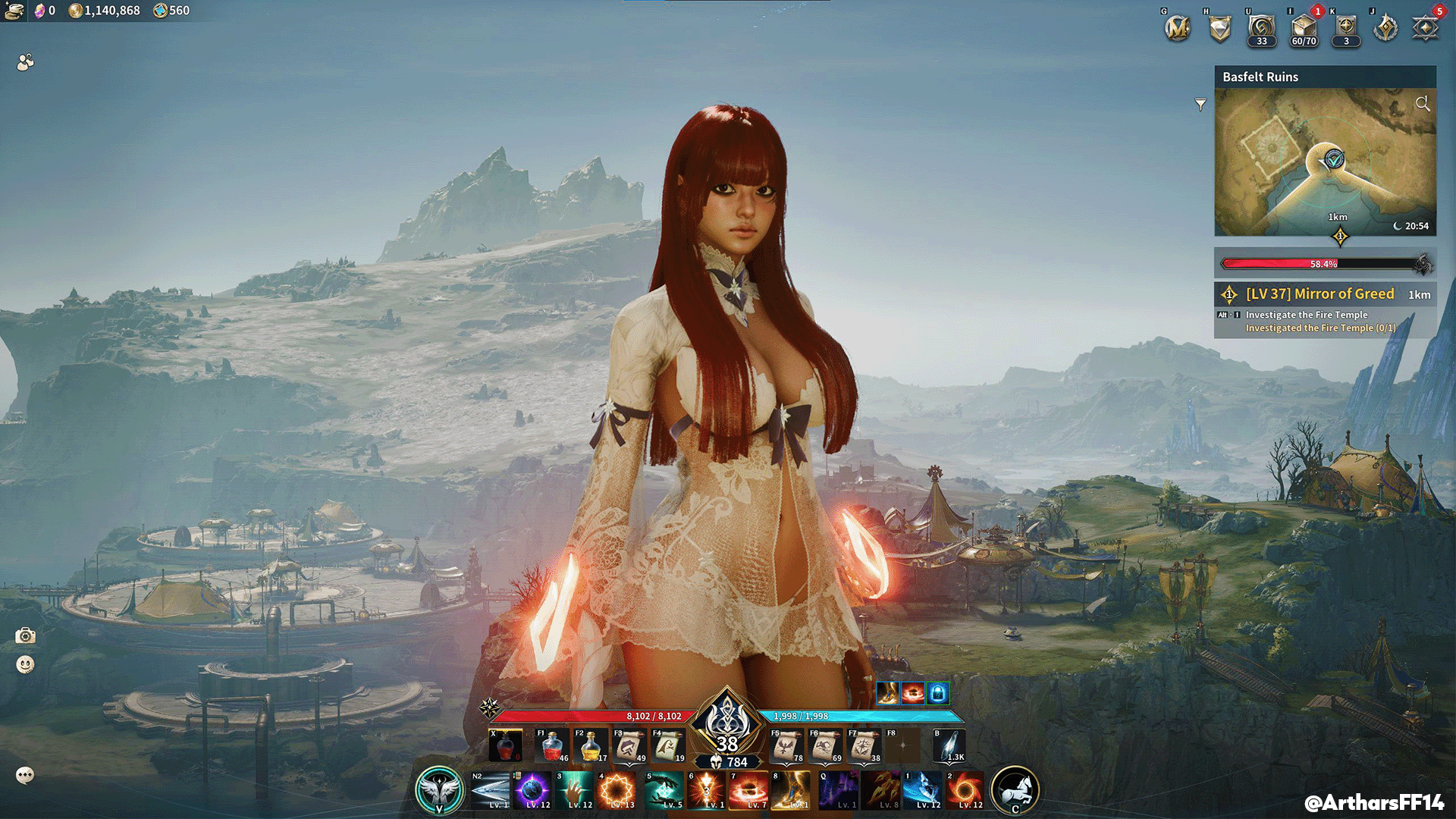
Published: Sep 30, 2024 11:58 am