There’s nothing quite like carrying a team to victory in Marvel Rivals, only to not get the recognition you deserve with the MVP title. Don’t worry, we’ve all been there. We all see that cool animation for the man of the match, but what about a match highlight clip?
Much like any other shooter game, Marvel Rivals is taken as seriously as life and death. Egos get bruised, “tank diff” is thrown around, and people demand a Team-Up. But at least we know who helped the team when it mattered most, even if it is Jeff getting a multi-kill by throwing enemies off the map. So if you didn’t get MVP or SVP, don’t worry. You can still see your and your teammate’s best moment (and dissect why someone else got MVP instead of you).
How to view and save your match highlight in Marvel Rivals.
How to view and save your match highlight in Marvel Rivals

You can open and watch your match highlight immediately after it ends and save it from the same place. Just follow these steps:
- After your Marvel Rivals match concludes, let the results screen load up.
- Here, hover on your hero model to see a yellowish highlight (a play button if you’re on PC). Select it to start playing your highlight. You can do the same thing with your teammates’ hero models to view their highlights.
- Alternatively, while in the results screen, you can press X on PC (A on Xbox and X on PlayStation) to view, save, and see sharing options for your highlight, all in one click.
If you want to view your highlight from an old match, thankfully, there’s a way. Marvel Rivals automatically stores your last five match highlights on the cloud. Here’s how to access your old match highlights:
- Open your in-game profile by selecting your name plate icon in the top right.
- Go to the Favorites tab.
- Here’s where you can check out your recent highlights and replays.
If you don’t view your highlight at the end of a match, the system may fail to store it under the Favorites tab. So, if you want to save one of your Marvel Rivals highlight reels without any mistakes, make sure you view it from the results screen.
You can also save match highlights locally to your PC or console to keep them forever. Here’s how:
- Go to your profile and then the Favorites tab to view your saved highlights.
- Now, select the Save button below the clip you want to save to your device.
- Choose the visual settings you want to save the clip with.

Don’t leave the “Saving highlight” page before the process completes, or the clip won’t save.
Marvel Rivals match highlight save location
When storing clips locally, you can check out the save location of your match highlights in Marvel Rivals from the Favorites tab, under the clips section.
On PC, the default save location is:
C:\Users\<username>\Videos\MarvelRivals\Highlights
You can change this to your preferred path by selecting the Change button and then choosing the folder you want to save your highlights to.
On consoles, check out the media library on your device to find any locally saved Marvel Rivals highlights.




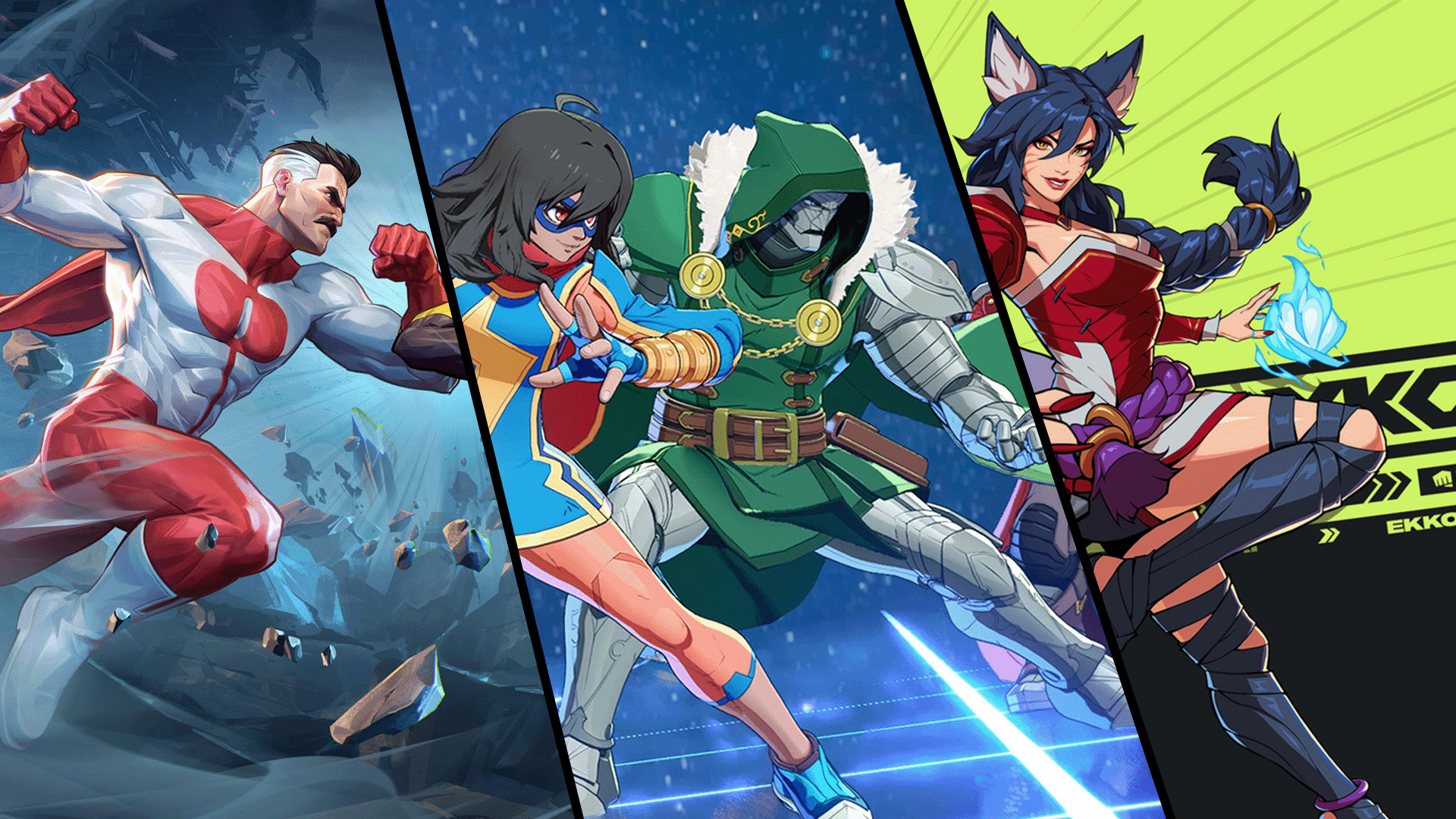








Published: Apr 9, 2025 06:56 am