There’s plenty of opportunity for customization in Marvel Rivals with costumes, emotes, and more to grab. While the majority require purchasing, the Iron Man Armor Model 42 costume won’t cost a dime—all you need to do is follow the steps below.
Marvel Rivals offers a whole host of costumes you can equip to your favorite heroes, with the opportunity to earn free skins in a number of ways. If you want to freshen up your look without splashing the cash, it’s a welcome bonus.
The Iron Man Armor Model 42 costume is one of the many available for free in Marvel Rivals, but there are specific requirements to unlock it. We’ve got all the details you need in our guide.
Marvel Rivals Iron Man skin code

The Iron Man Armor Model 42 skin is available to all players for free in Marvel Rivals. However, it’s not automatically granted to your account and you need to redeem a code manually to add the look to your locker.
Marvel Rivals announced the giveaway in advance on social media, telling players that the code would be shared on social media platforms on Dec. 6, UTC. No specific time was given for the code’s reveal, but it has now been distributed.
To claim the Iron Man Armor Model 42 skin in Marvel Rivals, use the following code: nwarh4k3xqy.
Once activated, the fancy new look for Tony Stark will be available in your locker by selecting Heroes, choosing Iron Man, and opening the Cosmetics tab. It won’t be automatically equipped, so make sure you do that before diving into matches—otherwise, you will find yourself in the standard Iron Man armor.
The skin sports a sleek black, gold, and red color scheme for the superhero that kickstarted the Marvel Cinematic Universe way back in 2008, and is one of his best costumes available so far.
How to redeem codes in Marvel Rivals

Redeeming codes in Marvel Rivals is easy and involves a few simple steps. To make things even easier, we’ve outlined them below.
- Launch Marvel Rivals on any platform and log into the game.
- Open up the Settings menu.
- Navigate to “Bundle Code” and input the code.
Congratulations on your new Iron Man skin! But also, keep this method in mind whenever there are future codes for Marvel Rivals. Also consider signing up for NGP, or NetEase Gamer Premium, to get further free loot drops occasionally.



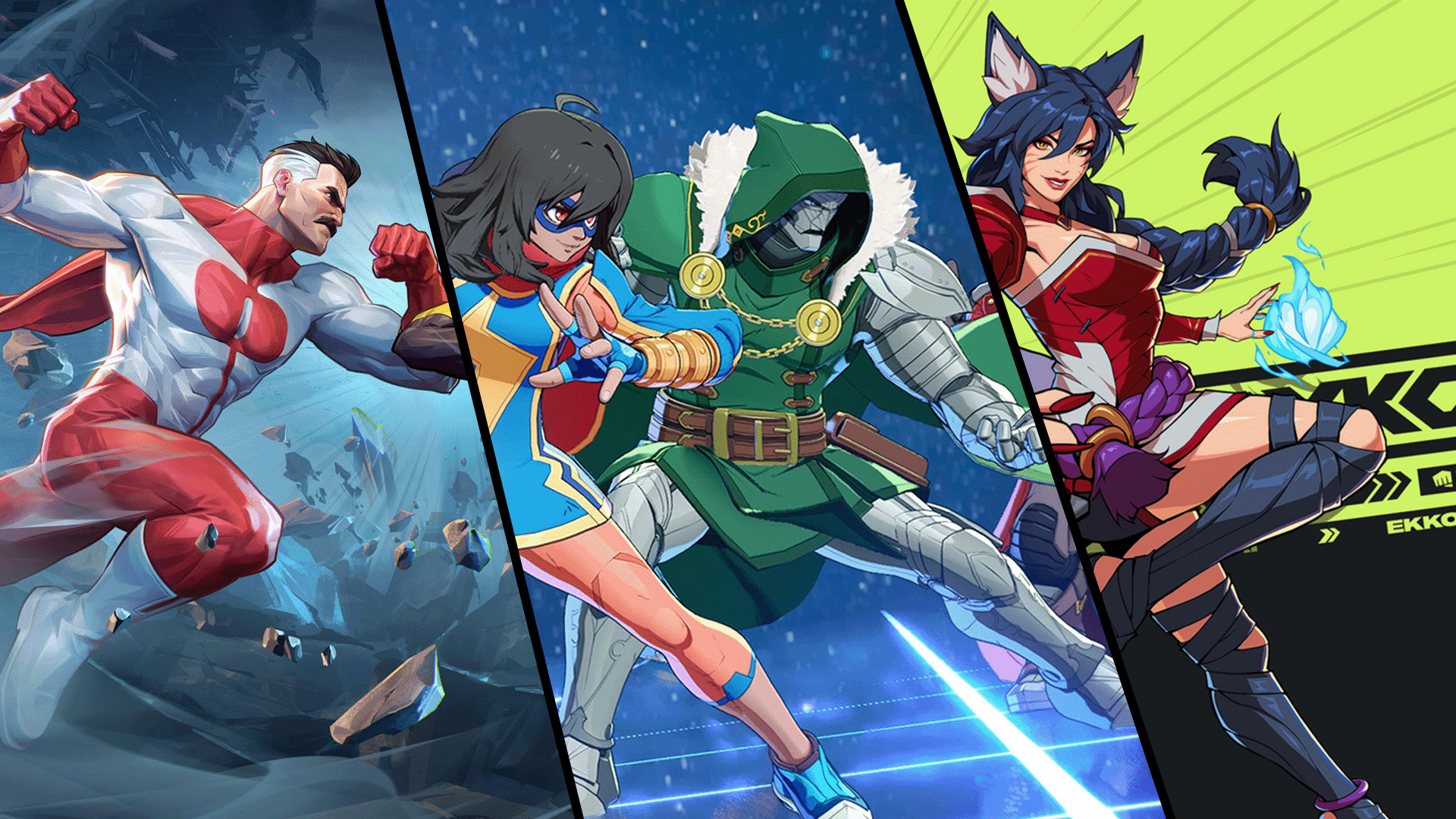









Published: Jan 14, 2025 04:34 pm