If you opened Marvel Rivals but kept receiving a pop-up message saying “Unknown error. Error Code: 4,” there’s a simple solution that worked for other players who also faced the same problem.
Other times, however, error code 4 in Marvel Rivals is just bad luck. Either way, you’re not currently able to play Marvel Rivals and you’re annoyed about it, and that’s why you’re here. Worry no more, we are here to help.
Here’s how to fix the “error code 4” bug in Marvel Rivals.
How to fix Marvel Rivals login error code 4

If you received the login error message with the error code 4 in Marvel Rivals, you most likely play the game through a Wi-Fi connection. The solution that has mostly worked for other players who got this message is disconnecting the Wi-Fi and reconnecting it again.
Sometimes, though, the error code 4 pops up if there’s issues with the game’s servers or the servers of whatever platform you’re playing on, like Steam, PlayStation Network, or Xbox Live. For example, on Feb. 7, 2025, error code 4 began popping up because the PlayStation Network was also having issues.
If this is the case, make sure to check Marvel Rivals’ social media accounts (or its very active, very populated official Discord server) to see if anything has been announced, or search online to see if others are having the problem, starting with the game and then your online gaming platform of choice.
Although it says it’s a login error, it most likely is a network error, since restarting the Wi-Fi has previously worked for players with the same issue. Wi-Fi connections are unstable and it may cause a login problem in the game if it starts while the connection isn’t strong.
If that fix doesn’t work, players have reported that the solutions for code 21 or the network error also work, but if any of those solutions don’t work, and the game’s servers are otherwise fine, we recommend uninstalling and reinstalling the game, in case the problem is in a corrupted file.
If you followed everything we said and are still having the same error, you can try to get in touch with the customer support email provided by Steam ([email protected]), or also reach out to the support accounts for PSN, Xbox Live, Steam, Epic Games, etc.

You won’t find any support email on the official Marvel Rivals website, but you can also make a complaint on the official Marvel Rivals Discord server or you can try your luck leaving a comment on other platforms such as X (formerly Twitter), Instagram, and Facebook.



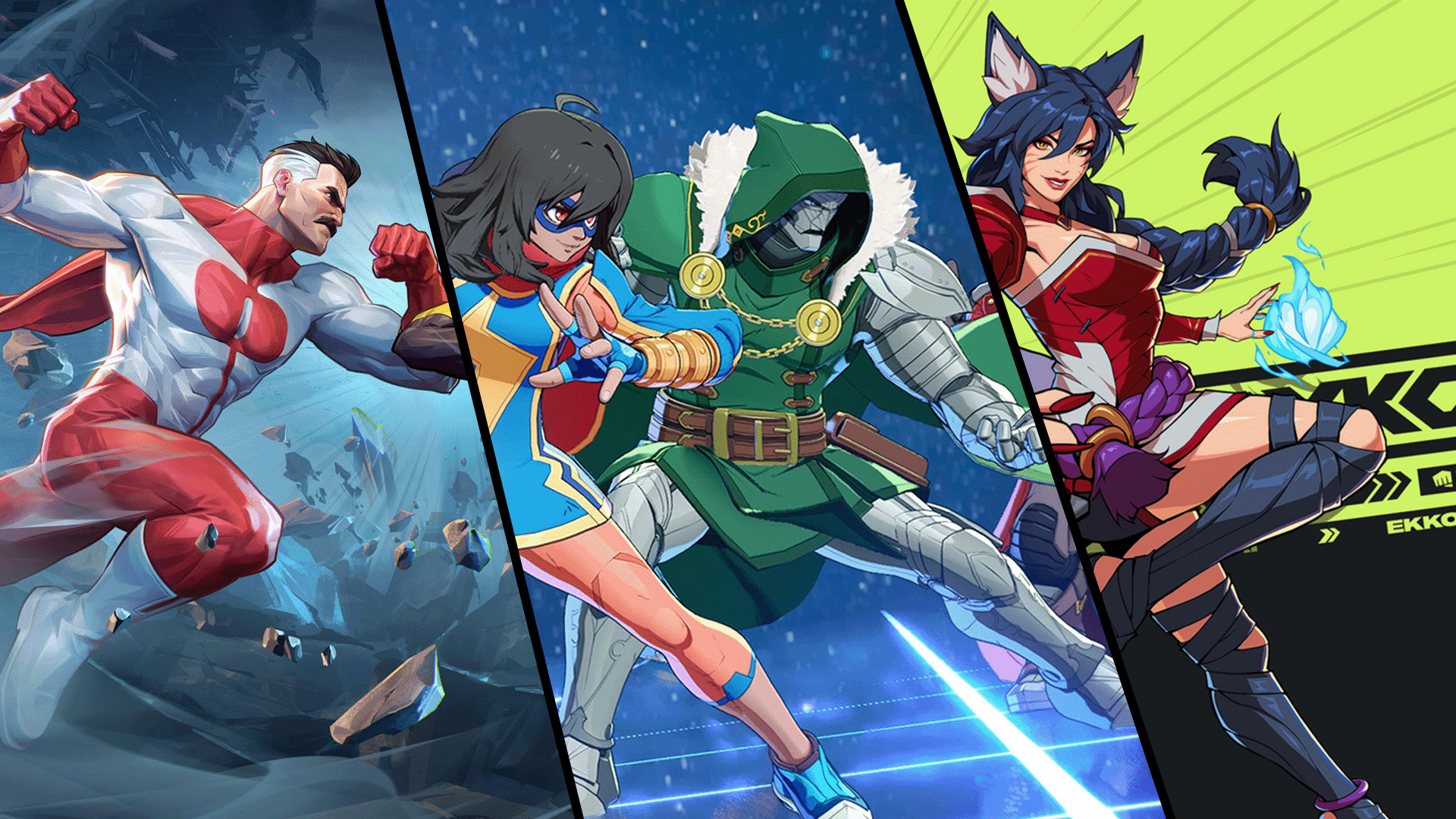








Published: Feb 7, 2025 06:22 pm