You’re about to launch Marvel Rivals, expecting the game to load smoothly, but you receive a network error instead. Such connection errors in Marvel Rivals prevent players from loading into the game, and they can be persistent.
I encountered my first Marvel Rivals connection error during the game’s May 2024 Alpha stage. Strangely enough, I played the game for a while without any problems, and this error started showing up after a long break. The exact message for it read, “Network error, please retry after re-establishing a connection.” and Marvel Rivals didn’t launch after clicking on confirm.
What causes the network error in Marvel Rivals?
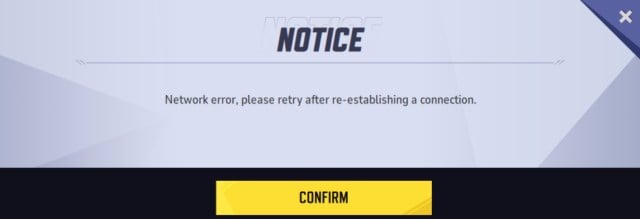
Network errors in Marvel Rivals occur when the game’s servers go down or during local connection outages on the players’ end. Before trying to fix any connection errors in Marvel Rivals, you should check the game’s server status.
If the servers are down, you’ll need to wait for them to return online before you can play Marvel Rivals again.
How do you fix the network error in Marvel Rivals?

If Marvel Rivals’ servers are online, you can try the following fixes to solve the network error in the game:
- Restart your modem/router.
- Change your DNS servers.
- Switch to a wired connection or a mobile hotspot.
- Turn off your antivirus software and Windows Firewall, or set an exception for Marvel Rivals.
- Verify the Integrity of Game Files for Marvel Rivals.
- Reinstall Marvel Rivals.
Change your DNS addresses before restarting your modem/router to apply two fixes in one go.
I recommend applying these fixes from top to bottom. In my case, I ran into the network error two times while playing Marvel Rivals. The first time, the error disappeared after I reset my modem and changed my existing DNS servers.
However, during the second time, I had to reinstall Marvel Rivals and turn off my Firewall altogether. This also gave me the impression that this error could appear and disappear randomly, so waiting may still be the ultimate fix.
How to fix the connection error in Marvel Rivals

You can try fixing the connection error in Marvel Rivals by restarting your modem/router, using a new DNS address, switching to a cabled connection, or using your mobile data via your phone’s hotspot feature.
The connection and the network errors in Marvel Rivals are the same, and all the fixes above should also work for the connection error. If the quick fixes don’t work, you can consider verifying the integrity of Marvel Rivals’ game files or reinstalling it altogether. After doing so, ensure to turn off your antivirus software and firewall before launching Marvel Rivals again.
How to fix the unknown error in Marvel Rivals
The unknown error in Marvel Rivals occurs when players enter their alpha or beta codes in the game’s launcher. If you encounter this error, you should try entering your code again after waiting a little.
Based on my understanding of this error, it looks to be appearing due to Marvel Rivals‘ launcher failing to verify players’ codes.
I expect fewer connection errors as we approach Marvel Rivals’ next alpha and beta tests. However, they may return during the full release, especially if it attracts more players than expected.



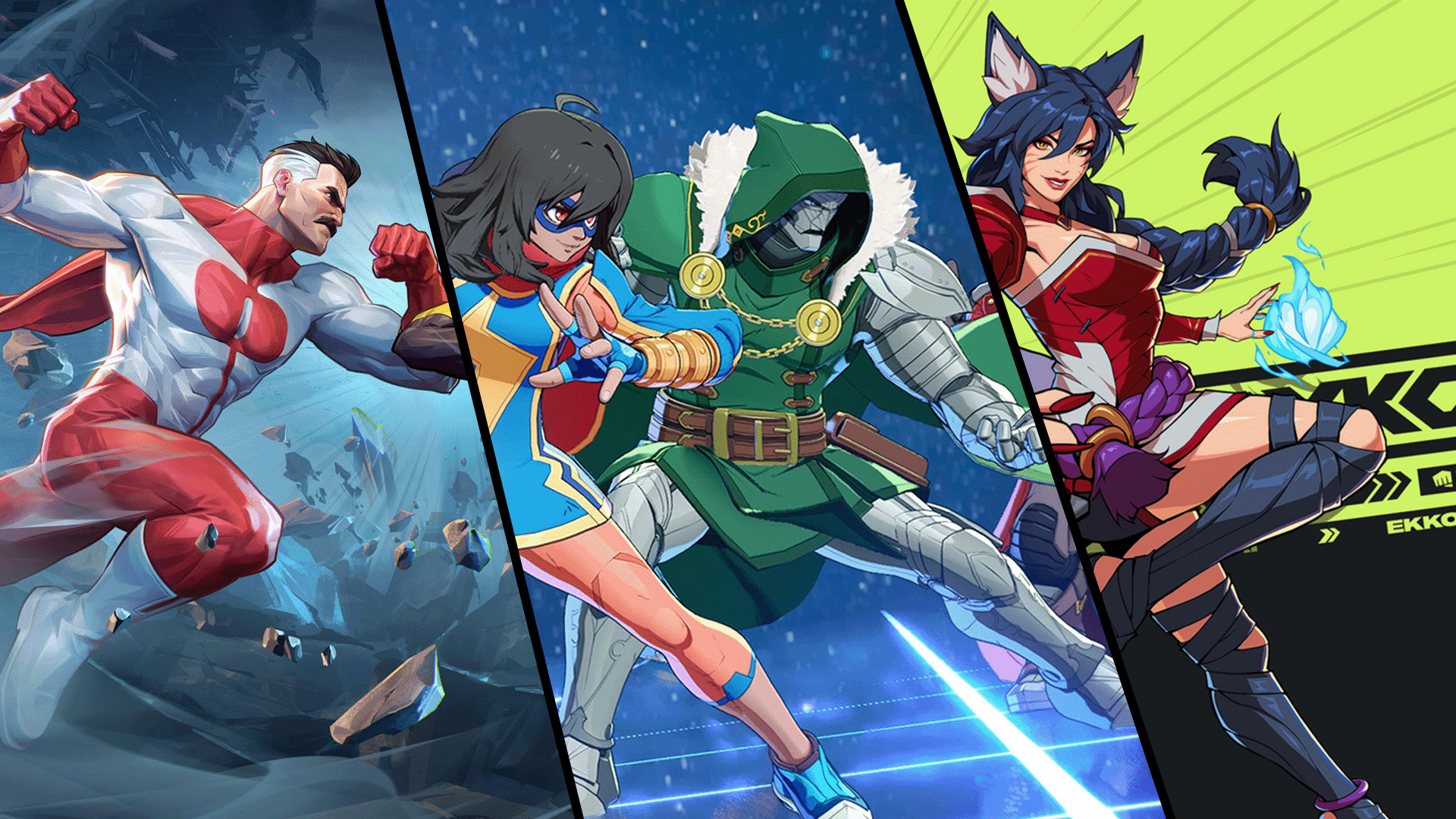









Published: May 11, 2024 10:33 am