Marvel Rivals is in full swing, with 10s of thousands of players piling in to experience Marvel’s Overwatch-like hero shooter. With so much interest, however, the game will likely suffer some server issues—and we’re here to tell you how to check for them
The game’s full launch on Dec. 5, 2024, was the first time many players were able to try the game after a couple of closed beta tests, so interest was expected to be high. Fortunately, the game’s devs at NetEase were on the ball and there were very few server hiccups, so downtime may be a bit of a rarity, but no title is perfect in the year 2025 and beyond, so anything is possible.
Since this is now full release and the game has become hugely popular, an influx of PC and console players could cause issues, especially as the game continues to work out kinks in the servers when the player base is expected to continue to grow with each new season, and more heroes and maps are added.
Here’s how to check the current server status for Marvel Rivals.
Table of contents
Is Marvel Rivals down?

The Marvel Rivals servers are down in the early hours of Feb. 21. This is due to the maintenance taking place as NetEase adds season one’s mid-season patch, introducing The Thing and Human Torch. The servers are expected to be back at around 6am CT.
How to check Marvel Rivals server status

If you’re encountering server issues in Marvel Rivals, your first stop should be to check the official Marvel Rivals social media account on X (formerly Twitter) and the Marvel Rivals Discord server.
Both X/Twitter and Discord are updated by the dev team with everything from patch info to server maintenance and other news. The official website’s news section may also include articles and updates regarding the servers, so dig in there to see if there’s anything new going on.
Most commonly, server issues and downtime will occur whenever there is a new season in the game. For example, the Marvel Rivals servers went down for three hours of maintenance in between season the first and second half of season one, and this is likely to continue for subsequent seasons, too.
If you’re having trouble with your connection and the Marvel Rivals team hasn’t posted anything, it’s likely an issue on your end. What you do to fix it will determine whether or not you can fix it.
Begin standard troubleshooting to determine whether it’s your PC/console or your internet connection:
- Test the device on another connection, if possible.
- Your PC or console may be struggling to connect if your internet is down. Try switching to a different wired or wireless connection to see if it helps.
- Restart your device and attempt to launch the game.
- Turning something on and off again is surprisingly a common fix for most tech issues.
- Restart your internet modem, wait a few minutes, then relaunch the game.
- If your modem is having problems, a restart could do the trick.
- Repair or reinstall Marvel Rivals.
- If there’s an issue with your game’s installation, it could make it impossible to connect. This is one of the last resorts you should try out.
- Contact your ISP to see if there’s an issue with your internet service.
- If your wi-fi is down on your phone or other devices, then it may be your ISP that’s the problem. Check to see if there is an outage in your area.

If none of the above fixes work, you may need to wait for NetEase to complete any ongoing maintenance or for the servers to be fixed. Either way, the multiversal battles will likely be back soon, so take a break and come back in a bit to see if the game is back up and running.
This article will be updated with new information whenever it becomes available.



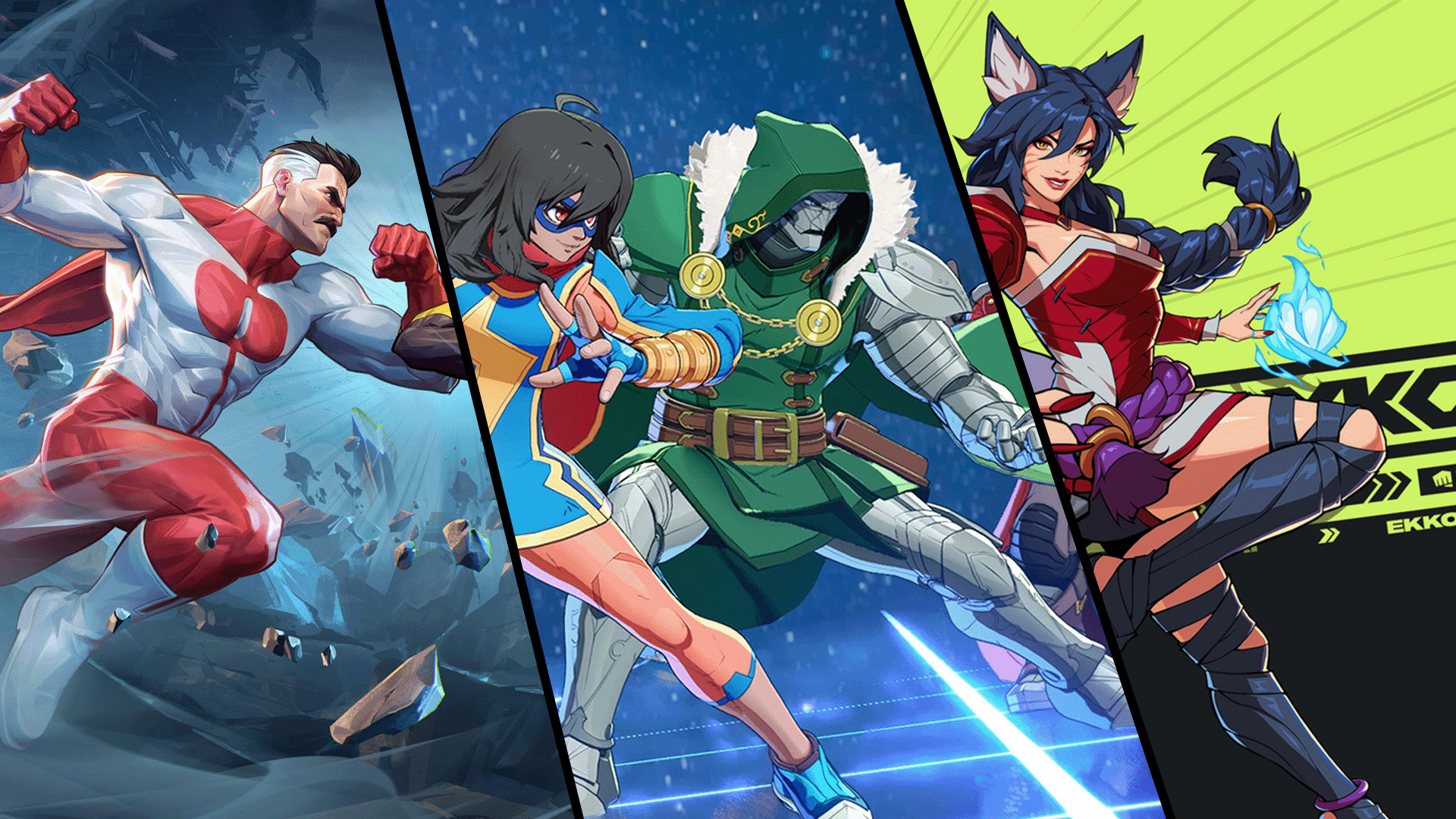









Published: Feb 21, 2025 04:30 am