If you’ve played Marvel Rivals for any amount of time, the chances are you’ve been induced into a fit of rage at the game’s obnoxious standard crosshair. This circular monstrosity is so large that it is constantly animated and can interfere with your sniping capabilities.
Thankfully, the game allows you to automatically import codes that change their crosshair. If you’re in the market for a new crosshair, we’ve compiled some of the best crosshair codes in Marvel Rivals.
Table of contents
- How to change your crosshair in Marvel Rivals
- How to use pro player crosshairs in Marvel Rivals
- Best crosshair code for Vanguards
- Best crosshair code for Hela and Hawkeye
- Best crosshair code for Human Torch and Iron Man
- Best crosshair code for Duelists
- Best crosshair code for Strategists
- Best crosshair code for Adam Warlock and Mantis
How to change your crosshair in Marvel Rivals
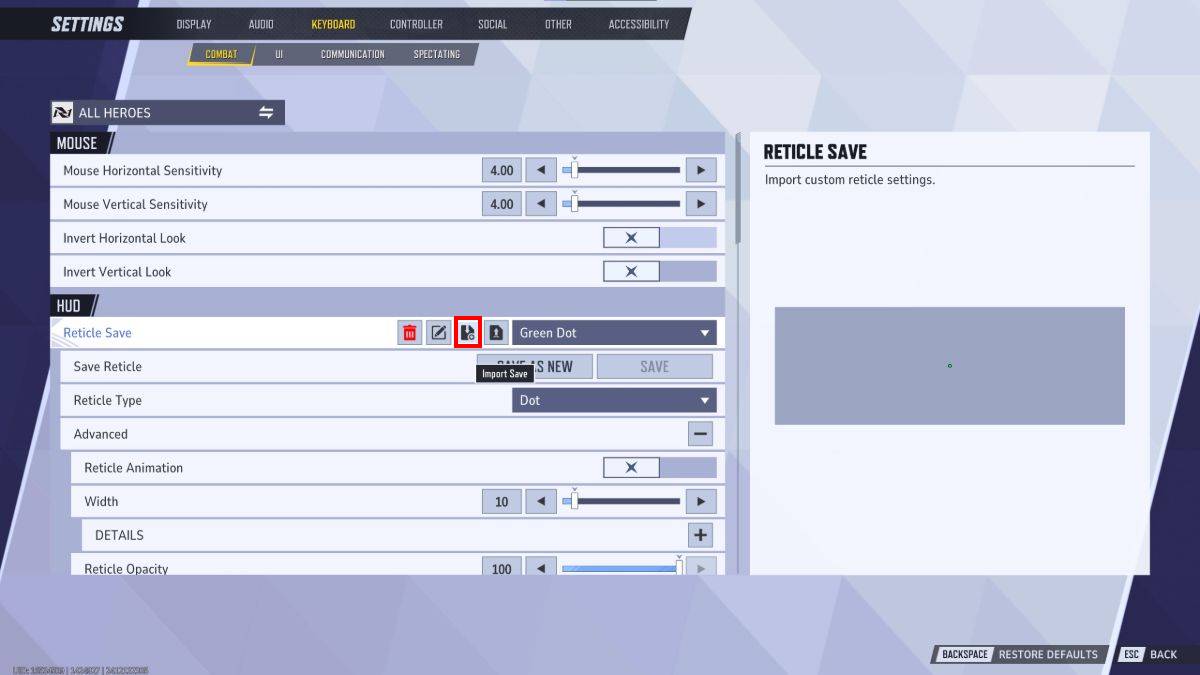
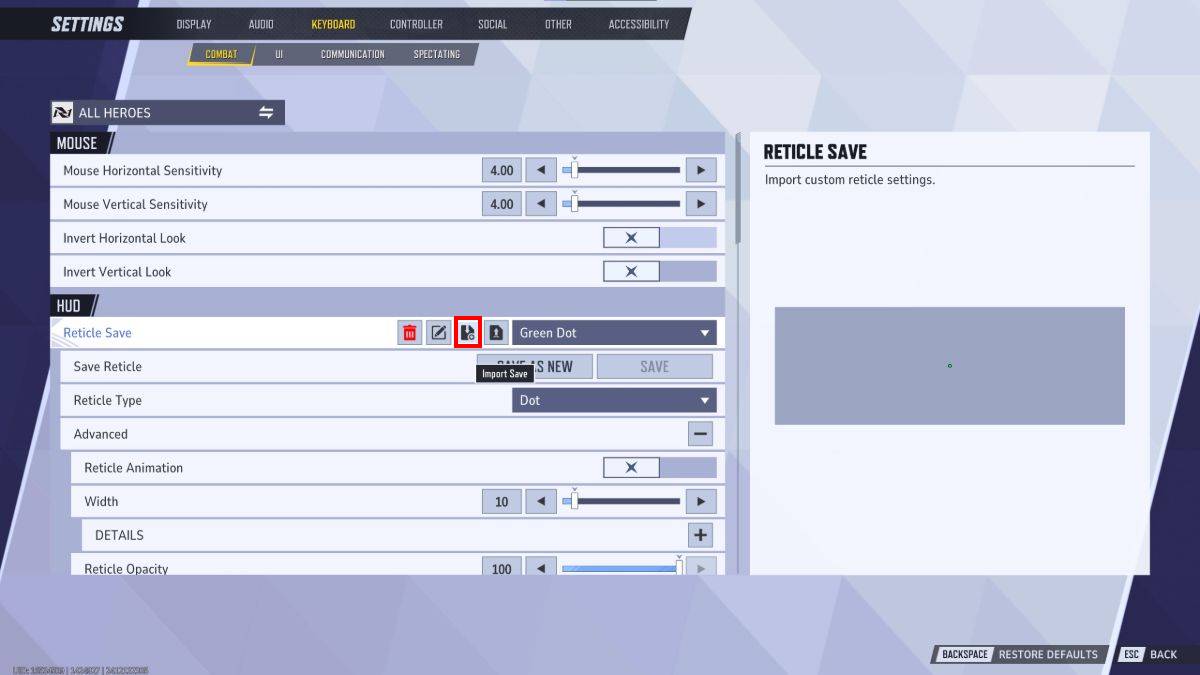
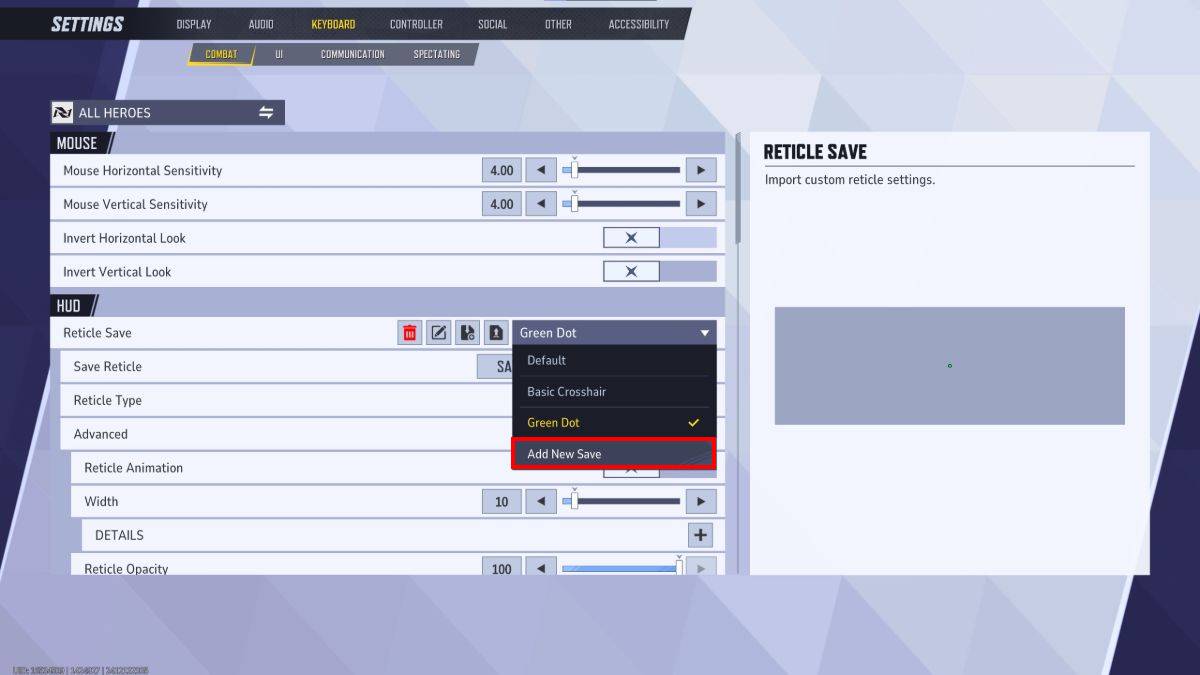
While it may seem confusing at first glance, changing your crosshair or uploading a code is incredibly simple in Rivals. You can either craft your own crosshair independently or input a code that will automatically change all the settings.
Either way, you can follow these steps to change your crosshair:
- Open the game’s settings menu.
- Click either the Keyboard or Controller tab, depending on whether you are using a keyboard and mouse or a controller.
- In the HUD section of the Combat tab, you can find all the reticle and crosshair settings.
- Click the Import Save button to paste a code for your desired crosshair, or select the drop-down menu to make your own crosshair.
While making a crosshair, you have access to a massive amount of customization options. The reticle type tab allows you to choose the shape of your crosshair, while the advanced tab unlocks every customization option.
The advanced tab allows you to change the color of the crosshair, stop or activate animations, and fully customize the width, opacity, outlines, blur, gap, angles, and length of your crosshair. When satisfied with your creation, you can pick a name and save it to your list of crosshairs.
When a crosshair is selected, it will automatically apply to all heroes in the game. If you want to customize only a single hero, then select All Heroes near the top right of the menu to choose which character you want to customize.
How to use pro player crosshairs in Marvel Rivals

If you’ve been watching your favorite streamer or professional player stream Rivals and want to utilize their crosshair, then you can use a third-party website like Crosshairhub. This website uploads the exact codes and recreates crosshairs from the most popular streamers, ensuring that you see the same marker they do.
Once you have found a crosshair you like, follow the same steps as above by copying the crosshair’s code and uploading it to your game. Once you’ve uploaded the crosshair, you can either choose to add it to all heroes or just keep it locked to one character.
Best crosshair code for Vanguards

Code:
- 1;0;35.0,35.0,28.0,0.0;100.0,100.0,100.0,0.0;83.0,83.0,83.0,83.0;100.0,100.0,100.0,100.0;11.0,11.0,11.0,11.0;33.0,33.0,22.0,33.0;30.0;100.0,100.0,100.0,0.0;0.0;2.0,2.0,2.0,2.0;1.0,1.0,1.0;
Many melee tanks, such as Captain America, Thor, Hulk, The Thing, and even melee DPS units like Wolverine, don’t need pinpoint precision to deal damage. Instead, these characters launch sweeping attacks in front of them.
To match this style of damage, we recommend using broader crosshairs that indicate the general direction of your attacks because the majority of these characters can’t deal critical hit headshot damage. This code will transform your crosshair into a large yellow and black ring, clearly showcasing where each of your attacks will land.
Best crosshair code for Hela and Hawkeye

Code:
- 3;1;10.0,10.0,10.0,10.0;100.0,100.0,100.0,100.0;50.0,50.0,50.0,50.0;100.0,100.0,100.0,100.0;0.0,0.0,0.0,0.0;33.0,33.0,33.0,33.0;30.0;100.0,100.0,100.0,100.0;0.0;5,5,5,5;0.0,1.0,1.0;
As two snipers in Rivals that don’t have a built-in scope like Black Widow, both Hela and Hawkeye need a unique crosshair to maximize their damage and precision. This crosshair is designed to be less intrusive, allowing players to dish out attacks from far away.
The crosshair itself is just a small light-blue dot, showing you where you’re aiming without making it difficult to see enemies.
Best crosshair code for Human Torch and Iron Man

Code:
- 4;1;10.0,15.0,76.0,12.0;100.0,100.0,26.0,100.0;50.0,100.0,0.0,56.0;100.0,46.0,0.0,100.0;0.0,38.0,39.0,62.0;33.0,40.0,57.0,33.0;22.0;100.0,100.0,26.0,100.0;0.0;5,0,1,1;1.0,1.0,1.0;
Both Human Torch and Iron Man are flying DPS units with basic attacks that deal splash damage, or an AOE blast wherever their projectiles land. To better indicate these explosions, a larger crosshair with multiple indicators is needed.
By using this code, you can turn their crosshairs into large circles that have a built-in reticle for precision-based fire. For example, Iron Man can use his Omni Beam to dish out concentrated damage with the center of the crosshair, then switch to basic attack blasts and aim with the larger circle.
Best crosshair code for Duelists

Code:
- 2;0.0;10.0,10.0,10.0,10.0;100.0,100.0,100.0,0.0;55.0,76.0,55.0,0.0;99.0,100.0,99.0,0.0;0.0,0.0,0.0,0.0;6.0,3.0,6.0,6.0;14.02;100.0,100.0,100.0,0.0;0.0;3,3,3,3;1.0,1.0,1.0;
While not every DPS character in Rivals should have the same crosshair, using this tried and true green crosshair works wonders on many of the heroes within the game. The crosshair code will add four compact green lines in the middle of your screen, leaving just a small amount of space in the center.
If you like this particular crosshair and want to use it, we recommend equipping it on characters like Namor and the Punisher. Both these damage dealers work best at medium range and synergize perfectly with this crosshair style.
Best crosshair code for Strategists

Code:
- 2;0;10.0,10.0,10.0,10.0;100.0,100.0,100.0,0.0;55.0,76.0,55.0,0.0;99.0,100.0,99.0,0.0;0.0,0.0,0.0,0.0;6.0,3.0,6.0,6.0;14.000000000000002;100.0,100.0,100.0,0.0;0.0;1,1,1,1;1.0,1.0,1.0;
Unlike other characters in the game, Strategists see plenty of green pop up on their screen whenever they successfully heal an ally. To counteract this color, many healer mains use bright red crosshairs that easily indicate where your healing is going.
This specific crosshair code will turn your aiming reticle into a standard bright red plus sign, which can be further customized to suit your needs.
Best crosshair code for Adam Warlock and Mantis

Code:
- 3;0;10.0,10.0,10.0,10.0;100.0,100.0,100.0,100.0;50.0,50.0,50.0,50.0;100.0,100.0,100.0,100.0;0.0,0.0,0.0,0.0;33.0,33.0,33.0,33.0;30.0;100.0,100.0,100.0,100.0;0.0;1,1,1,1;1.0,1.0,1.0;
Both Adam Warlock and Mantis are two healers who work together as members of the Guardians of the Galaxy, and both require sharper precision. To compensate for this, using a dot crosshair will allow these deadly Strategists to aim at distant targets.
This code will transform your crosshair into the classic dot that many DPS heroes use. However, this dot is bright red to match other Strategist crosshairs.




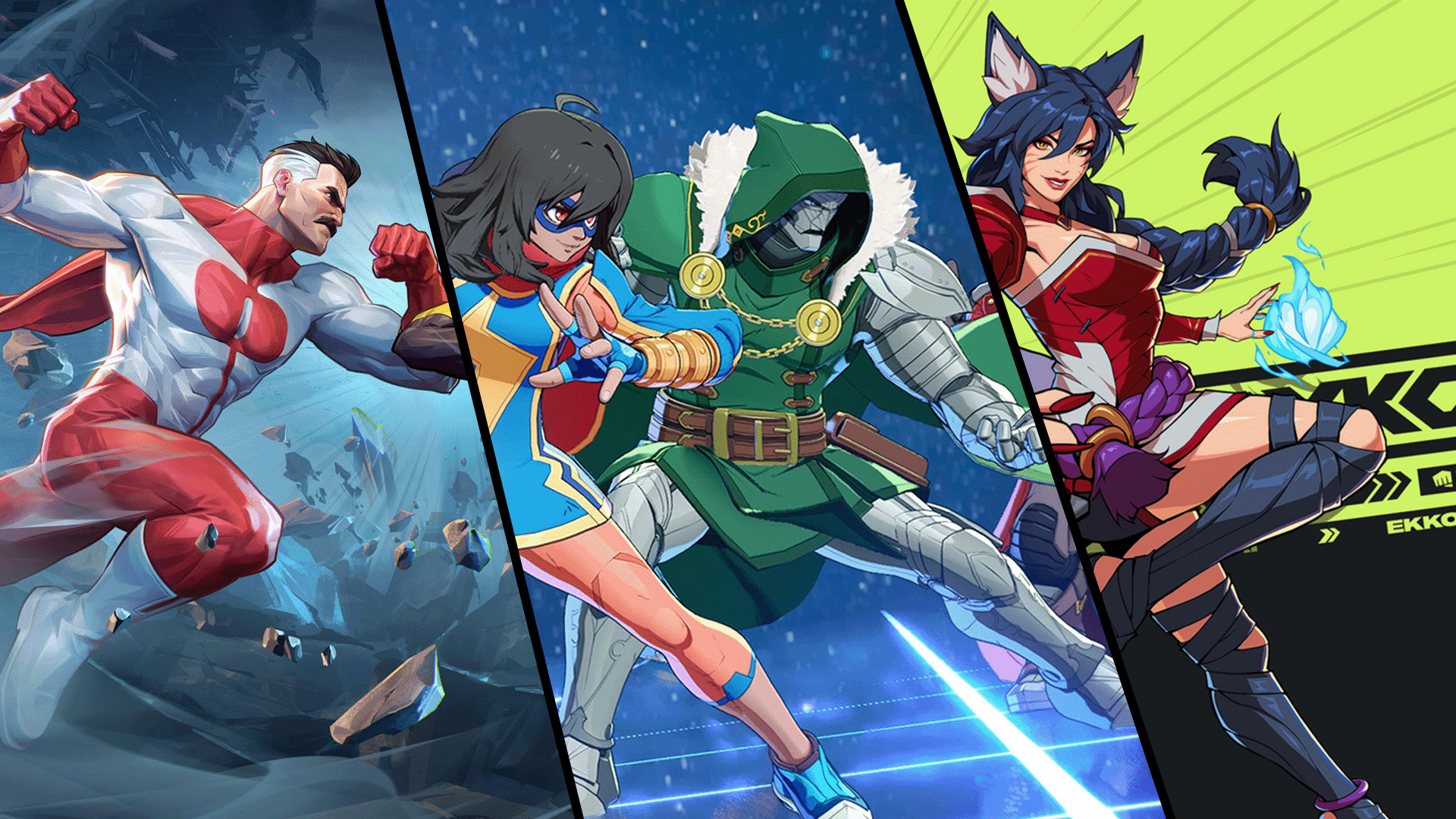







Published: Mar 25, 2025 06:58 pm