If you’re experiencing the dreaded “unable to connect to authentication service” error when playing League of Legends, you could have many problems.
Luckily, we have some fixes. So, here are ways to fix the “unable to connect to authentication service” error in LoL.
How to fix ‘unable to connect to the authentication service’ in League of Legends
The “unable to connect to the authentication service” League error typically pops up as you attempt to log into the game, and the easiest way to fix it is by updating your firewall or changing your DNS settings. You should also make sure that League servers aren’t down.
Check your server status

The first thing you should do is check your server status. There’s a good chance the issue isn’t at your end and Riot Games is the one to blame. If this is the case, all you can do is wait. To check your server’s status, head to Riot’s official server status page.
If Riot’s service status page doesn’t provide the answers you need, there’s another solution to your problem.
Troubleshoot, temporarily disable, or update your firewall
Once you’ve checked your server’s status and everything is in order, log back into League and load up a game. If the error message pops up again, your next course of action is to troubleshoot and temporarily disable your firewall. Sometimes, for whatever reason, firewalls block access to your internet connection, resulting in this issue.
In regular circumstances, firewalls aren’t designed to block your communication with League, but they can malfunction. To fix this issue, you can either disable your firewall or update it. Temporarily disabling it is the easiest course of action.
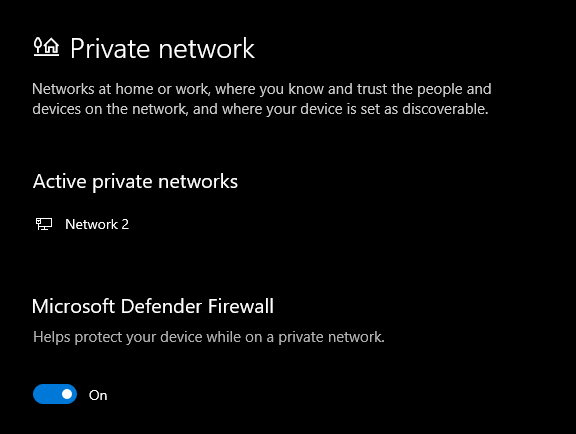
If you’re using Windows’ default firewall, you can disable it by selecting Start, Settings, Update & Security, and Windows Security. Once you’re there, navigate to “Firewall & network protection,” and click Private network. Then, look for Microsoft Defender Firewall and turn it off.
I use Windows 10, but this method should be similar if you’re using Windows 11 or another Windows operating system.
You can also alternatively uninstall or temporarily pause your third-party firewall software.
Change your DNS settings
If that doesn’t work, there’s one more solution. Temporarily changing your DNS settings is a quick fix to the problem.
To change your DNS settings, open the Control Panel, click on Network and Internet, Network and Sharing Center, and Change Adapter settings. There, right-click on your network (either Ethernet or Wi-Fi), and select Properties.
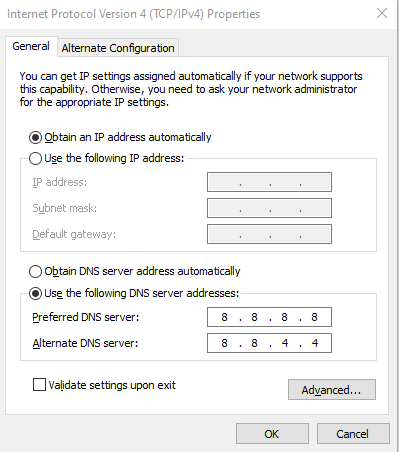
Choose and check the Internet Protocol Version 4 (TCP/IPv4) option and, once again, click Properties. Finally, click the Use the Following DNS Server Addresses option and change it to Google’s Public DNS (8.8.8.8, 8.8.4.4). Click OK and, hopefully, the League error should disappear.
Try Hextech Repair Tool

Hextech Repair Tool is the official Riot Games program designed to fix any critical League errors, and you can use it to fix the “unable to connect to the authentication service” error. The tool will scan your version of League and patch it if it finds any errors.
What causes the ‘unable to connect to the authentication service’ error in LoL?
This message appears when your data cannot be appropriately accessed when you launch the game. It could stem from a faulty internet connection, a disrupted firewall, or something else entirely. The error message may occur during champion selection, at the login screen, or halfway through a game. Either way, the solution is likely an easy fix.











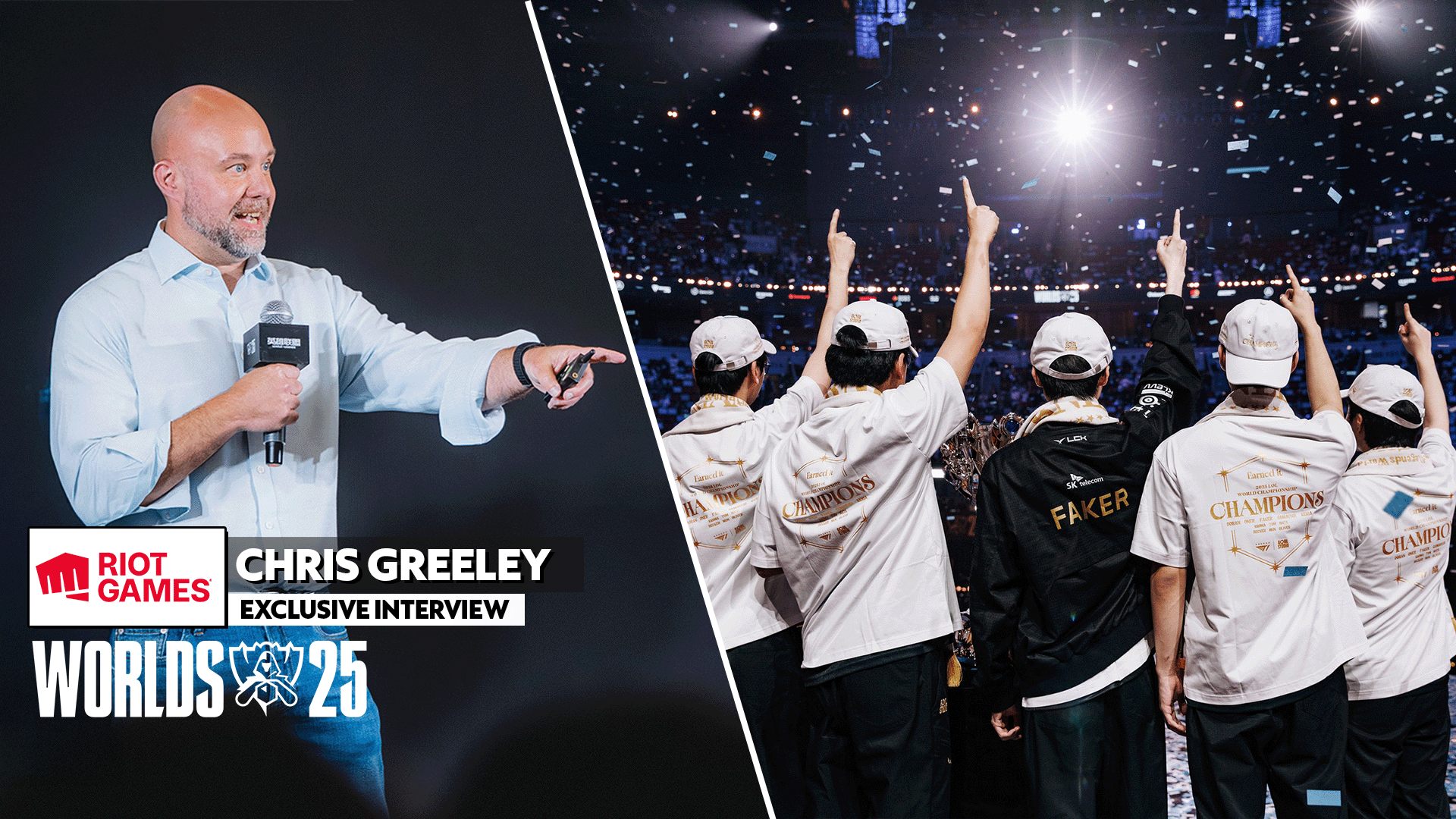

Published: May 10, 2024 02:22 am