As you struggle to survive in the zombie-infested ruins of a society in Unturned, you will quickly realize how crucial the teleport mechanic is. If you’re not sure how to teleport in Unturned, fret not. While using commands to teleport may look confusing, this guide simplifies it for you.
Teleport in Unturned, explained: How to use the teleport command

In Unturned, teleport is a server command, so you can’t just use a fast travel or teleport point. Instead, you must type in a command in the chat box to teleport to a location. You can teleport to a location of your choice or your friend’s location. Teleporting is supported in both single-player and multiplayer worlds.
To teleport in Unturned, you need to type a chat command in the following syntax:
@teleport [Steam ID]/[Steam ID]
This command lets a player teleport to a different player’s location on the map. You just have to input the player’s name who wants to teleport in the first slot and the name of the player to whom they want to teleport in the second slot. For example, @teleport Ana/Richard if Ana wants to teleport to Richard’s location.
You can also teleport to a named location of your choice. Just use the following syntax:
@teleport [Steam ID]/[Location name]
This command lets a player teleport to a named location on the map. You can teleport to any location with a name. For example, @teleport Ana/Charlottetown teleports Ana to Charlottetown.
Besides a player or location, you can teleport to a waypoint or your bed. Use @teleport wp to teleport to a waypoint and @teleport bed to teleport to a bed.
How to enable cheats in Unturned?
The teleport command in Unturned won’t work if you don’t enable cheats first. If you aren’t sure how to do that, we have got you covered with the steps below:
- You must be an admin of the server to use cheats.
- Click on the name of the server to edit it.
- Next, click Commands.dat and then type: Cheats Enabled
- Save and restart the server.
This should enable all cheats for you in Unturned, so feel free to teleport as many times as you want to dodge those zombies.


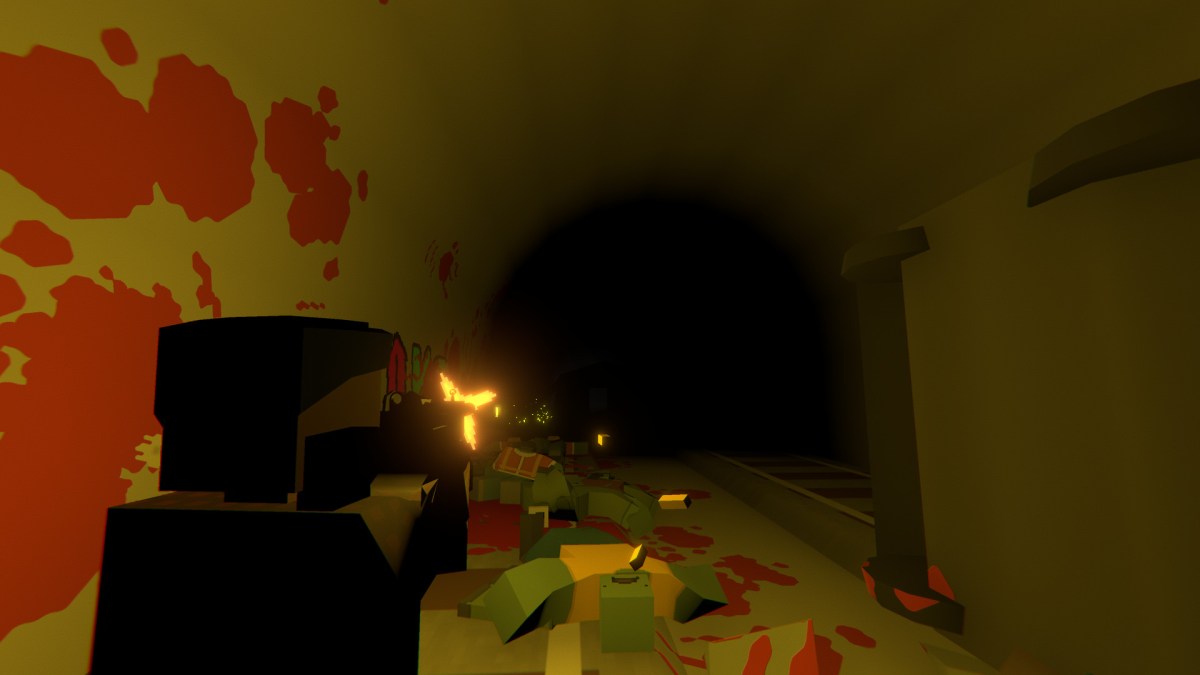

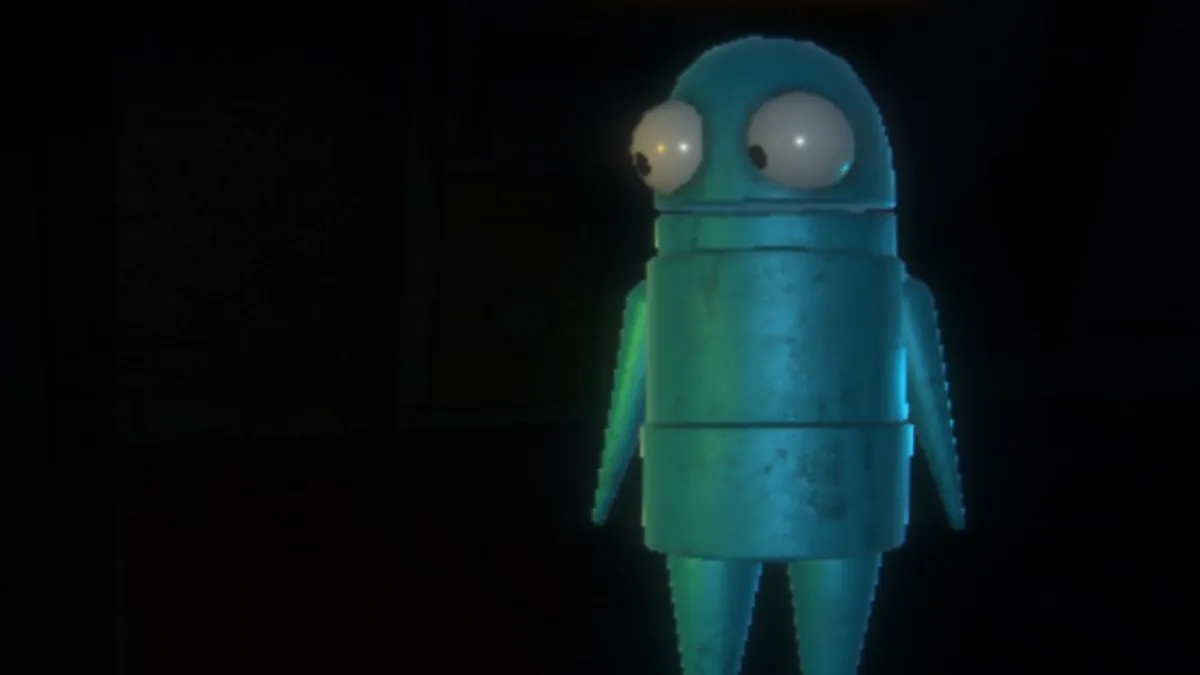








Published: Apr 25, 2024 09:41 am