Omega Strikers is one of the latest competitors in the MOBA genre. Developed by Odyssey Interactive, a studio featuring ex-League of Legends and Teamfight Tactics developers, the game’s looking to reshape the MOBA experience with soccer mechanics.
Each character is unique and has abilities that help them score or defend the goal. The three-vs-three matches can get competitive rather quickly, so players won’t want to deal with any kind of delay or lag.
Picking the right server will be the key to playing Omega Strikers with the lowest amount of delay possible. Alternatively, players can also change their servers to team up with their friends from other regions or to find a match quicker if they’re playing at off-hours when everyone in their region is offline.
How to change your region and server in Omega Strikers
- Navigate to the Leaderboard.
- Click on the drop-down menu that is right next to the Friends button.
- Once you select the drop-down menu a list of servers will show up and players will be able to pick one.
After choosing a server, you’ll be able to find a match in that region. At the time of writing, Omega Strikers have the following regions available on its servers list:
- Asia
- North America
- South America
- Europe
- The Global Server
The Leaderboard is also different for each region. Whenever you switch to another region, it’ll show the most talented players in it. If you’re looking to rise upon the Leaderboards, it’s a good idea to stick to a single server for consistency. In general, servers can have different play styles, and the language barrier can play an essential role in matches.




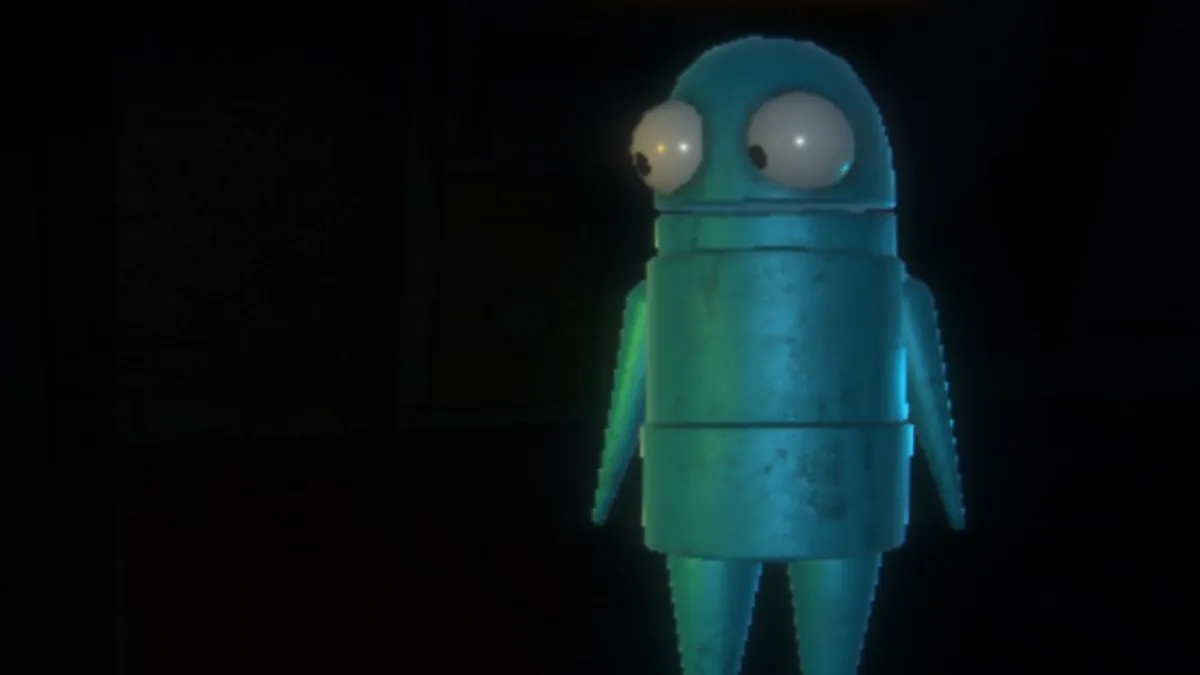









Published: Sep 22, 2022 07:08 am