Nvidia GeForce Now is one of the most popular gaming subscription services on the market.
It’s an extremely reliable service that allows players to experience a wide variety of games at a quality they might have not achieved previously. But even with the service being reliable, there are still times when GeForce Now goes down.
As the service relies on online, cloud-based servers to give players access to its game library, there are instances where those servers go offline. Whether this is for regularly scheduled maintenance or another factor, you need to know how to check the server status of GeForce Now so you can determine what’s to blame for your inability to connect.
How to check server status of Nvidia GeForce Now
The easiest and fastest way to check the server status of GeForce Now is to go straight to the source. You can visit the GeForce Now status page on Nvidia’s website to see the current server status of the service.
On the page, you’ll see a list of servers under the “Nvidia Global Services” tab. Next to each of the servers, you’ll also see the current status of that specific server. Most of the time, the servers will be “Operational,” but there are other times when a status reads something else. If the server you’re trying to connect to says something other than Operational, you can either try to change servers or wait for the developers to fix the server.
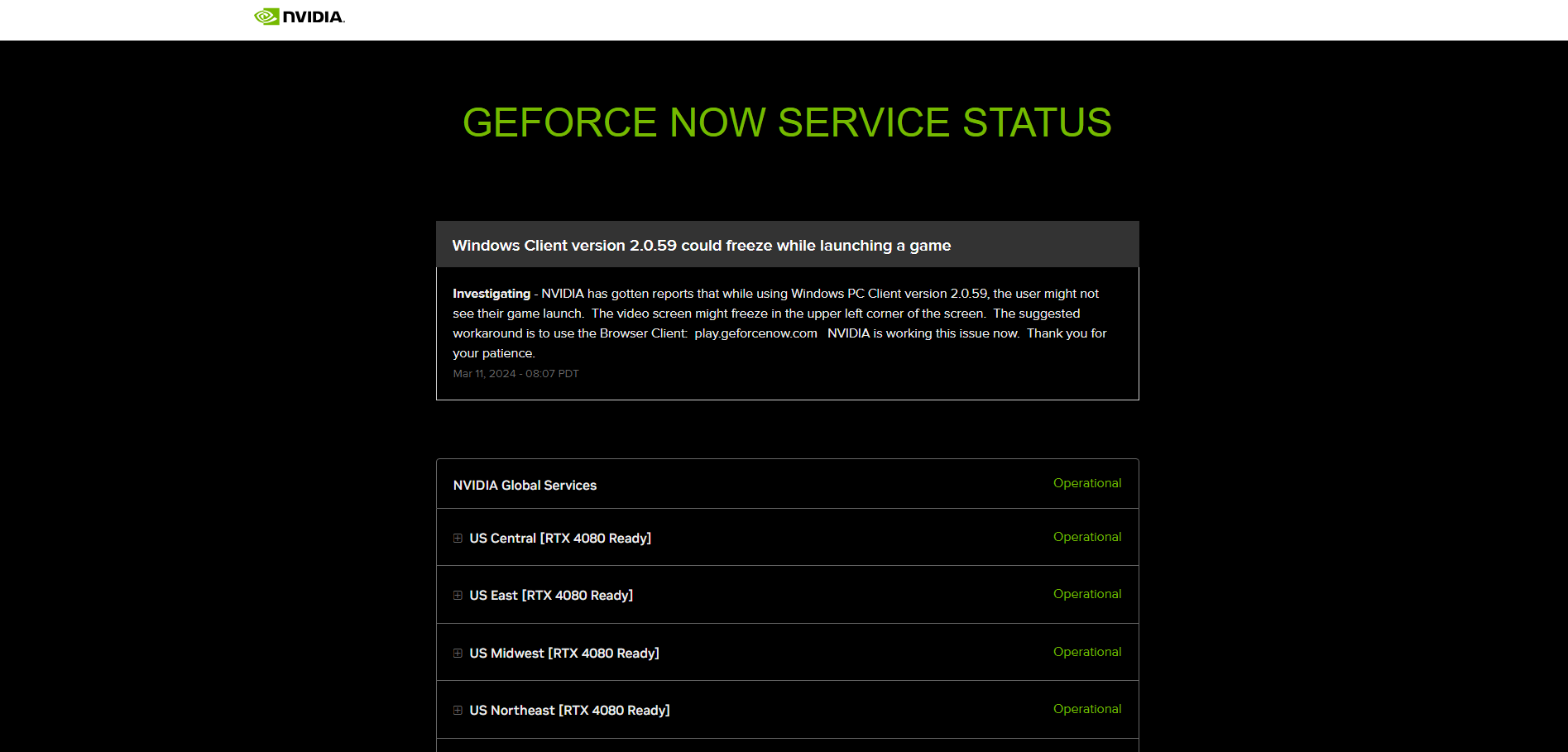
In addition to looking at the server list, the page also lists some potential problems the service might be having. For example, at time of writing, there’s a box that says a certain version of Windows could be causing GeForce Now to freeze while launching a game. The box explains why this is happening and how to avoid the problem if you’re being affected by it.
If you’re looking for other ways to check the server status of GeForce Now, I also recommend going to the service’s official social media page on X/Twitter. Most of the time, the page updates users if there’s a server outage or scheduled maintenance occurring sometime soon.
Other than that, you can check user reports regarding the status of GeForce Now on Down Detector. This site collects reports from the community on a wide variety of games and services. If other users are reporting issues with GeForce Now on Down Detector, you know you’re not alone.
If you have checked all of those destinations and no server outages are being reported, you might have an issue with your own internet connection. I suggest soft-resetting your router/modem, contacting your ISP, or seeing if a different connection type changes your problem.













Published: Mar 11, 2024 12:15 pm