Getting in back-to-back Fortnite sessions with your squad is great, but you may need to take a few breaks along the way to make sure you stay hydrated or do some light exercises. So, it’s time to learn how to “Sit Out” in Fortnite.
The last thing you want is to waste your teammate’s time. Go do whatever you had to do, let them get the win without you.
Players have the option to sit out, so their teammates can kick on to the next match, while you grab a cup of tea. This feature makes sure you don’t waste any valuable seconds before jumping back into the action as soon as you return.
What ‘Sit Out’ means in Fortnite
Sitting out a match will allow your squad members to queue up for another Fortnite match while you’ll be excluded from the matchmaking pool. Go fix your sensitivity and control settings while they run through Tilted Towers for a while.
You’ll be able to sit out for as long as you want and maintain a position in your friend’s lobby. All it really indicates is you’re AFK. However, it also shows your intention to return.
How to sit out in Fortnite and take a break
Fortnite makes sure players have the freedom to incorporate the 20-20-20 rule into their game schedule without losing their spot in the lobby. All you have to do is scan through some settings and you’ll be sitting out in no time at all.
Here’s how you can sit out matches in Fortnite:
- Open up the social panel by pressing the ESC button on PC, the Options button on Xbox and PlayStation, or the Plus button on Nintendo Switch.
- Click on the cog icon on the left panel and choose Sit Out.


Once you click Sit Out, your character will be marked as Sitting Out. You’ll continue to sit out matches until you return and change your status by using the same method above. If you aren’t in a party, you won’t be able to use the sit-out feature, but you’ll still be able to change your status to Away.
How long can you sit out in Fortnite
Fortnite players can sit out for as long as they want.
When your squad returns from the match they were in, you’ll be granted Sitting Out status automatically. Players can also do this right after the match as their teammates search for another battle royale encounter.
Related: Best Fortnite PC settings: How to maximize your FPS
If your teammates found a game without you, your Fortnite squad will have to leave their queue in order to get you back into the team when you’re back.




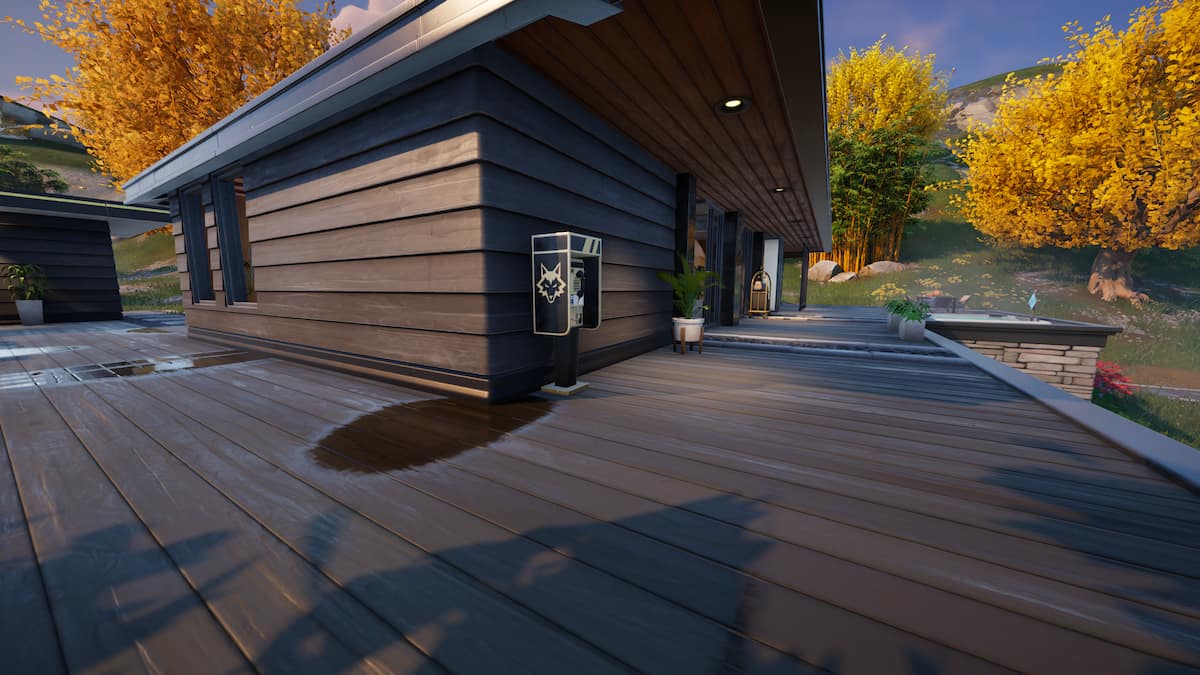







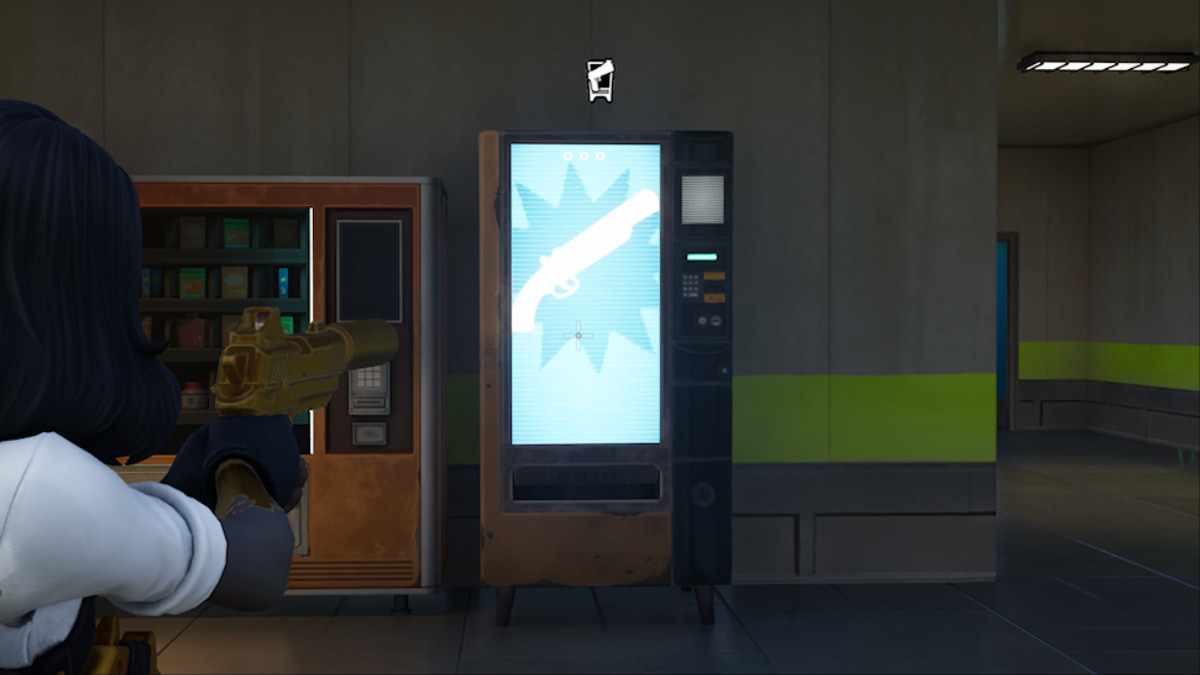



Published: Jul 25, 2023 01:16 am