If you’re struggling to find a game of Fortnite, rest assured, you’re not alone. Players around the world are struggling with the “failed to download supervised settings” Fortnite error. But luckily for you, we know how to fix it.
The “failed to download supervised settings” error is definitely a confusing one, and the game doesn’t provide an explanation as to what it actually means. The good news is that it’s pretty simple to fix, and doesn’t require any serious technological knowledge to address.
Here’s how you can fix the “failed to download supervised settings” error in Fortnite.
How to fix Fortnite’s ‘Failed to download supervised settings’ error
There are two ways to fix Fortnite‘s “failed to download supervised settings” error. All you need to do is turn off your system, unplug the power cable, leave it for a few minutes, then plug it all back in and boot it up again.
Restart your console
The “failed to download supervised settings” error appears most often for console players. If you’re on Xbox or PlayStation and trying to solve this error, you’ll need to restart your console by following the steps below.
- Turn off your console.
- Unplug it.
- Wait for at least a minute.
- Plug your console in and start it.
- Launch Fortnite.
PCs generally don’t suffer from this issue often, but if you do find yourself struggling with it, follow the same steps as above.
In my experience, turning off the console almost always works, and I rarely need to go into my system settings to turn off the internet, or go and turn off the modem.
Turn off your console’s internet connection
If turning off your console didn’t work, another solution for the “failed to download supervised settings” error in Fortnite requires players to disconnect their devices from the internet.
- Head over to your console’s connection settings.
- Turn off the internet by disabling Wi-Fi or disconnecting your ethernet cable.
- Reconnect to the internet.
- Launch Fortnite.
Turn off your router/modem
If none of the above has worked for you, your last option is to reset your internet connection by turning off your modem, and leaving it switched off for a few minutes. Plug it back in, let it boot back up, and check the game again.
Wait it out
Unfortunately, sometimes there is no fix at all besides time. If you can’t fix the error yourself, the problem is likely on Epic’s end and needs to be fixed by the developer before the game can return.
This happened on June 14, 2024, when the “failed to download supervised settings” error caused a widespread outage that did not let players on to any of Fortnite’s modes. Fortunately, the problem was fixed in a little over an hour.
What causes Fortnite‘s ‘Failed to download supervised settings’ error?
Fortnite’s “failed to download supervised settings” error is usually caused by a network error either on your side or on Epic’s side. If you have gone through all the fixes above and are still struggling, it’s worth checking Fortnite’s Status page to see if there is a major issue on its end.
Now that you have your error code fixed, give yourself an advantage over your opponents with our guide to the best Fortnite controller settings.




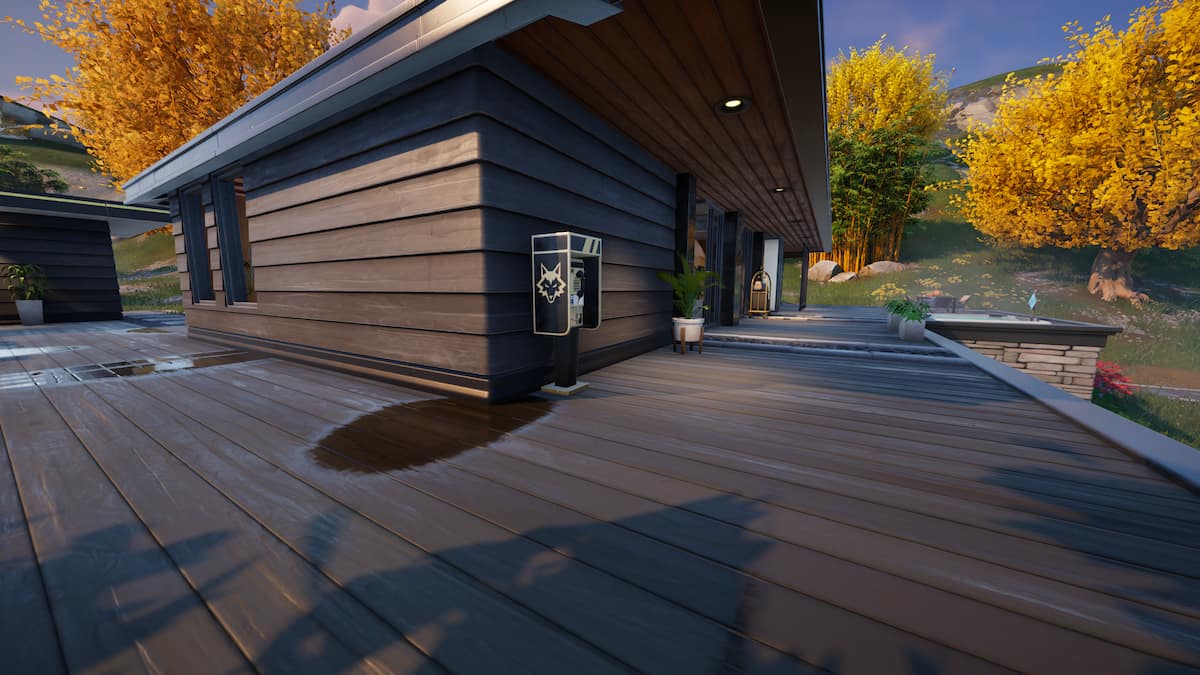







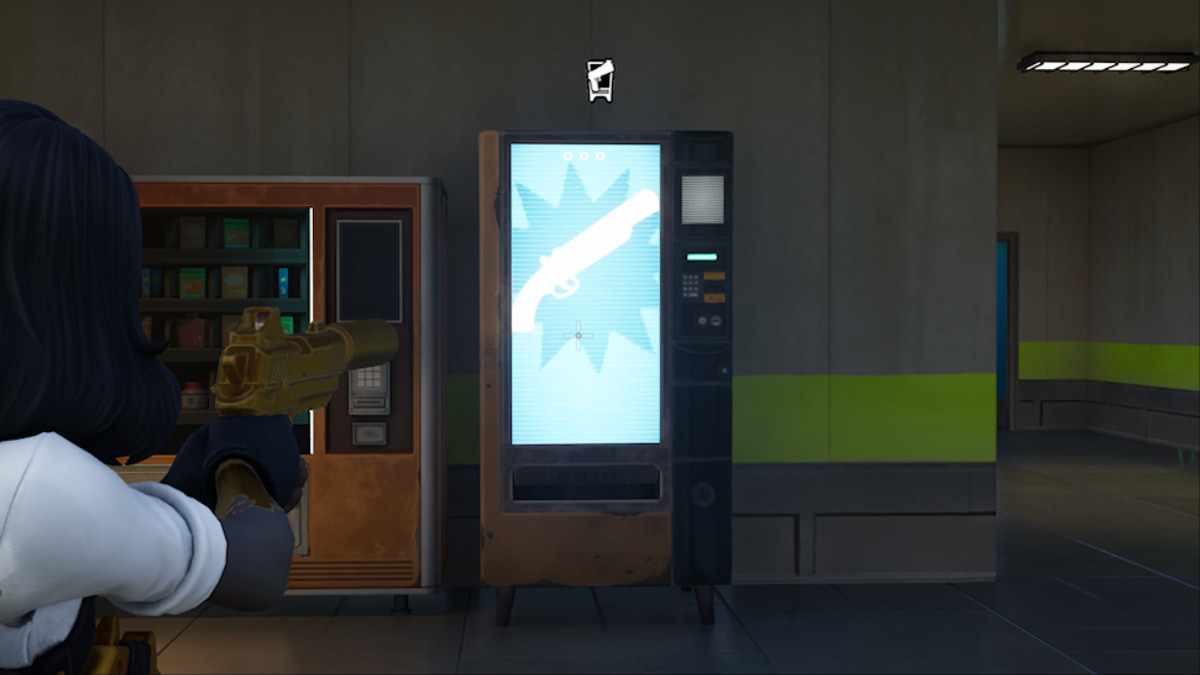


Published: Jun 14, 2024 10:51 am