Super Smash Bros. Ultimate has finally arrived, and some people are furious that they’re stuck with one control scheme while playing.
Well, at least, they think that they are. But there’s a way to change your controls if you aren’t happy with the intended options.
Basic controls
For those who want to learn more about the basic controls, there are a few options available to you in the middle of a fight. These include:
| Move | Button Input(s) |
| Neutral Attack | A |
| Up Tilt | Up and A |
| Side Tilt | Left/Right and A |
| Down Tilt | Down and A |
| Up Smash | Up and Hold A |
| Side Smash | Right/Left and Hold A |
| Down Smash | Down and Hold A |
| Neutral Special | B |
| Side Special | Right/Left and B |
| Up Special | Up and B |
| Down Special | Down and B |
| Jump | Y or Up on control stick |
| Double Jump | Y or Up on control stick while mid-air |
| Up Aerial | While in air, Up and A |
| Neutral Aerial | While in air, press A |
| Down Aerial | While in air, Down and A |
| Forward Aerial | While in air, Left/Right and A (Depends on where character is facing) |
| Back Aerial | While in air, Left/Right and A (depends on where character is facing) |
| Grab | L |
| Up Throw | While grabbing opponent, press Up |
| Forward/Back Throw | While grabbing opponent, press Left or Right |
| Down Throw | While grabbing opponent, Press Down |
| Shield | R |
| Rolling Dodge | R and Left/Right |
| Aerial Dodge | Whie in air, Press R |
| Direction Air Dodge | While in air, press R and Left/Right |
| Final Smash | B when Smash metre is full or get a Smash Ball |
| Taunts | Up, Left, Right, Or down on Directional Pad |
How to change your control scheme
In some cases, you might not like the standard control layout associated with each controller. Thankfully, there’s a way to change that.
Go into the side menu and select Options. Then, select Controls. If you want to change the controls for all modes in the game, including World of Light, you’ll need to select the “No Name” option.
This will then bring up an option to select the controller you want to change controls on. Choose the option you want and you should be given the option to select your button layouts.
It’s worth noting that No Name will change the options for everyone playing on your system, while creating an “Enter Name” option will allow you to change the controls for just that person, instead of everyone.


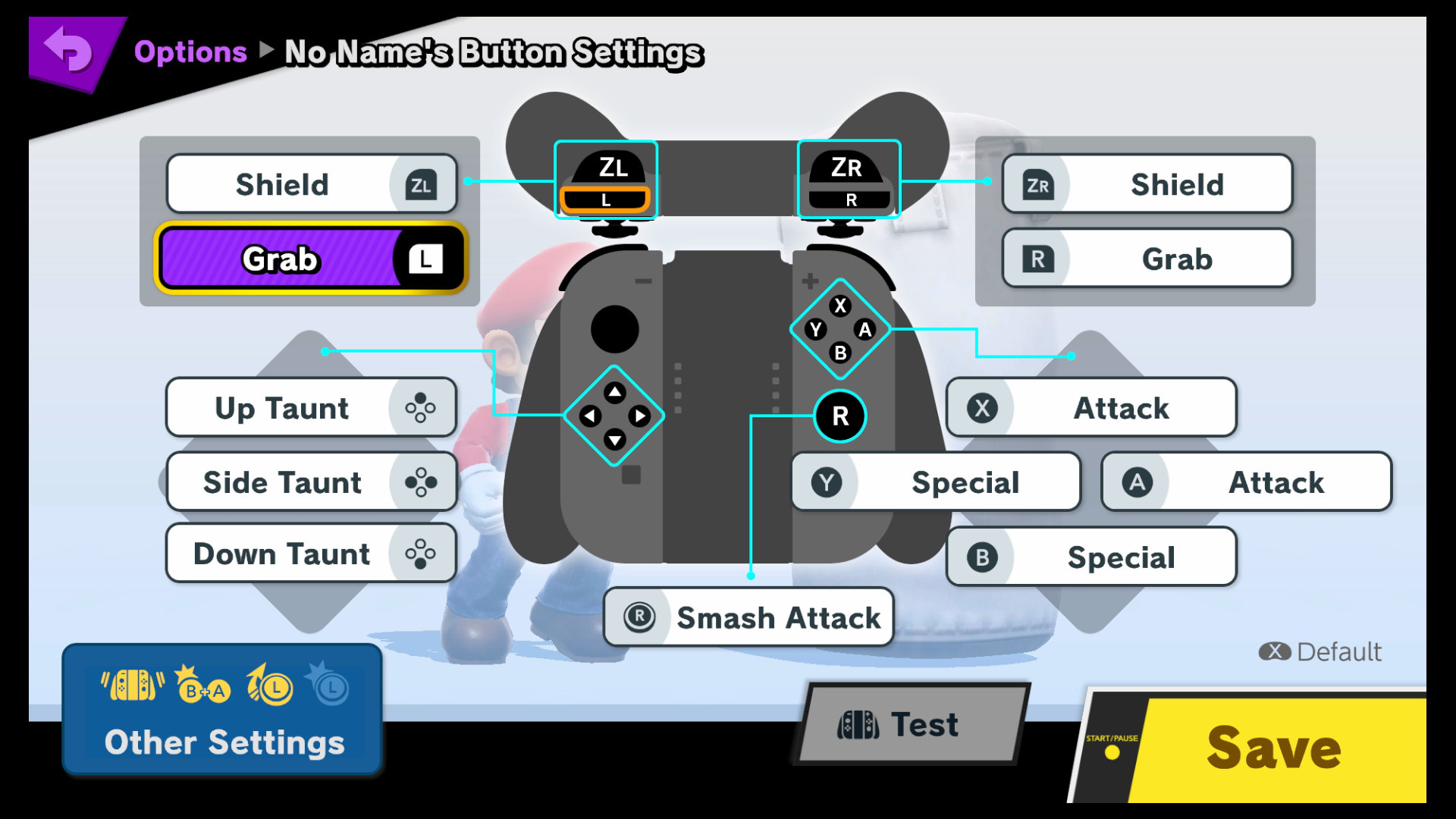

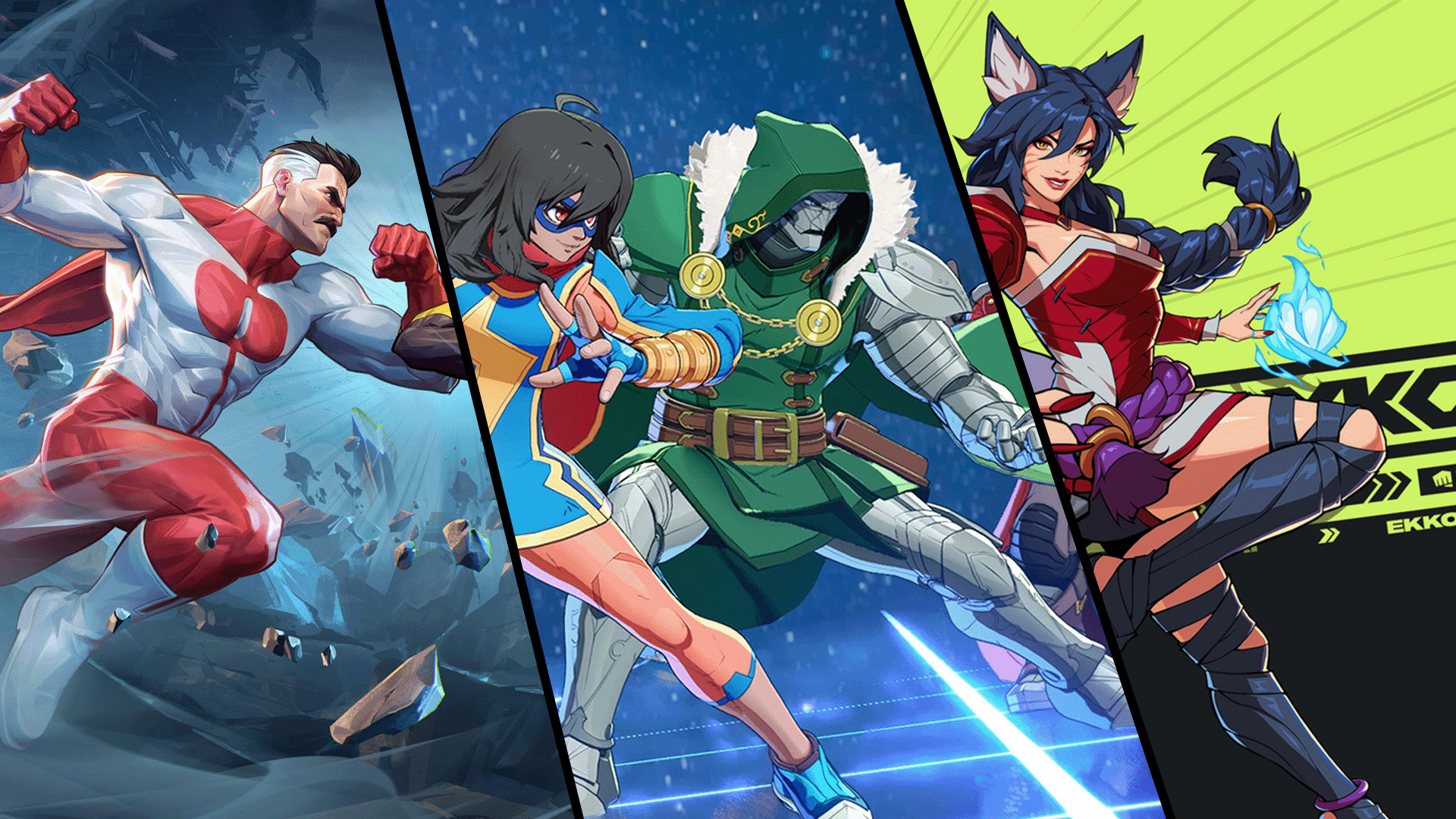



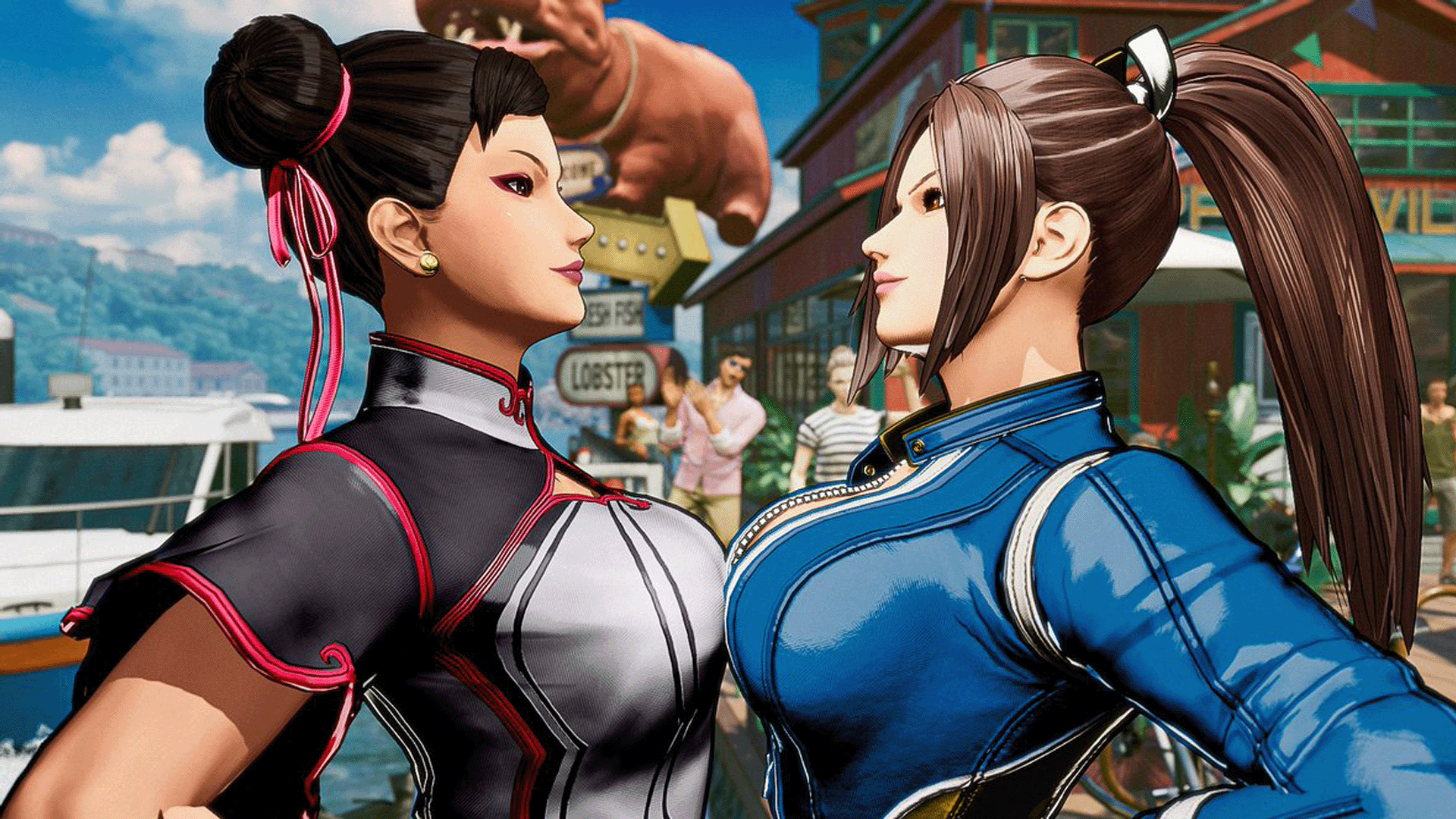



Published: Dec 8, 2018 10:12 am