Riot Games has finally dropped the Alpha Lab testing servers for 2XKO, the company’s newest fighting game based on the League of Legends universe. With this online debut, however, players are already running into some issues, including the VAN 1067 error.
The VAN 1067 error occurs right when a player tries to start the 2XKO Alpha Lab, or while the game is running. A new screen will pop up, saying Vanguard has encountered an unexpected error and that the game will need to close. As a result, you’ll want to fix this problem as soon as possible because you only have from Thursday, Aug. 8 to Monday, Aug. 19 to try out the game if you’ve gotten an invite.
If you’re running into some issues while starting up your game, here is how to fix Vanguard VAN 1067 in 2XKO.
Fixing Vanguard error VAN 1067 in 2XKO

If you’ve also played VALORANT, then VAN 1067 will look very familiar since it’s an error that has cropped up with the popular first-person shooter. VAN 1067 is an issue that occurs after an internal inconsistency pops up with the Trusted Platform Module (TPM 2.0), a hardware authentication measure that Vanguard uses to detect cheaters.
To fix this issue, you’ll have to access your computer’s BIOS, which might seem daunting for those who haven’t had to jump into the backend of their PC before. Here are the direct steps to fixing the VAN 1067 error:
- Turn on or restart your computer.
- Spam click your BIOS hotkey until your BIOS menu opens.
- Once the BIOS menu loads, locate your Security tab on the settings.
- Once you find the Security lab, search for the Trusted Platform Module option and enable it.
- Save your changes and exit the BIOS.
This should activate your TPM and allow the game to start running again. If these issues persist, you could also try to uninstall and reinstall the 2XKO Alpha Lab client.




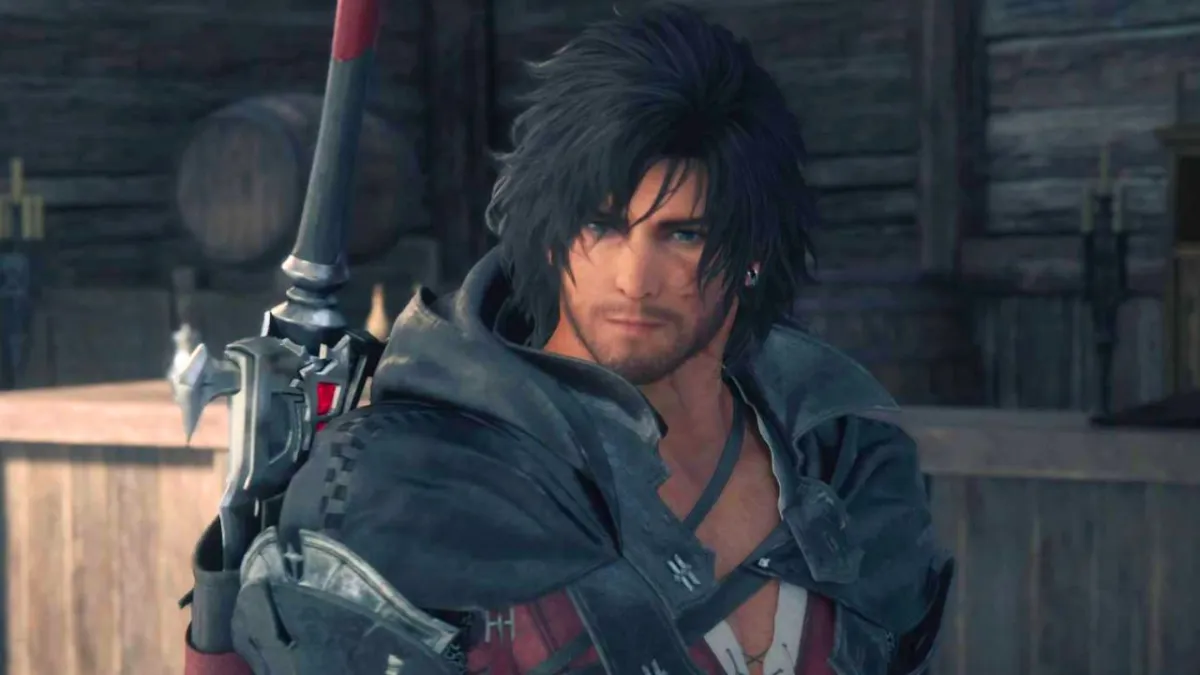










Published: Aug 8, 2024 04:02 pm