Optimizing your gameplay settings could go a long way in improving your EA FC 24 performances. One often overlooked part of the settings menu is the camera, but it’s also a feature that could help you win more with minimal investment of time and effort.
We’ll share the best camera settings in EA FC 24 and you’ll be able to see the difference they make yourself.
EA FC 24 camera settings, explained
There are several different settings in the camera menu in EA FC 24. The first four are basically the same—choosing a base camera angle for the different EA FC 24 game modes. We’d strongly advise against using different cameras in different modes as it can and will interfere with your consistency.
The fifth setting is another camera preset, but the Be a Keeper camera is different in nature. Not only do we not mind having this set to a different camera than all other modes, but we outright insist on it. Use the Pro camera for Be a Keeper and call it a day.
Each camera preset can be customized by setting Custom Camera Settings to Custom. We’d like to say that’s where the real fun begins, but unfortunately, your main activity in the custom camera settings should be lowering every main setting to zero. The issue with most of these options is that they zoom in the camera in one way or another and that is absolutely not what you want to do.

The best camera settings in EA FC 24 are the ones that give you the best view over the field without making players look like ants. The camera angle that best achieves this is Co-op. It covers the pitch from one touchline to the other and allows for maximum positional awareness.
If Co-op feels too far away for your liking, you could compromise with Tele, which does almost the same job but is slightly closer to the pitch. We’re sorry to say that you really don’t want to enhance any of the custom camera settings. As we said, each one of those will only reduce your visibility, the opposite of what you want from your camera.
Best camera settings in EA FC 24
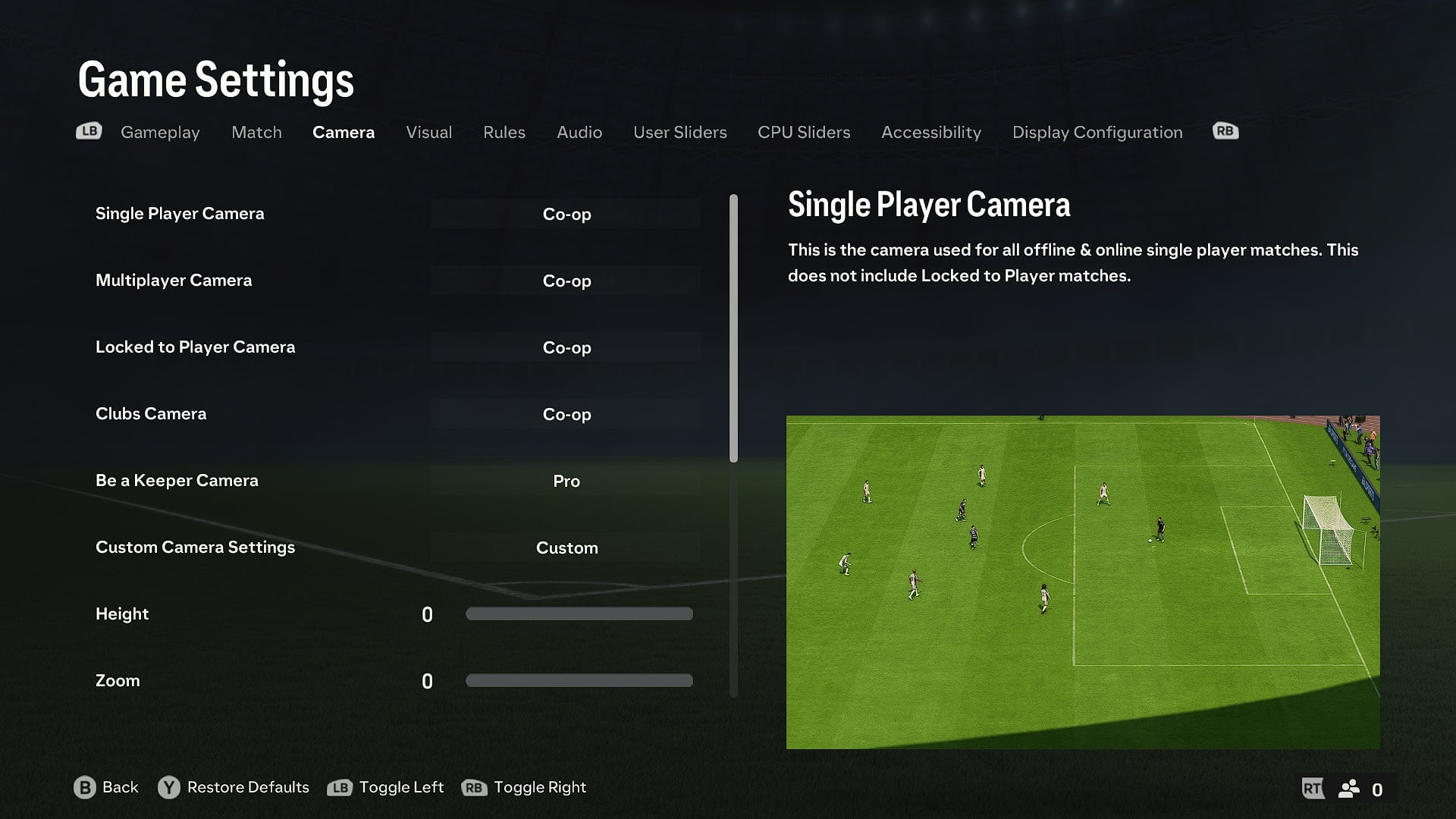
Here are the ideal camera settings you’ll want to set for EA FC 24:
- Single player camera: Co-op or Tele
- Multiplayer camera: Co-op or Tele
- Locked to player camera: Co-op or Tele
- Clubs camera: Co-op or Tele
- Be a Keeper camera: Pro
- Custom Camera Settings: Custom
- Height: 0
- Zoom: 0
- Far side focus: 0
- Ball tracking speed: 0
- Penalty area zoom: 0
- Pro camera zoom: 0
- Pro camera speed: 0
- Pro camera swing: 0
- Power shot zoom: Off
Like every setting in every game, it boils down to what clicks with you as a player, but you owe it to yourself to give these EA FC 24 camera settings a go before ultimately deciding on what you’ll go with in the long run.



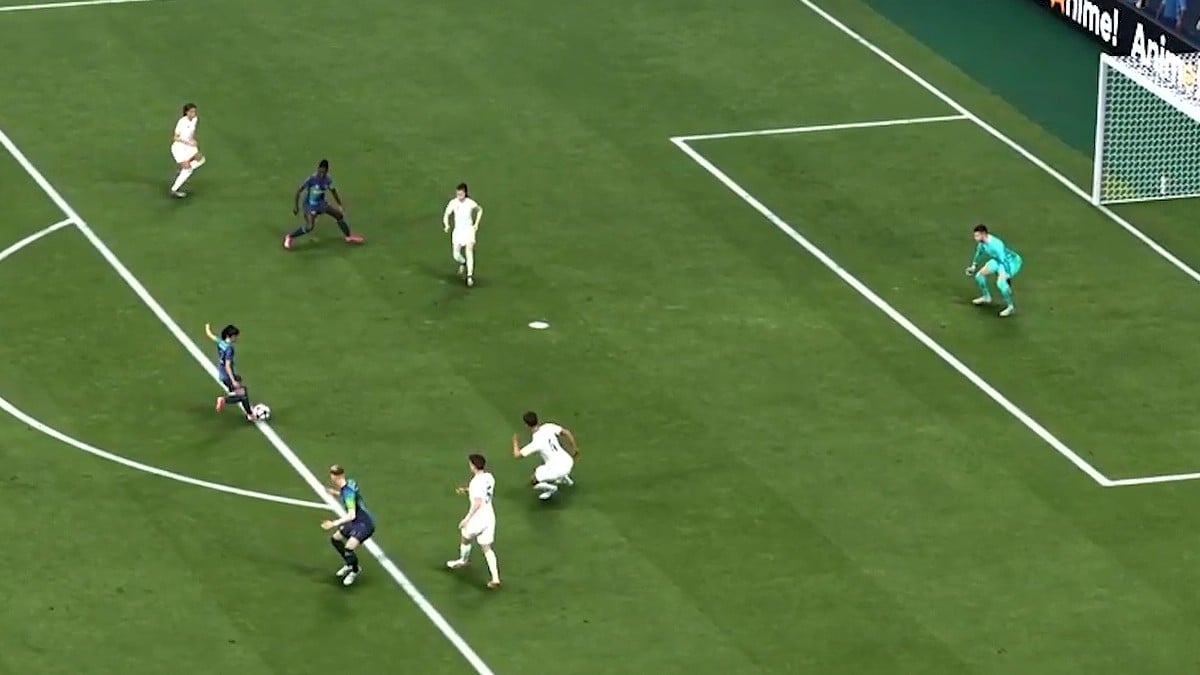







Published: Sep 29, 2023 07:17 pm