Playing with a good crosshair is vital to nailing headshots in CS:GO. Many players find the game’s default crosshair too big and dislike the dynamic feature, though. This is where the crosshairs that professional players use come in clutch.
After Valve implemented crosshair codes to CS:GO, you can simply copy and paste a crosshair that you liked to start using it. While you may not possess the abilities of players of the caliber of s1mple, ZywOo, and dev1ce, you can play with their exact crosshair and see if it suits you.
Instead of relentlessly searching for CS:GO crosshairs online, we’ve gathered all the best pro player crosshairs we could find in this one article. It’s a matter of preference, but after using m0NESY’s crosshair, I won’t change it anytime soon. Test a lot of them and pick the one you enjoyed most.
Here are the best CS:GO crosshairs used by pro players and how you can import the code to your game.
Best pro CS:GO players crosshairs
| Player name and team | Crosshair code |
| Aleksib (NAVI) | CSGO-Jp4hk-AfzML-FcpUT-2pfxZ-kSLoD |
| apEX (Vitality) | CSGO-idk3k-MD5qw-6b9rH-tr7u7-KPh8E |
| arT (FURIA) | CSGO-KYFYs-tNLXD-WXmzG-raZEx-8Er7C |
| Ax1Le (Cloud9) | CSGO-nZtuj-eHzcb-8fyLe-Cxbwc-NHpEM |
| b1t (NAVI) | CSGO-9OysP-sFw9b-dHiXx-VXUA2-hif4D |
| broky (FaZe Clan) | CSGO-Gfqt6-ZjheF-jyOEr-2VjX8-XTFuA |
| blameF (Astralis) | CSGO-LdXHk-hatWX-JjEa8-tuLDN-5tbJD |
| cadiaN (Heroic) | CSGO-OsK33-i3cCK-C3HFj-8NFp3-HpCxH |
| dev1ce (Astralis) | CSGO-jvnbx-S3xFK-iEJXD-Y27Nd-AO6FP |
| electroNic (NAVI) | CSGO-eJxbP-TpvSq-MOhe6-PTKWW-NoRBD |
| EliGE (Complexity) | CSGO-BFTzN-avOyU-djZEM-FmwKd-v5TCP |
| FalleN (FURIA) | CSGO-TpORA-p9Ley-TLQ3P-HzXJY-U9z6A |
| flameZ (Vitality) | CSGO-VxTDO-uUGK3-wsSfC-kO6Yz-iyXsO |
| HObbit (Cloud9) | CSGO-tNKL3-nvYRR-MyrEa-Ds9kN-bkWjM |
| huNter- (G2) | CSGO-fefXh-O6xYZ-FdCHQ-OP9Kq-qKwLA |
| Jabbi (Heroic) | CSGO-4PQMC-kA9Ho-muNQv-9u2BJ-tLXoN |
| Jame (Virtus Pro) | CSGO-xaqow-cUtCU-MYdu3-qC47b-ZHZML |
| jks (G2) | CSGO-Un7wk-YEcd5-YUnK4-eoFqZ-LbRVP |
| karrigan (FaZe Clan) | CSGO-CP44i-z2D7K-dpJhE-TvPaj-MaMbM |
| k0nfig (NiP) | CSGO-jPHWX-2Rv8b-oAAaP-eRHBs-pevvE |
| KSCERATO (FURIA) | CSGO-VraXK-7zmqf-LQjcY-7VSZz-PDNfN |
| Magisk (Vitality) | CSGO-Ch7e4-W6rmt-rj9Tw-2HmUn-RfK5O |
| m0NESY (G2) | CSGO-hzrMn-jXu8b-R7VH4-hQ9aa-OnMHA |
| NAF (Team Liquid) | CSGO-yHoxk-iT4Un-WQcGC-ftm6y-6NZfE |
| NiKo (G2) | CSGO-UwUWf-AScRw-fmW79-woFNe-wLsuL |
| rain (FaZe Clan) | CSGO-mbppN-WGdqq-XeBH8-bmdyV-fxwPB |
| ropz (FaZe Clan) | CSGO-UcXBk-p9Jpo-tJiAr-J6qNc-mRFuA |
| s1mple (NAVI) | CSGO-UwUWf-AScRw-fmW79-woFNe-wLsuL |
| sh1ro (Cloud9) | CSGO-oit62-q2AsV-L2SHE-3hoEJ-cMwLA |
| Spinx (Vitality) | CSGO-HsTKJ-UzdPk-qvWjm-Y2FDE-eJH8D |
| stavn (Heroic) | CSGO-mw7Mq-5QZfQ-Bj8m7-LHMTr-cVGOP |
| tabseN (BIG) | CSGO-xjXqo-C9vj8-kzmGn-UKdLu-HRsuL |
| Twistzz (FaZe Clan) | CSGO-9axTZ-n8pEc-uCqW3-SWTK7-3WOAK |
| YEKINDAR (Team Liquid) | CSGO-7ANjy-XxRae-25YoE-7Bfnp-QQSFE |
| ZywOo (Vitality) | CSGO-Qzpx5-BRLw8-xFPCS-hTns4-GHDhP |
Related: Play like a CS:GO pro: The most used gear and settings from the Paris Major
How to import a crosshair code into CS:GO
To start using the same crosshairs as pro players in CS:GO, all you have to do is follow these easy steps below. We also took screenshots, just in case you have any difficulties.
- Launch CS:GO.
- Click the “wheel” on the left-hand side to open the settings menu.
- Click “Game” and scroll to the “Crosshair” section.
- Click “Share or Import.”
- Copy and paste one of the crosshair codes above and click “Import.”



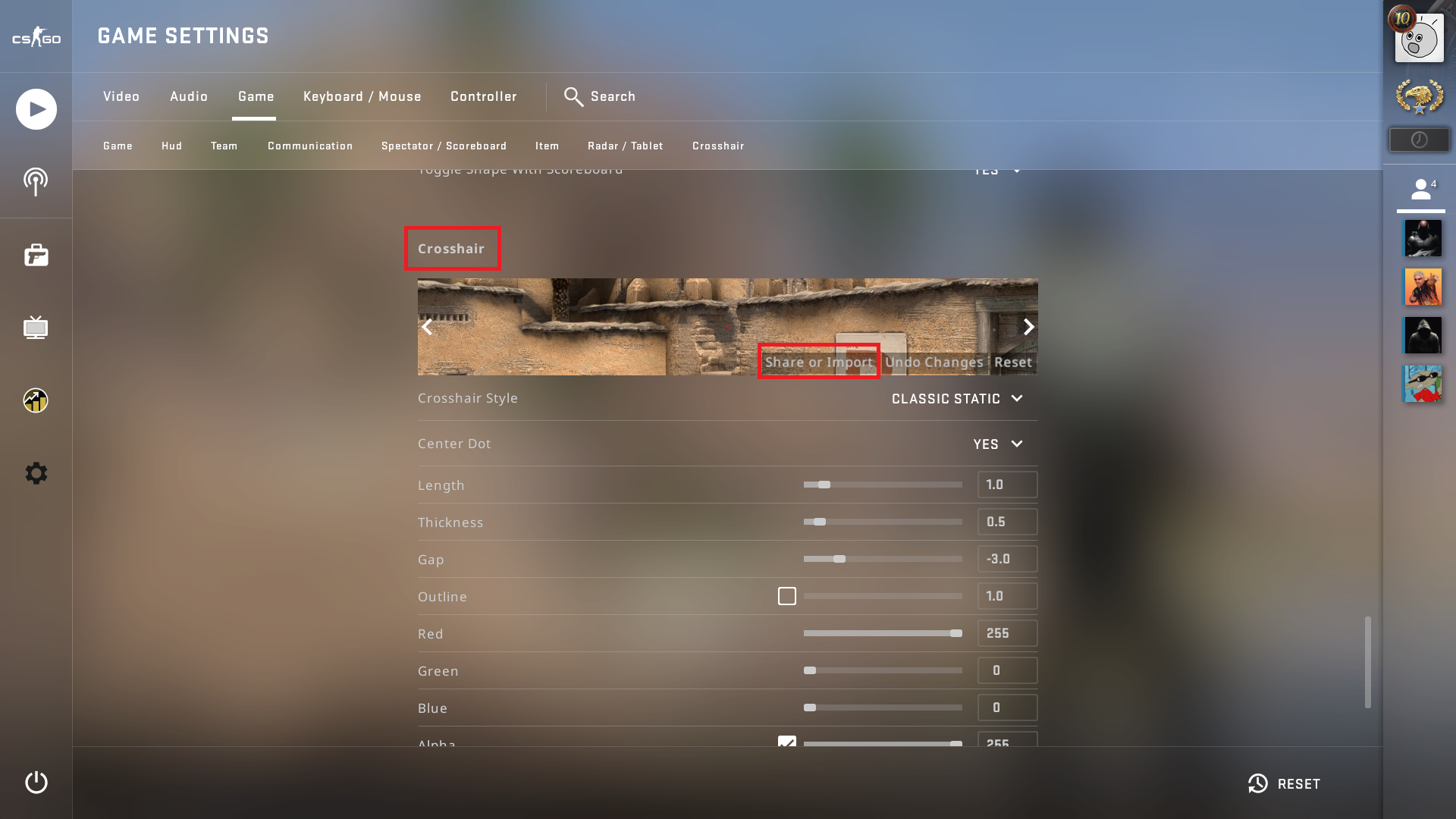

Related: Here are the best CS:GO settings and launch options
After you complete these steps, you’ll have successfully imported a crosshair into CS:GO. If you don’t like it, repeat the process with another one.












Published: Jul 6, 2023 02:01 pm