If you want to look your quirkiest self in the popular survival-horror title, Content Warning, you’re probably looking for the best custom faces you can use to make your first impression. Don’t worry, as we’re here with a pretty long list.
When you load into a game of Content Warning, you wake up in a house with a huge TV screen which you can use to “type” your face. Whatever you enter in that text box—upto three characters—shows up on your character’s face. While you can type almost anything that’s possible using a keyboard, the best Content Warning faces usually represent an emotion—or send a message.
While the three-character limit may seem too restrictive, you can still be plenty creative when choosing a face. So, before you take up the Old World challenge in Content Warning, let’s find you a good look, shall we?
Table of contents
50 best custom faces to use in Content Warning
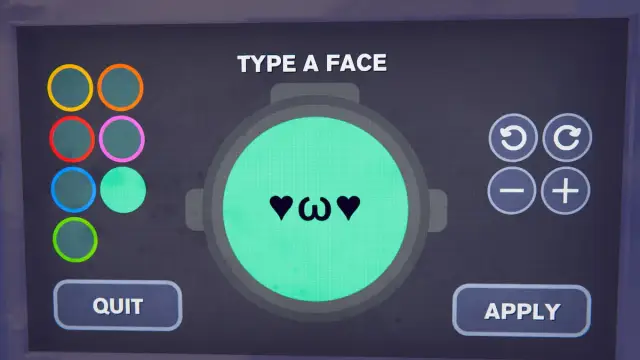
In the tables below, we’ve listed the best custom Content Warning faces we could find and their meanings. To make things easier, we’ve got different tables for the ones you can type directly from the keyboard and those you need the ASCII codes for.
20 best simple custom Content Warning faces
| Face | Meaning |
| ^_^ | Happy/joy face |
| >_> | Suspicion/looking to the left face |
| O_O or 0_0 | Shocked face |
| -_- or -.- | Annoyed face |
| @_@ or @-@ | Dizzy face |
| x_x | Dead or knocked out face |
| O_o | Confused or disoriented face |
| n_n | Pleasure or contentment |
| UwU or uwu | Cute face |
| OwO or =O | Surprised face |
| $_$ or $-$ | Greedy face |
| -_- | Serious face |
| 🙁 | Sad face |
| 😀 | Big Smile |
| 😉 | Winky face |
| 😛 | Tongue out |
| :-/ | Frowning face |
| >:( | Angry face |
| :{ | Mustache face |
| >:) | Evil or Devil face |
30 best hexadecimal custom Content Warning faces
Unlike the simple faces we listed above, these require you to follow a few slightly complex steps to get the symbols.
To type an ASCII character for your Content Warning face, follow these steps:
- Enable Numlock.
- Hold the Alt key and type the ASCII code of the character you want to get.
To type the hexadecimal string of a character or symbol for your Content Warning face, however, you need to tinker with some game files. Here’s what to do:
- Firstly, if it’s running, close Content Warning.
- Click on the Search bar beside the Start button and type “Registry Editor.” Open the tool that pops up.
- Using the directory displayed on the left side, expand the folders to reach HKEY_CURRENT_USER\SOFTWARE\Landfall Games\Content Warning.
- Now, right-click on the field that says “FaceText_h” and click on Modify.
- Here, in the left section, type the Hexadecimal string of the symbol or character you want.
- Click on OK to save.
- Join the lobby to see your updated Content Warning face.
Now that you know how to use ASCII or Hexadecimal symbols for your Content Warning faces, here are the best ones you can use.
| Face | Meaning | Hexadecimal code |
| ╥_╥ | Crying face | E2 95 A5 5F E2 95 A5 |
| ù_ú | Sad or annoyed face | C3 BA 5F C3 BA |
| ă_ă | Slightly confused face | C4 83 5F C4 83 |
| ả_ả | Suspicious face | E1 BA A3 5F E1 BA A3 |
| ♥ω♥ | In love face | E2 99 A5 CF 89 E2 99 A5 |
| ˘ ³˘ | Kissing face | CB 98 20 C2 B3 CB 98 |
| ▀ ¯ ▀ | Sunglasses | E2 96 80 20 C2 AF 20 E2 96 80 |
| ▼ᴥ▼ | Dog face | E2 96 BC E1 B4 A5 E2 96 BC 0A |
|  ̄ w ̄ | Eating face | EF BF A3 20 EF BD 97 EF BF A3 0A |
| ¬з¬ | Thinking face | EF BF A2 D0 B7 EF BF A2 |
| ಠ_ಠ | Really??? face | E0 B2 A0 5F E0 B2 A0 |
| ⊙▃⊙ | Shocked face variant | E2 8A 99 E2 96 83 E2 8A 99 00 |
| ♫ | Music | E2 99 AB 00 |
| ¬_¬ | Skeptical variant 2 | EF BF A2 5F EF BF A2 00 |
| ╥ω╥ | Crying face variant 2 | E2 95 A5 CF 89 E2 95 A5 00 |
| シ | Smiley variant | E3 82 B7 00 |
| ⚈∇⚈ | Bird face | E2 9A 88 E2 88 87 E2 9A 88 |
| ◉ᴗ◉ | Smiley variant | E2 97 89 E1 B4 97 E2 97 89 |
| •⚇• | Animal face | E2 80 A2 E2 9A 87 E2 80 A2 |
| •̀.̫•́ | Mad cute face | E2 80 A2 CC 80 2E CC AB E2 80 A2 CC 81 |
| ❀‿❀ | Flower eyes face | E2 9D 80 E2 80 BF E2 9D 80 |
| Θ-Θ | Goat face | CE 98 2D CE 98 |
| ô-ô | Surprised face | C3 B4 2D C3 B4 |
| 8=D | Questionable smiley face | 38 3D 44 |
| •¤• | Pig face | E2 80 A2 C2 A4 E2 80 A2 |
| ☏ | Telephone | E2 98 8F |
| ◕_◕ | Shady eyes | E2 97 95 5F E2 97 95 |
| ⚠️ | Warning sign | E2 9A A0 EF B8 8F |
| Ò益Ó | Complicated angry face | C3 92 E7 9B 8A C3 93 |
| ≧ヮ≦ | Funny face | E2 89 A7 E3 83 AE E2 89 A6 |
How to make custom faces in Content Warning
If you’re proud of your creativity, you’ll be pleased to know that you aren’t restricted to the faces we’ve shared above. You can always craft your own. Simply note the hexadecimal string of the face you want to use and follow the steps we mentioned for the Registry Editor in the previous section to input it.
The table below contains some of the coolest symbols you can use to make your Content Warning face, with their hexadecimal string.
| Symbol | Hexadecimal string |
| ◉ | E2 97 89 |
| ㆆ | E3 86 86 |
| ▼ | E2 96 BC |
| ♥ | E2 99 A5 |
| ❀ | E2 9D 80 |
| • | E2 80 A2 |
| ▀ | E2 96 80 |
| ᴥ | E1 B4 A5 |
| ³ | C2 B3 |
| ◇ | E2 97 87 |
| 🞮 | F0 9F 9E AE |
| 🟂 | F0 9F 9F 82 |
| ό | CF 8C |
| 🟌 | F0 9F 9F 8C |
| 🞠 | F0 9F 9E A0 |
| 🟓 | F0 9F 9F 93 |
| ‴ | E2 80 B4 |
| ⌙ | E2 8C 99 |
| ⌒ | E2 8C 92 |
You can discover more symbols from websites like Compart and Symbl. And if you’re looking for the hexadecimal code of a particular symbol, you can use this string-to-hexadecimal converter tool to find it: Just make sure you select the conversion units properly and choose ASCII/UTF-8 for Character Encoding.
Can you copy faces in Content Warning?
At the time of writing, the unmodded version of Content Warning doesn’t let you copy faces. You can download and set up a mod to unlock the copy feature, however. Thunderstore.io offers the popular MoreCustomization mod that lets you copy faces to the terminal directly, increase the character limit to 128, and change the face’s size.












Published: Mar 1, 2025 04:09 pm