Black Ops 6 has an abundance of weapons to use against your opponents, whether they’re real-life players in multiplayer or the hordes of the undead in Zombies, and the Knife is a popular choice for many. You can run faster with your knife out, making it a powerful tool if you like rushing to certain sports on the map, and it also offers instantaneous melee kills.
Standard melee attacks in Black Ops 6 do not automatically use the Knife. Instead, you will hit the enemy with the butt of your gun while holding a weapon, or use your fists if you are not holding a weapon, but it’s not a guaranteed kill if the other player has full health. I’ve already lost count of how many times I’ve hit melee after an opponent surprises me, only to damage them and then get killed in return. Fortunately, equipping the Knife is a simple enough process if you want to get up close and personal with deadly melee attacks.
How to equip the Knife in BO6
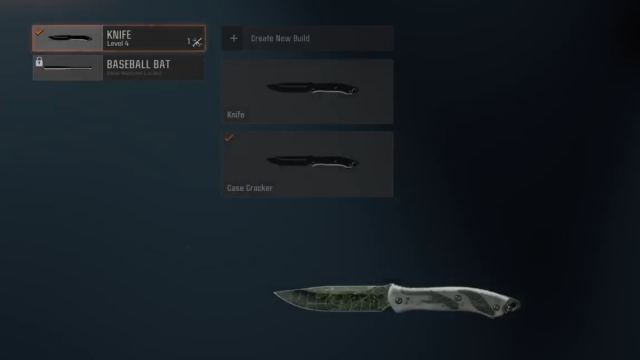
To equip the Knife in Black Ops 6, simply hold the melee button in. Doing so for a short duration will result in your character pulling out their Knife and putting away their weapon. If you’re unsure about the exact buttons, we’ve detailed them below:
- Xbox Series X|S: Hold the right-stick button if you use the default button layout or the B button if you’re playing on tactical.
- PlayStation 4 & 5: Hold the R3 button in, or the circle button if you use the tactical button layout.
- PC: Hold V.
If you want to switch back to your main weapon after using the Knife, press Y or Triangle on controllers to change weapons. When you want to equip your Knife again, just follow the process above. I suggest pulling your knife out and making the most of the increased movement speed at the start of any Search and Destroy round, or the start of any multiplayer match, if you want to get to a strong position quickly and catch opponents off-guard.
How to use the Knife in BO6
The Knife in Black Ops 6 is a deadly weapon from close range and is useful in a variety of situations, particularly because it’s a silent weapon and won’t reveal your location on the map to nearby enemies in multiplayer. In multiplayer, the Knife is a one-hit kill weapon and is great for sneaking up on enemies. It’s best to remain unseen, however, as you have no defense from a distance and need to get up close and personal.
In Zombies, the Knife is a one-hit kill on Zombies in rounds one to three. After that, a few slashes are required to kill Zombies—although you can return to a one-hit state by using Pack-a-Punch on your Knife—just equip it before you interact with the machine to upgrade it.
The Knife is also extremely useful while you have the Insta Kill buff active, as it saves ammunition on your main weapons, and it’s also the easiest way to tick closer towards completing the Zombies camo objectives for the Knife. While using the Knife in any mode, you benefit from increased movement speed and can traverse the environment a lot quicker. Being able to switch quickly between your Knife and main weapon is therefore invaluable when you’re trying to escape.










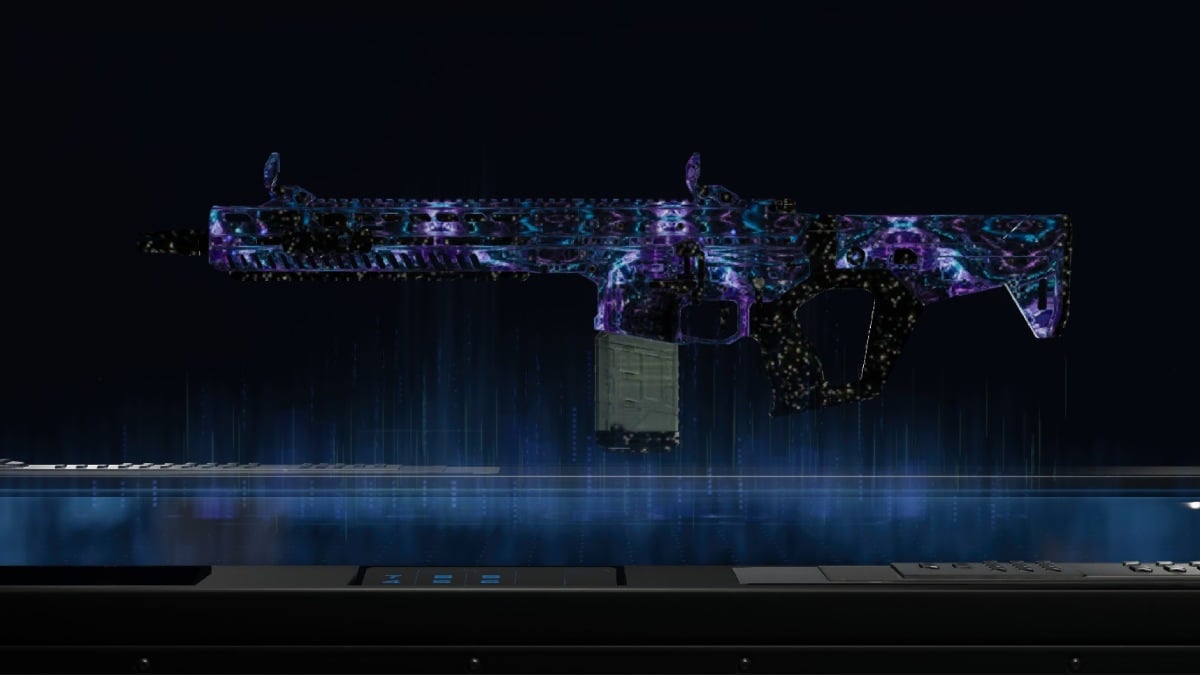


Published: Oct 26, 2024 05:24 am